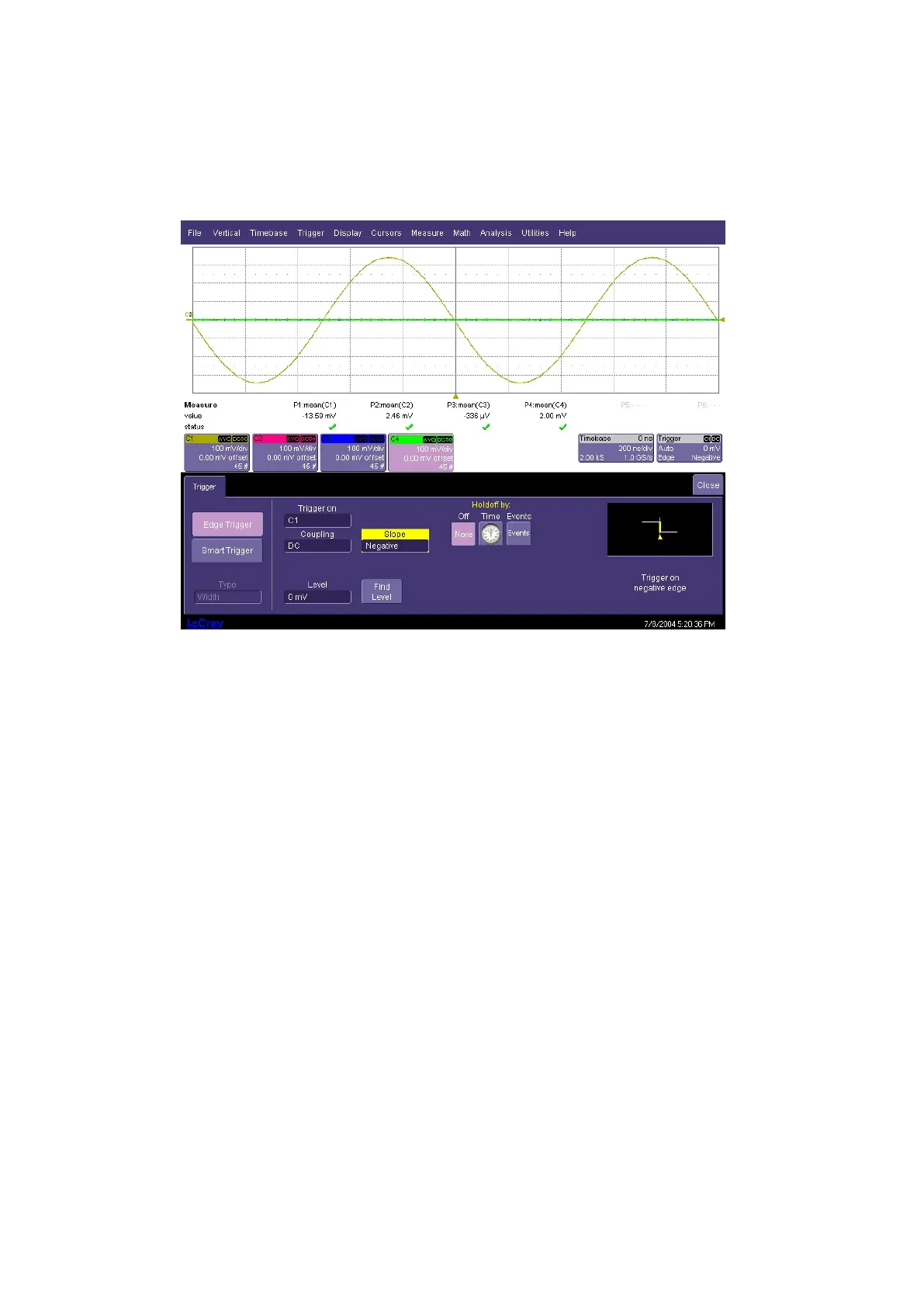Set trigger to channels 2, 3 and 4 and for both POS and NEG slope, move input
signal to appropriate channel and compare the test results to the corresponding
limit in the test record.
5.10.3 Channel Trigger at +2.5 Divisions Threshold
Recall Trigger - CH1 +2.5 div pos slope.lss or configure the DSO as shown in
5.10.2 and for each Channel make the following change :
Set Trigger level : DC +250 mV
Trigger slope : POS
Connect the output of the generator to Channel 1 through a 50 Ohm coaxial
cable.
Press Clear Sweeps,
Acquire 10 sweeps and record in Table 13 the level readout displayed below
100 mV in the icon 1, at top left.
Compare the test results to the corresponding limit in the test record.
Rev. D Sept 2007 Performance Verification 5-31
