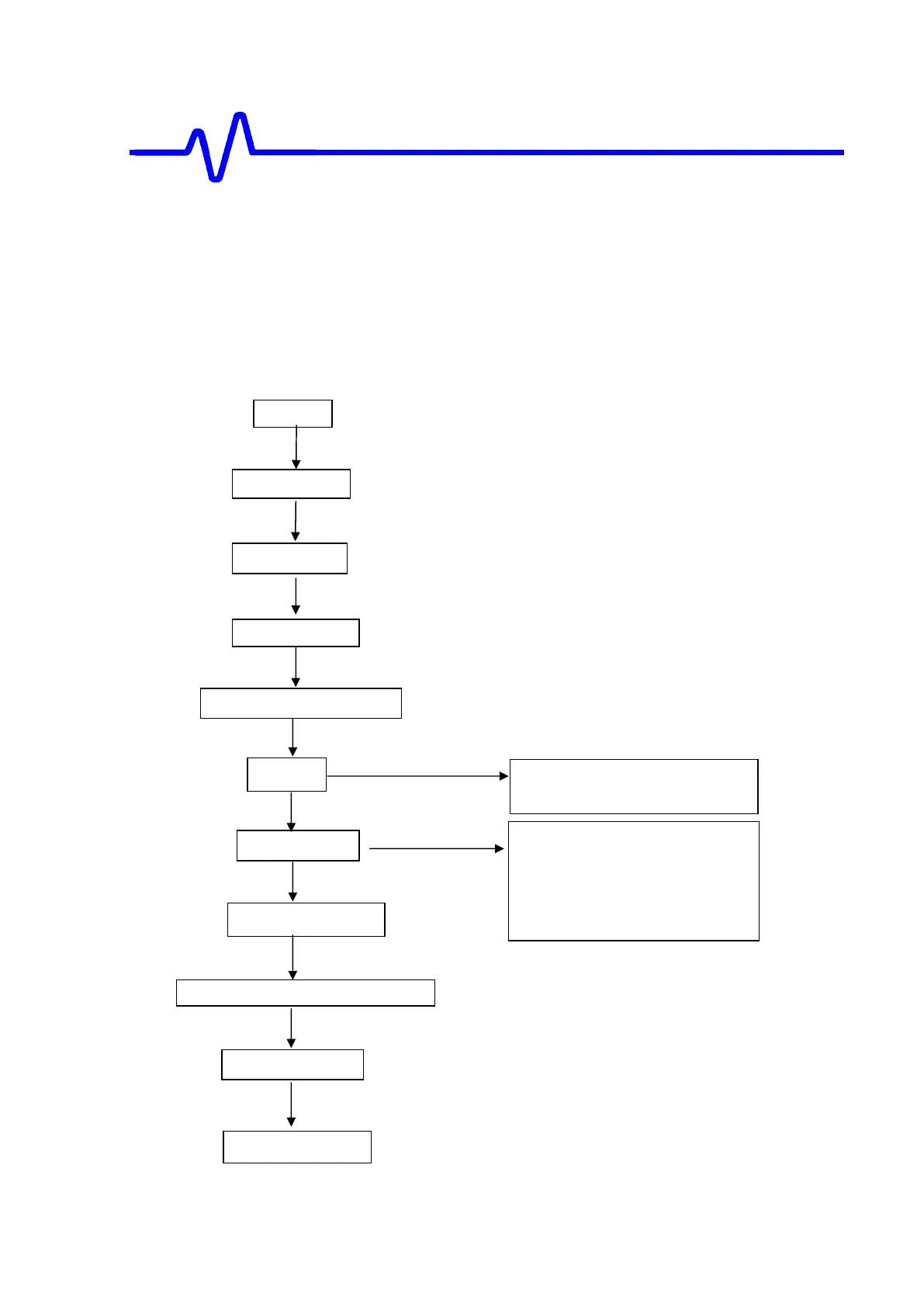7-4 Mechanical Parts & Removal
7
.3 Disassembly Flow Charts
Note:
Power is always present on the CPU motherboard and inside the Power Supply
whenever the power cord is plugged into a power source. Remove the power cord
from the instrument before removing or inserting any connectors to the CPU
motherboard. Extreme caution should be taken in protecting the LCD face from
damage (e.g. scratch marks.) when handling, in particular when inserting or
moving from the instrument. re
START
Rear Cover
Top Cover
Under Cover
Front Panel Assembly
HDD Hard disk update procedure
See sect 6.4.2
PCI BOARD
POWER BOARD
MAIN BOARD & FRONT END
CPU BOARD
NOTE:
You must disassemble PCI
after Front Panel Assembly
and loosen
MAIN UNIT
PFC & INLET
