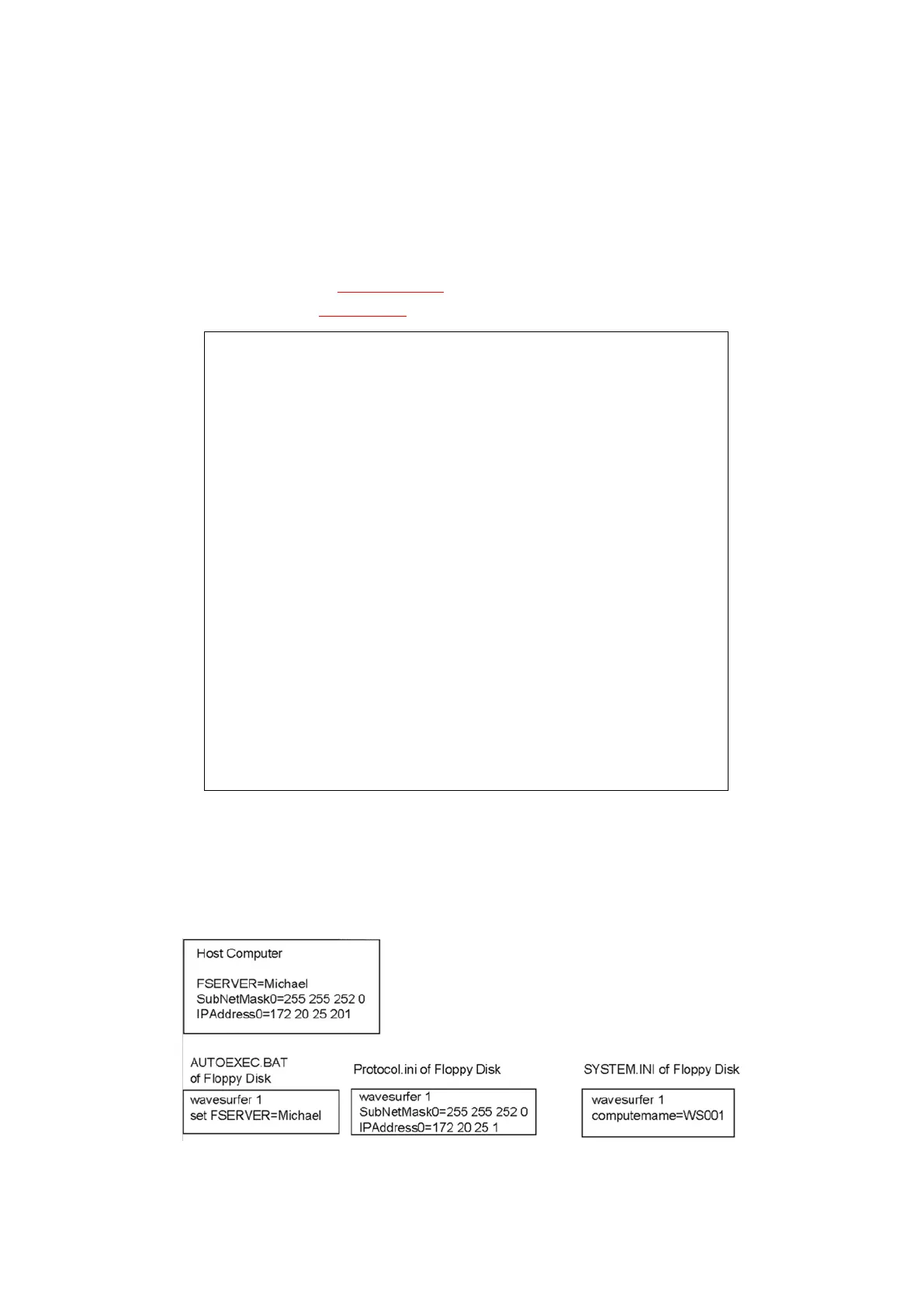(6) Open A:\NET\Protocol.ini in the floppy disk by a text editor. Delete
"DisableDHCP=0" and add the following three lines as shown in Figure below.
"IPAddress0" is the IP address to be assigned to the WaveSurfer. This must be
different from that for the PC.
DisableDHCP=1
SubNetMask0=
255 255 252 0
IPAddress0=172 20 25 1
[network.setup]
version=0x3110
netcard=ms$REALTEK,1,MS$REALTEK,1
transport=tcpip,TCPIP
lana0=ms$REALTEK,1,tcpip
[ms$REALTEK]
drivername = RTSND$
[protman]
drivername = PROTMAN$
priority = MS$NDISHLP
[tcpip]
NBSessions=6
DefaulGateway0=
DisableDHCP=1
SubNetMask0=255 255 252 0 :: The same address as server
IPAddress0=172 20 25 1 :: (172 20 25) is the same address as the
server.
:: ↑ IP address subnet mask to be assigned to the waveSurfer
DriverName=TCPIP$
Bindings=ms$REALTEK
LanaBase=0
Figure 6.3 Protocol.ini
(7) Save the Protocol.ini file.
Example of Startup disk
Maintenance 6-19
