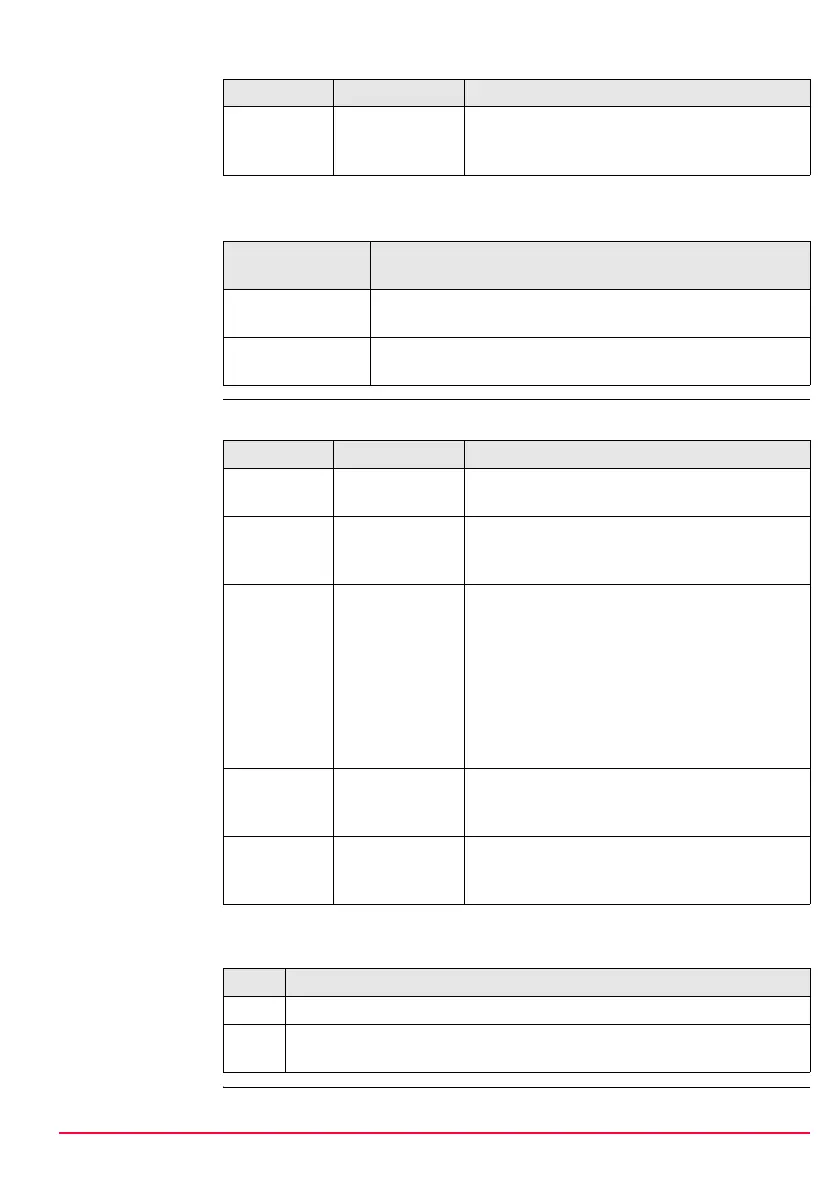Config...\Survey Settings... GPS1200 107
Next step
CONFIGURE
Raw Observation
Files
Description of fields
Next step
<Log Rate:> From 0.05s to
300.0s
Rate at which raw observations are logged. The
maximum logging rate using Bluetooth on
RX1250 is 0.2 s.
IF files for raw
observations
THEN
are not to be config-
ured
CONT (F1) closes the screen and returns to the screen from
where CONFIGURE Logging of Raw Obs was accessed.
are to be config-
ured
FILES (F6). Refer to paragraph "CONFIGURE Raw Observa-
tion Files".
Field Option Description
Field Option Description
<Use Sepa-
rate Files:>
Yes or No Stores all raw observations into one or into
separate files.
<Obs File
Size:>
From 1min to
24 hours
Available for <Use Separate Files: Yes>.
Splits the recorded data up into files of a specific
period of time.
<Split
Tracks:>
Yes or No Available for <Use Separate Files: Yes> and
unless <R-Time Mode: Reference>.
Activates the interruption of static intervals when
the time set for <Obs File Size:> is reached.
The data is then recorded to a new file.
Moving intervals are always interrupted and
written to a new file when the time set for <Obs
File Size:> is reached.
<Delete Old
Files:>
Yes or No Available for <Use Separate Files: Yes>.
Deletes the recorded data after a specified
period of time.
<When Older
Than:>
From 1day to
30 days
Available for <Delete Old Files: Yes>. The
period of time after which the recorded data is
deleted.
Step Description
1. CONT (F1) returns to CONFIGURE Logging of Raw Obs.
2. CONT (F1) returns to the screen from where CONFIGURE Logging of
Raw Obs was accessed.
