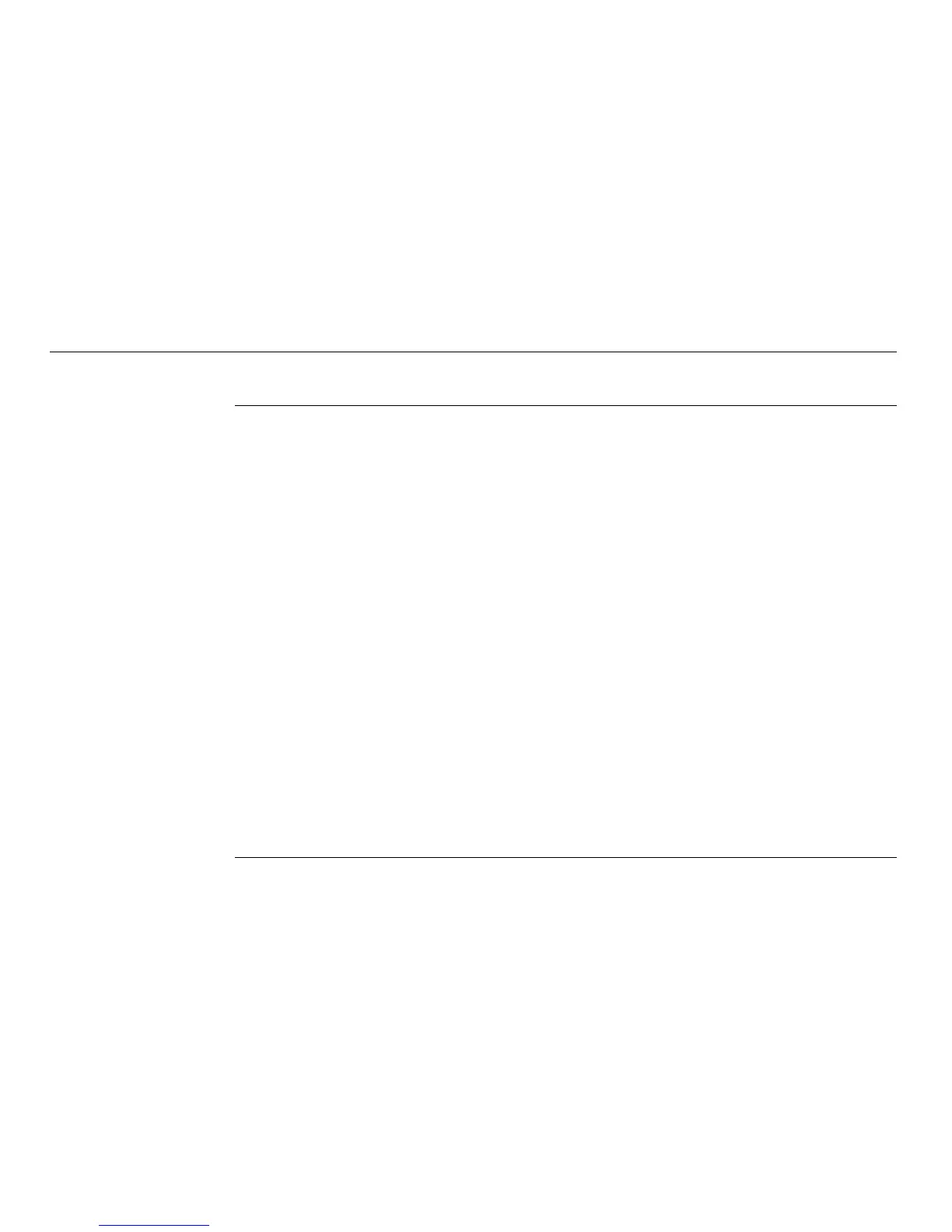136
Leica mojo3D, Treatments
6.6 Exporting Treatment Data
General informa-
tion
Treatment data is exported in the following formats:
• mojo3D files.
• Google Earth kmz and kml files - contain the treatment map/coverage, any
boundary that may be associated with the treatment and a Replay Wayline
which is the path used to create the treatment.
• tif files - these are GeoTIFF files that are images that can be used as an overlay
in other mapping applications. These files can be opened by: Farm Works, SST
Summit, Greenstar Apex and AgLeader SMS.
• tfw files - these are referencing files that are used by third party applications
to position the GeoTIFF files correctly in the application.
The export of these file formats allows the user to produce and manage visually
oriented work records.
Refer to "Appendix B Formatting USB Flash Drives" for important informa-
tion about using USB drives with the mojo3D products.
Do not turn off the mojo3D, or remove the USB Flash Drive, while the treat-
ment data export is under way.
You can export the mojo3D files or the Google Earth and GeoTIFF files.