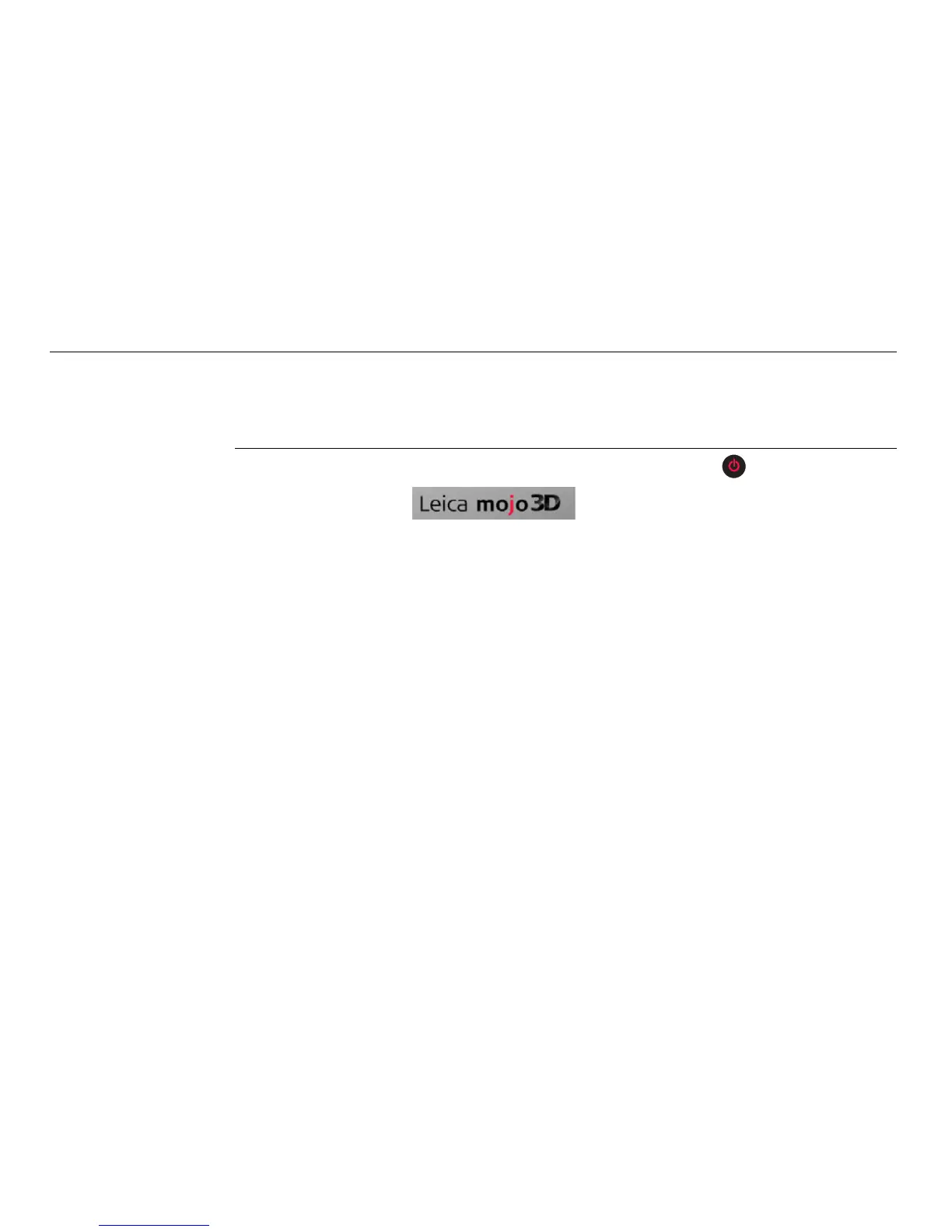32
Leica mojo3D, Running the mojo3D for the First Time
3 Running the mojo3D for the First Time
3.1 Starting Up
Starting up,
step-by-step
1. To start the mojo3D, press and hold the power button for two seconds.
2. The splash screen appears on the mojo3D display, and is
replaced by the warning signs screen, shown below.
The warning signs are to communicate to the operator that:
• riding on the machine is only allowed on a passenger seat,
• the User Manual must have been read prior to operation and
• to keep a safe distance away from people and other hazards.
The startup progress bar at the bottom of the screen indicates the progress of
the system initialisation procedure.