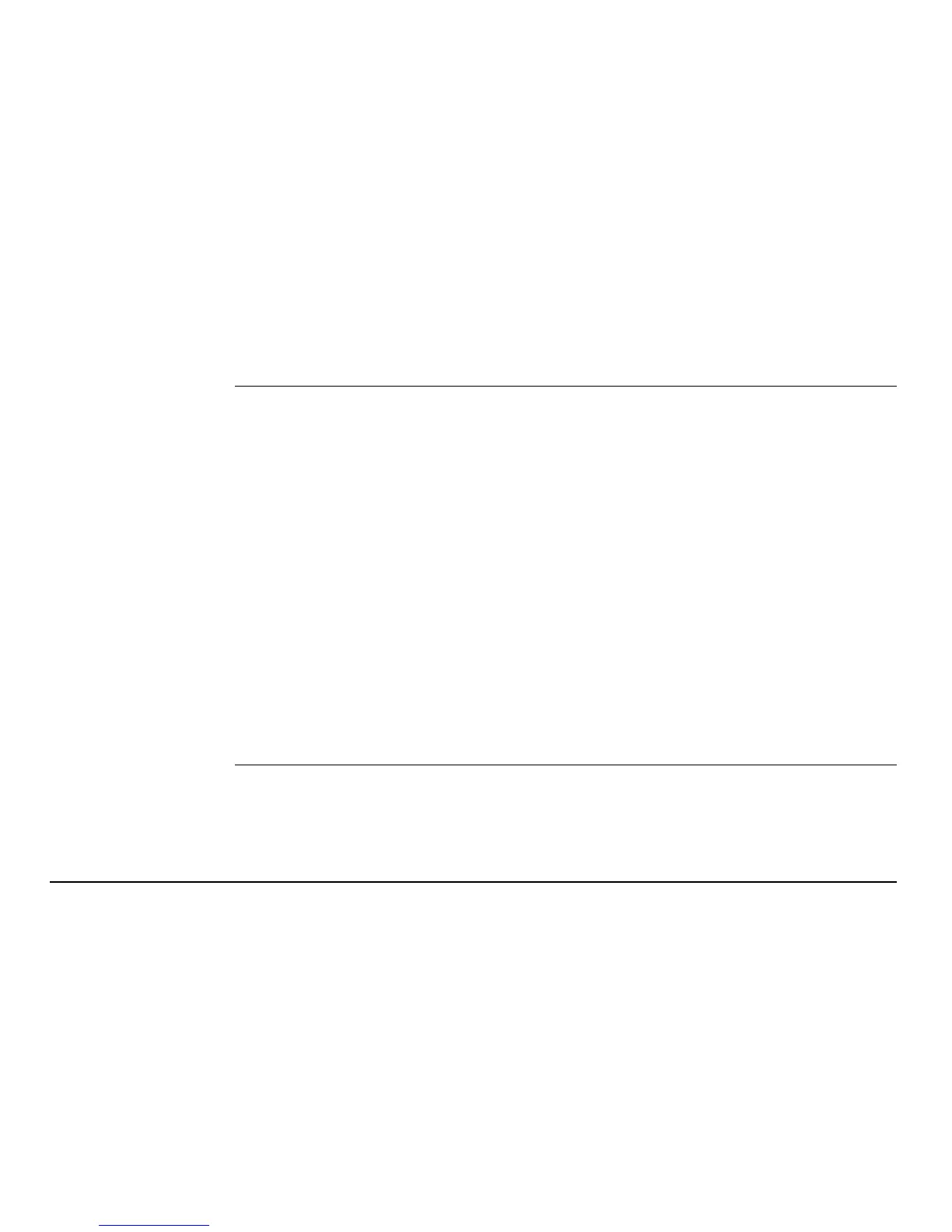Leica mojo3D, Correction Sources 215
10.4 Network RTK
Overview A mojo3D system connected to a mojoXact/mojoXact Plus can utilise a network of
permanent base stations operated by a network provider by using the Network RTK
feature. This means there is no need for a local base station.
Benefits Network RTK offers very quick convergence times compared to other correction
sources available. The Network RTK base stations are survey quality and mounted in
fixed positions, offering repeatability from year to year.
Limitations Network RTK can only be used when a good connection to the internet is present.
In order to use Network RTK, it is necessary to be within the bounds of the network
being used. Only correction streams providing CMR, CMR+ or RTCM 3 format correc-
tions are supported. GLONASS is only supported with the RTCM 3 format.
Before a mojo3D can be configured to use Network RTK, unlock codes are
required for a Network Upgrade and a Network Data Plan. Contact your
dealer to obtain the required redeeming vouchers.
Loading unlock
codes onto the
mojo3D
There are two ways that the unlock codes can be loaded onto the mojo3D:
1. Connect the mojo3D to Virtual Wrench (see "12 Virtual Wrench™ Remote
Service").
Once connected, the new codes are automatically loaded onto the mojo3D.