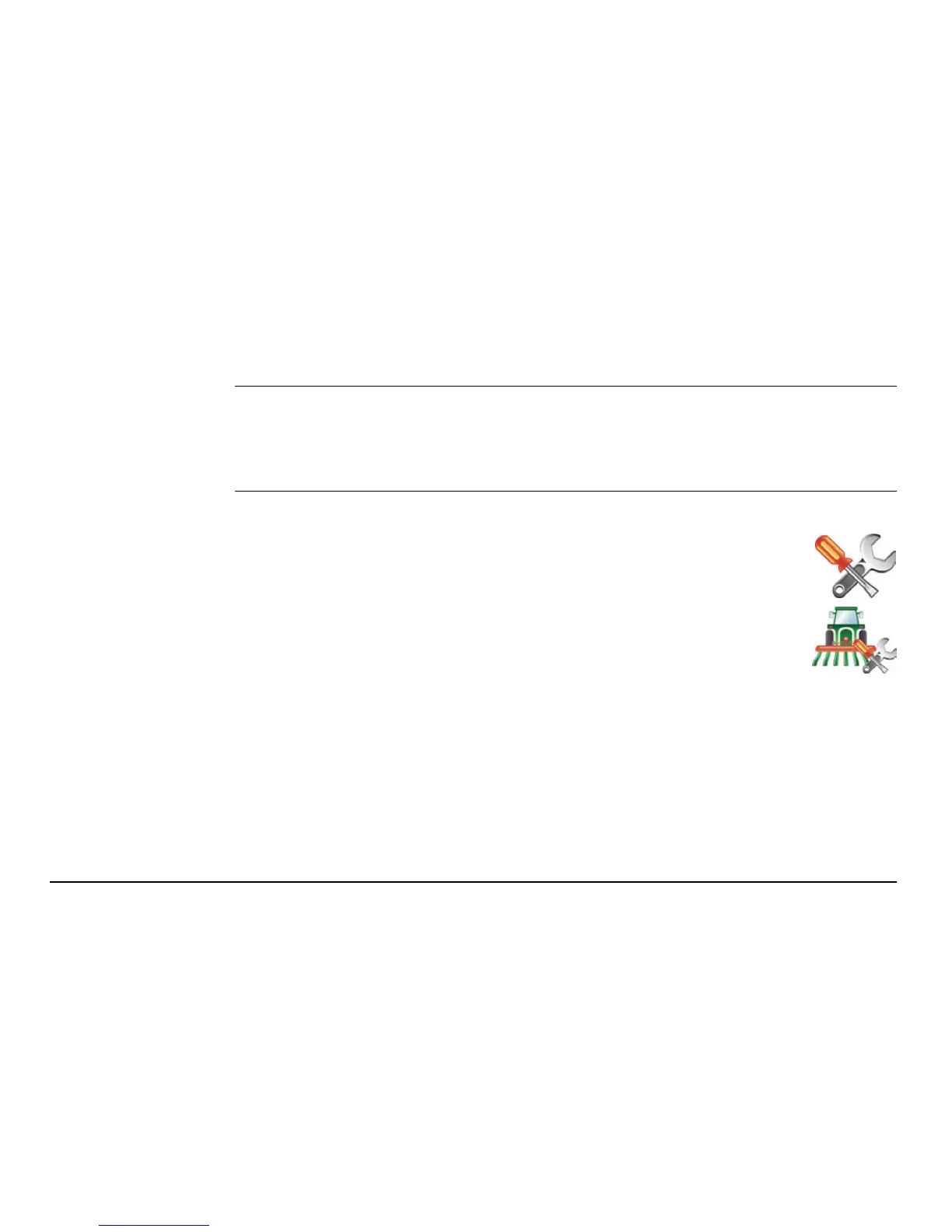Leica mojo3D, Automatic Section Control 155
7.3 Setting the Low-Speed Shutoff
Description • Low-speed shutoff can be used to stop application automatically whenever the
vehicle stops.
• Low-speed shutoff works by section, and so can be used to turn the slow–
moving inside section off when the vehicle is travelling on a curved path.
Setting low-speed
shutoff, step-by-
step
To set the low-speed shutoff, carry out the following steps:
1. On the main navigation screen, tap the settings button.
2. On the flyout menu, tap the Vehicle setup button.