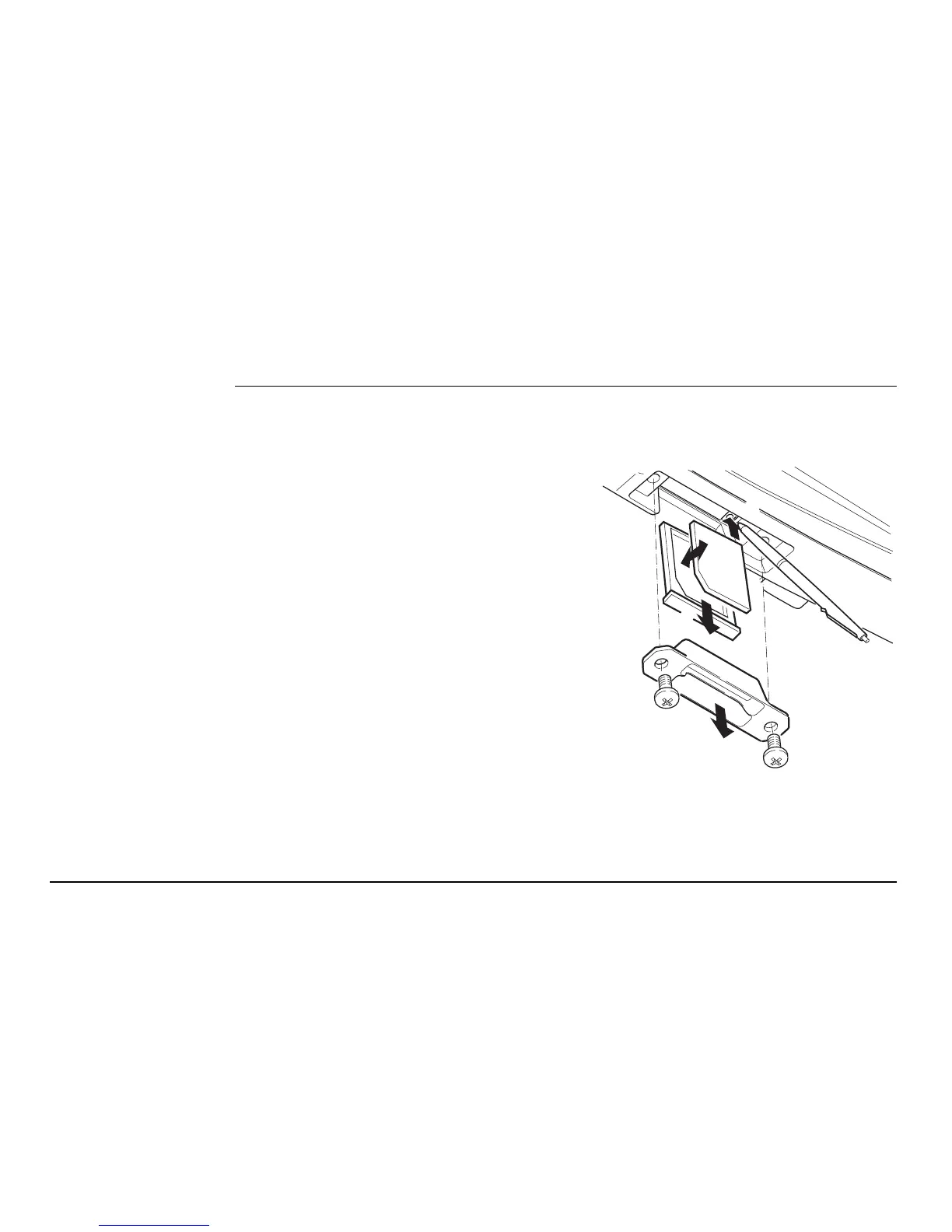Leica mojo3D, System Installation 29
2.4 SIM Card Installation
To enable Virtual Wrench™ on systems equipped with a HSDPA internal modem a SIM
Card from a suitable service provider is required.
1. Place mojo3D face down on a work-
bench.
2. Remove the two screws and open the
cover for the SIM card slot.
3. Use a pointed instrument to press the
release mechanism.
4. Slide out the SIM card holder.
5. Put SIM card into SIM card holder, with
the chip facing up, ensuring that the SIM
card is securely seated in the holder.
6. Insert the SIM card holder back into the
SIM card slot.
7. Replace the cover, and replace screws to
secure.
mojo3D_003
2
3
4
5