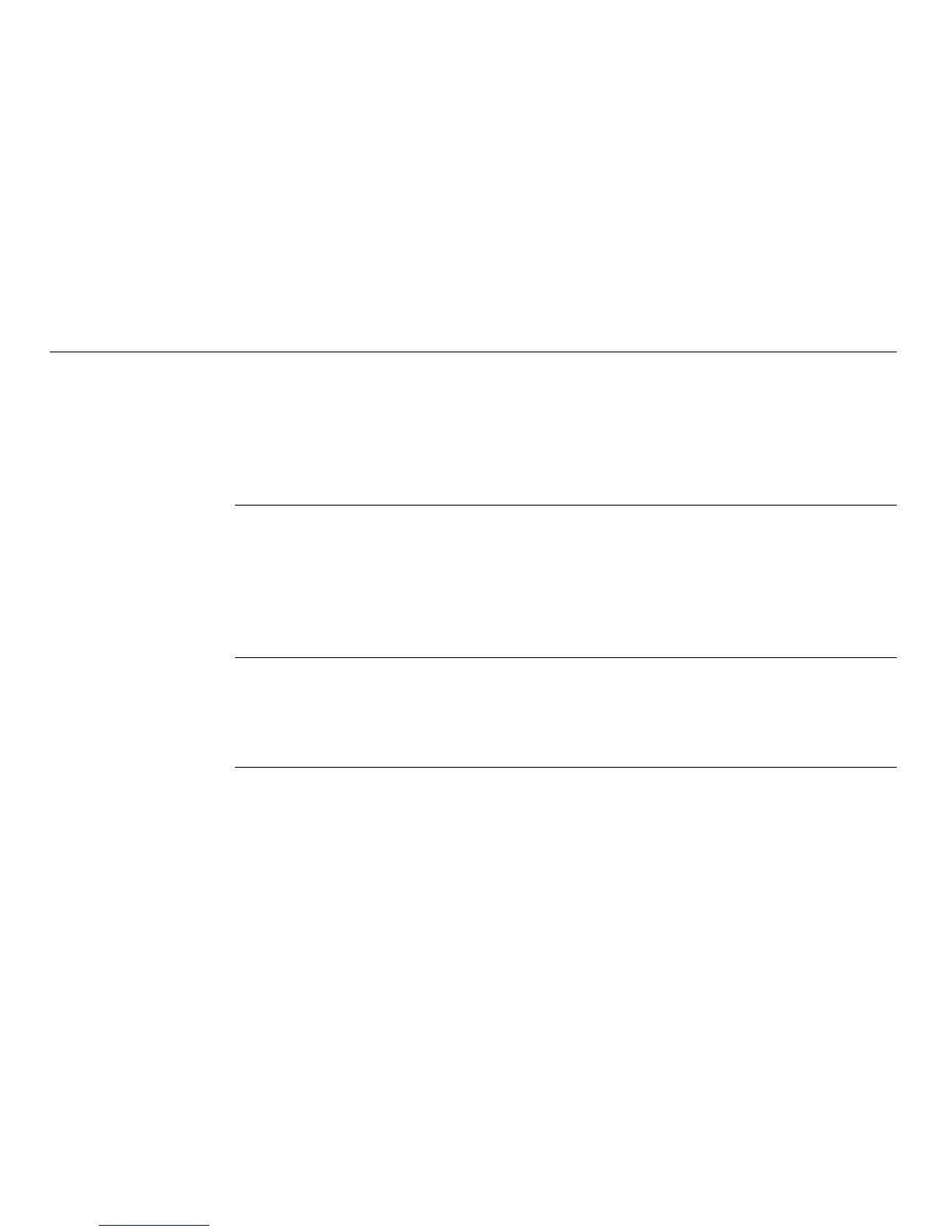8
Leica mojo3D, Table of Contents
9.2 Load a Vehicle or Implement Configuration 181
9.3 Renaming a Vehicle or Implement Configuration 183
9.4 Deleting Vehicle or Implement Configurations 186
9.5 Exporting Vehicle or Implement Configurations 191
9.6 Importing Vehicle and Implement Configurations 195
10 Correction Sources 202
10.1 Network DGPS 203
10.2 SBAS 209
10.3 GL1DETM 211
10.4 Network RTK 215
10.5 RTK Base Station (Internal Radio) 221
11 NMEA Output 226
11.1 Configuring NMEA Output 227
11.2 Logging NMEA Data to USB 230
11.3 NMEA Sentences Available 232
12 Virtual Wrench™ Remote Service 234
12.1 Virtual Wrench™ 234
12.2 Making a Service Request 235
12.3 Upgrading Software from Virtual Wrench™ 236
12.4 Upgrading Software via USB Flash Drive 238
12.5 Restoring Previous Software Version 240