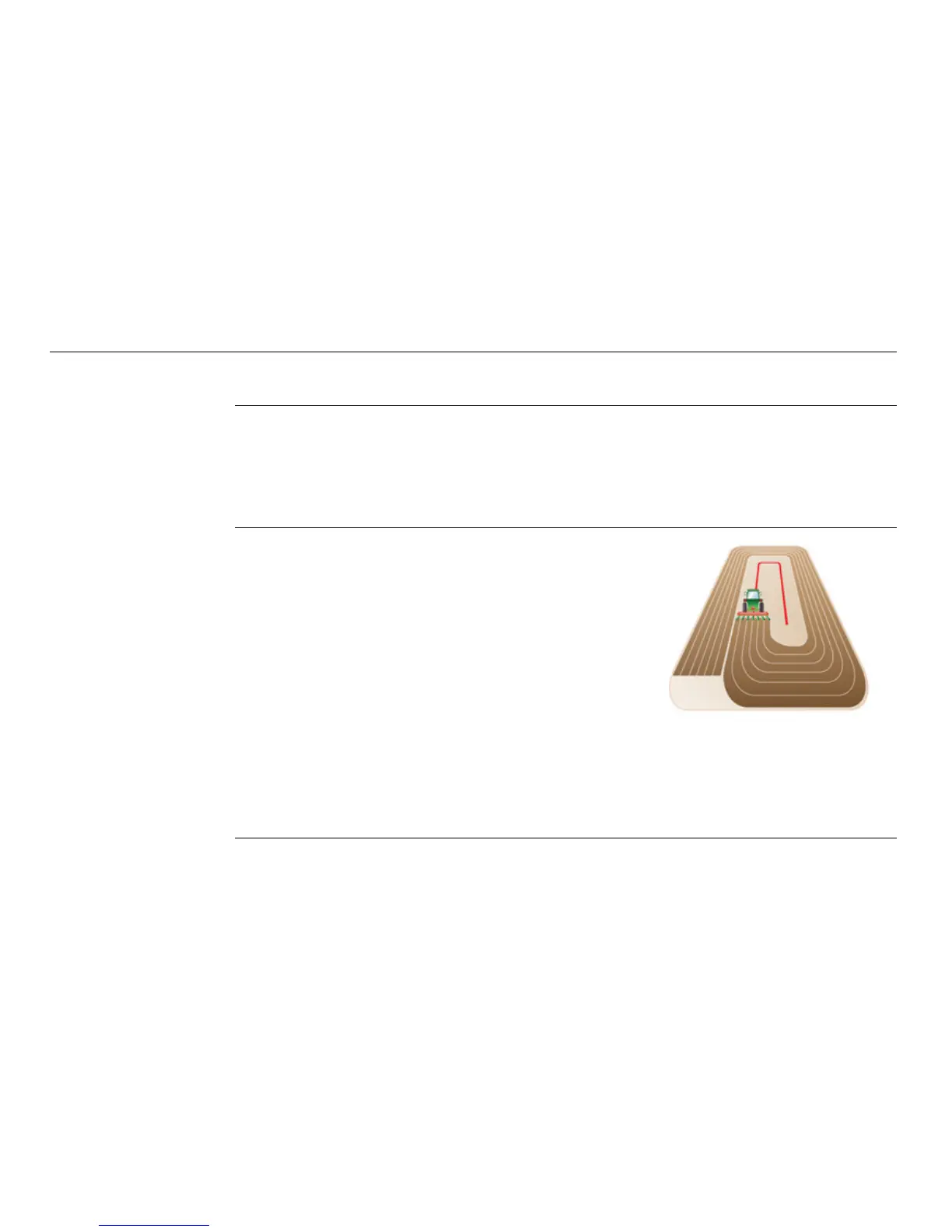76
Leica mojo3D, Setting Guidance Types
4.5 Ultimate Curve Guidance
Benefits Ultimate Curve guidance provides guidance alongside any previously recorded
coverage. This means guidance can be provided around practically any irregular
shaped field or back and forth along a complex contour line. As there is no need to
pre-define a shape, Ultimate Curve guidance can be activated at anytime and guid-
ance alongside any previous coverage will be provided.
General informa-
tion
The minimum turn radius is the smallest radius that the vehicle and imple-
ment can turn comfortably without doing damage to the vehicle or imple-
ment. It is calculated by driving the vehicle with the implement attached in
a circle. Measure the distance from the middle of the wheel tracks to the
centre of the circle.
In Ultimate Curve guidance, working lines are
parallel to the recorded coverage, and are created
when the vehicle approaches a covered area with
the guidance mode active.
There is no requirement to pre-define
Ultimate Curve guidance before it can be
used.