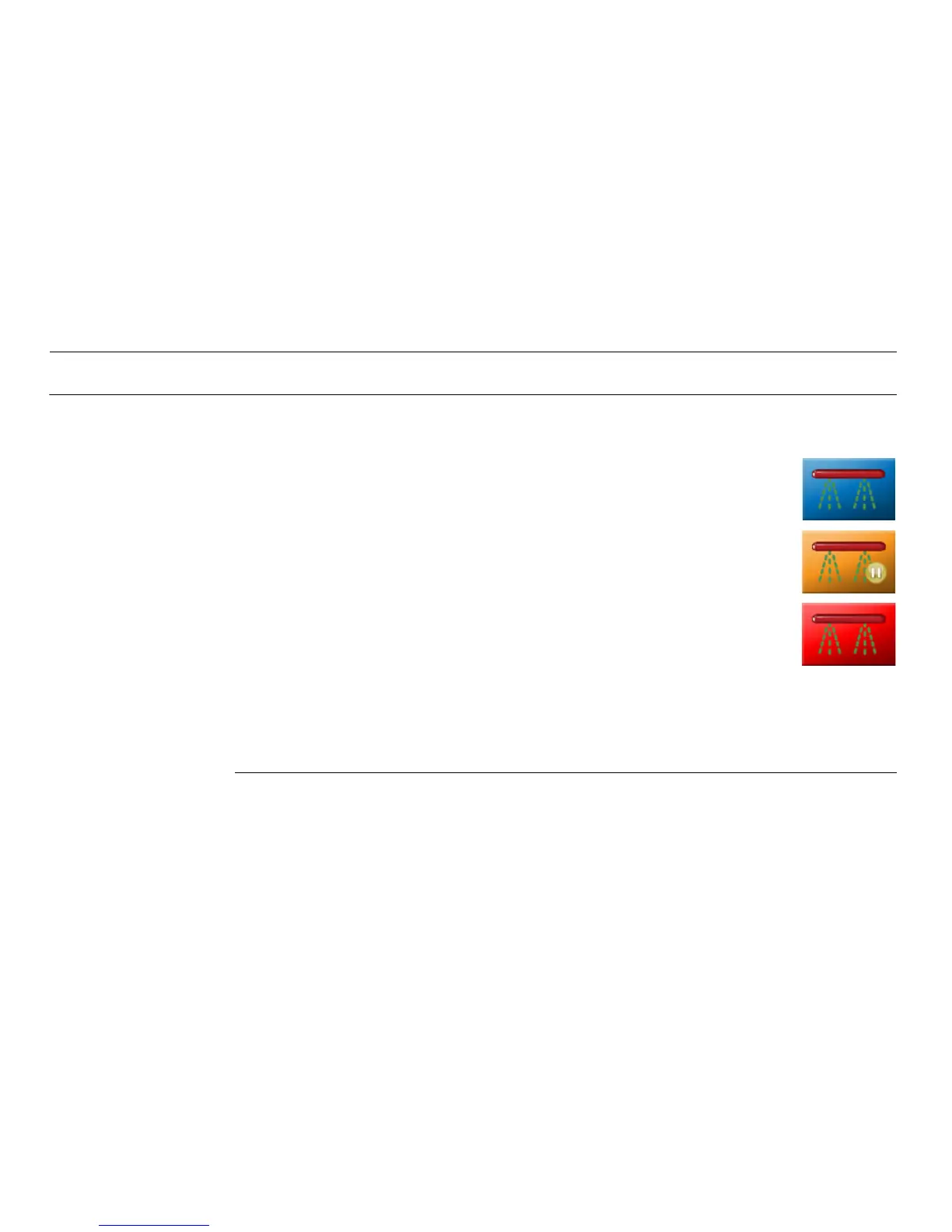146
Leica mojo3D, Automatic Section Control
7 Automatic Section Control
General informa-
tion
The master record status button in the bottom left corner of the screen may be
red, yellow, or blue.
If mojo3D / Touch was selected as the master input source and input mode
in the vehicle setup, then tapping the master record status button will
turn the coverage recording on and off.
• Master on, coverage recording.
• Master on, but paused because of low or high speed.
• Master off, coverage not recording.