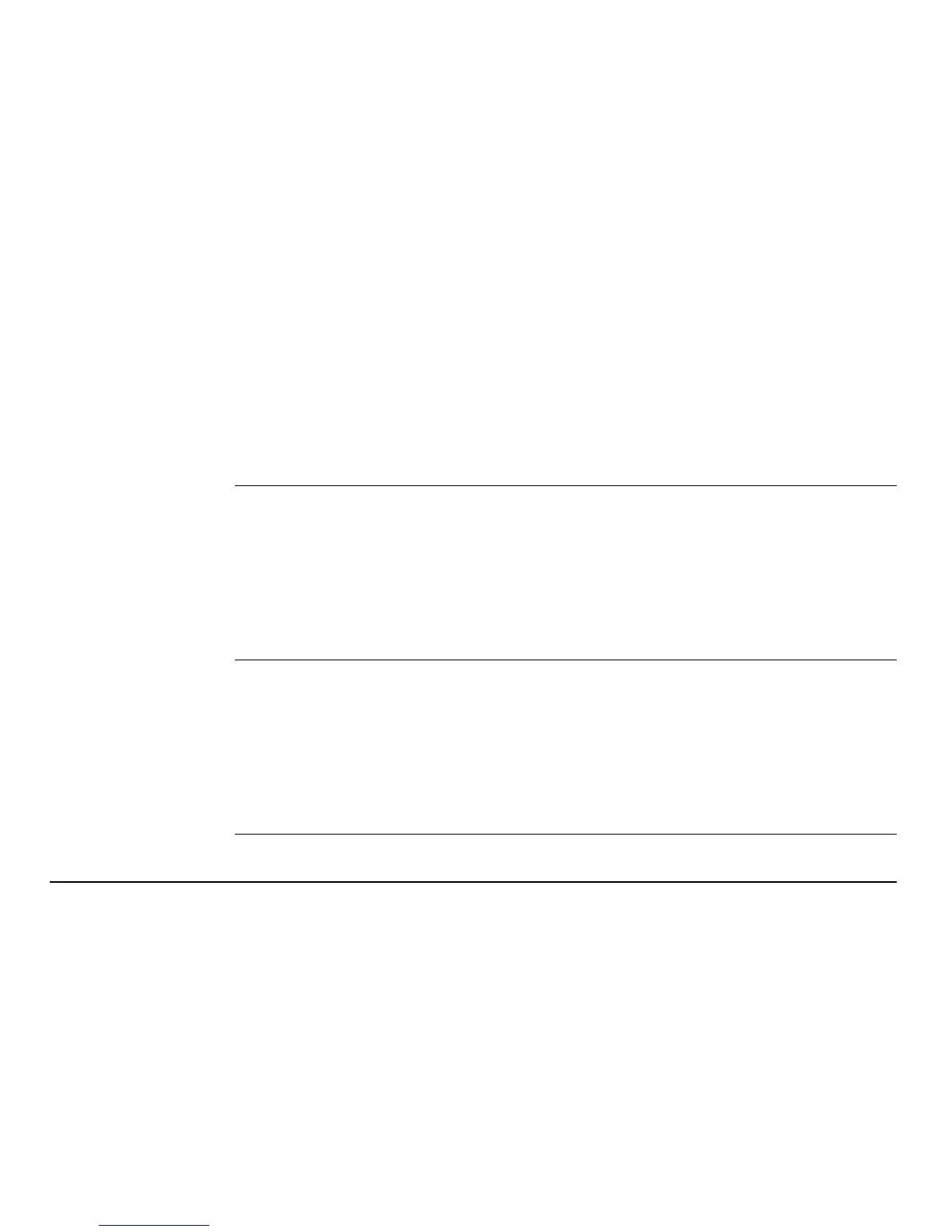Leica mojo3D, Table of Contents 7
6.3 Changing a Treatment Name 131
6.4 Creating a PDF Report of a Treatment 132
6.5 Deleting a Treatment 134
6.6 Exporting Treatment Data 136
6.7 Importing Treatment Data 142
7 Automatic Section Control 146
7.1 Section Control Latency 147
7.1.1 Calibrating the Section Control Latency Value 148
7.1.2 Troubleshooting Latency Problems 150
7.2 Setting the Overlap Limit 153
7.3 Setting the Low-Speed Shutoff 155
7.4 Section Override Control 157
8 Field Boundary 158
8.1 Create a New Field Boundary 158
8.2 Load a Stored Field Boundary 160
8.3 Changing a Field Boundary Name 161
8.4 Deleting a Field Boundary 162
8.5 Exporting Field Boundary Data 163
8.6 Importing Field Boundary Data 169
9 Vehicles and Implements 178
9.1 Saving a Vehicle or Implement Configuration 179