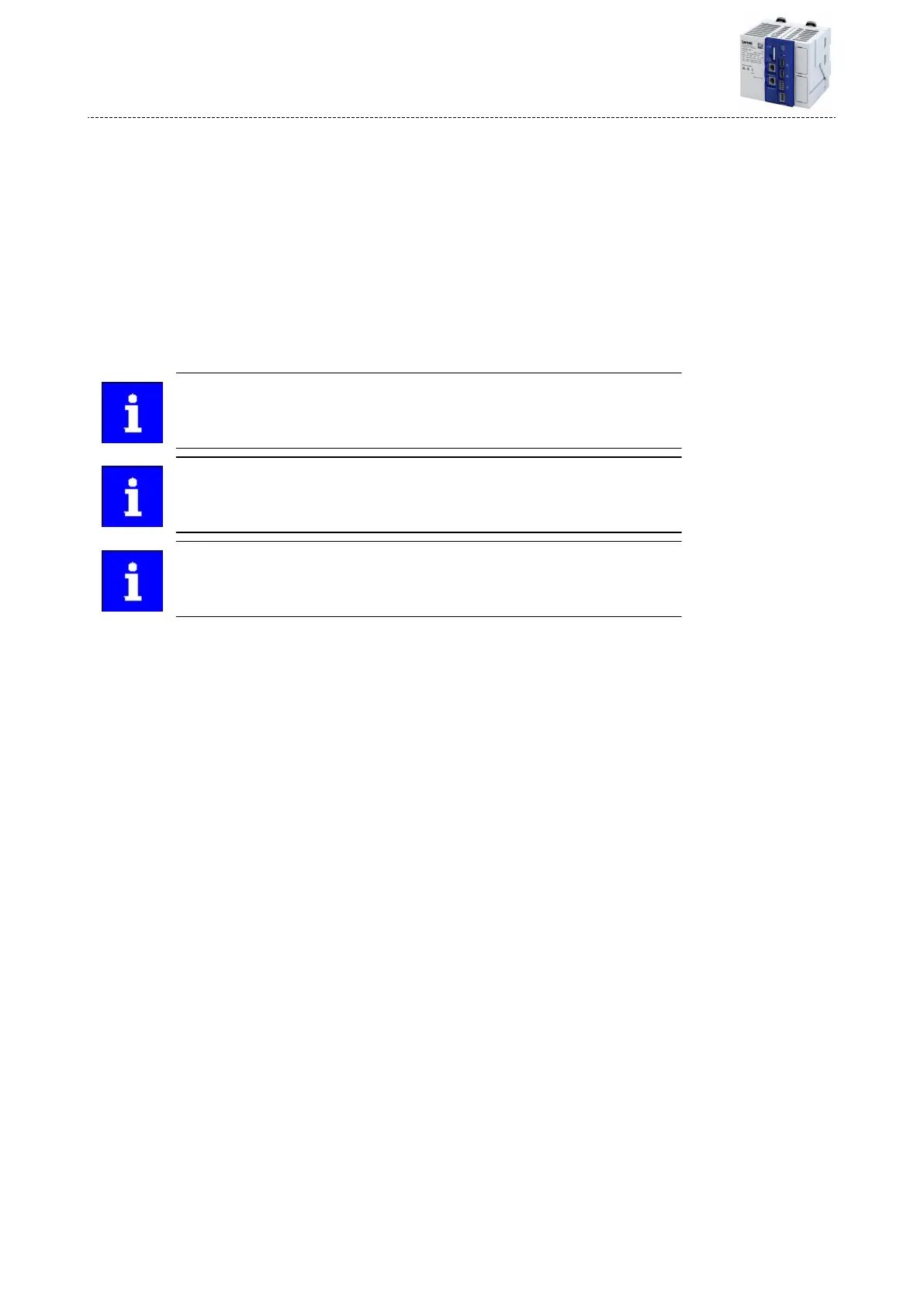5.6 Access to SD card
The »PLC-Designer« provides access to the SD card.
How to use the »PLC-Designer« to access the SD card:
Precondions
•
»PLC-Designer« is running.
•
SD card is inserted.
1. Select the controller.
2. Select the Files tab in the project tree.
3. Click the update symbol.
The SD card directory is displayed.
You can also use an sp connecon to access the SD card.
You will nd informaon on establishing a connecon in the Lenze Knowledge
Base: www.Lenze.com.
The SD card's write protecon must not be acve for use in the controller.
If write protecon is acvated, the PLC applicaon will not start. Retain, boot
project and logbook informaon will not be saved.
Only use SD cards provided by Lenze. Only these SD cards have the
corresponding licensing.
Commissioning
Access to SD card
18
