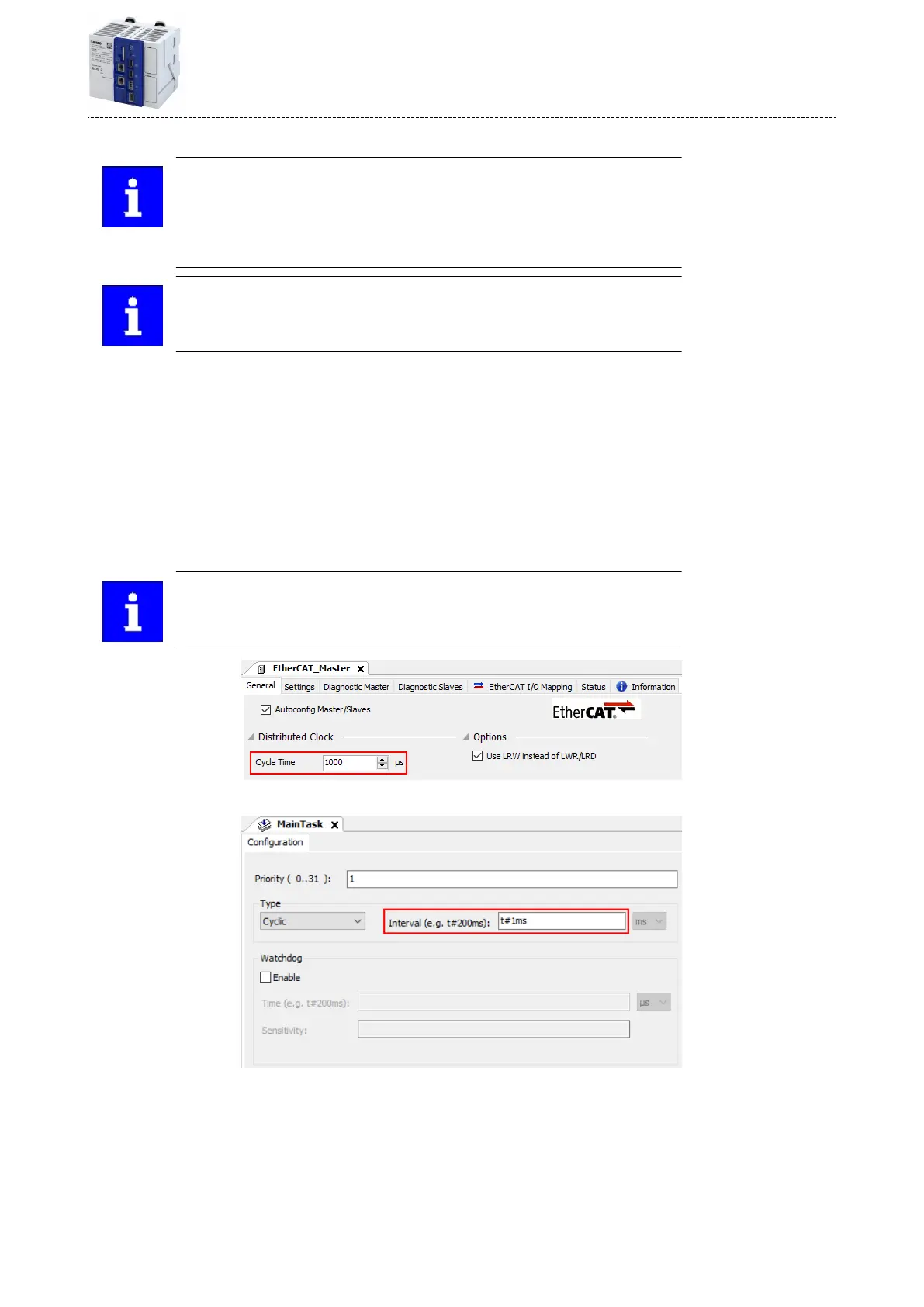8.1.10.3 Set DC synchronizaon
The manual conguraon of the slave DC features requires detailed knowledge
of EtherCAT and the eld device. Thus, DC sengs should only be congured by
experts.
We recommend that the basic DC sengs be retained in order to ensure correct
DC synchronizaon.
DC synchronizaon is absolutely required for moon applicaons.
Not all slaves support the DC funconality. When addional slaves are added, devices with
and without DC capability can be mixed. The rst EtherCAT slave aer the Lenze controller
must be the DC master that supplies the other EtherCAT devices and the controller with the
exact me. DC synchronizaon can also be used for logic applicaons.
Adjusng the task cycle me and DC cycle me
The controller is the EtherCAT master. The clock pulse of the bus system is determined by the
cycle me of the task that is assigned to the drives (slaves) integrated in the »PLC Designer«.
The task sengs in the »PLC Designer« only support integer millisecond cycles and the
smallest possible bus cycle is 1 millisecond. This cycle me can be dened via the Task
Conguraon of the »PLC Designer«.
The DC cycle me to be set must match the set task cycle me.
Select the cycle mes according to the technical data, from 1 ... 10 ms.
Fig. 3: The DC cycle me on the Master tab of the EtherCAT master
Fig. 4: The task cycle me on the Conguraon tab of "MainTask":
Conguring the network
EtherCAT
Advanced conguraon
61
