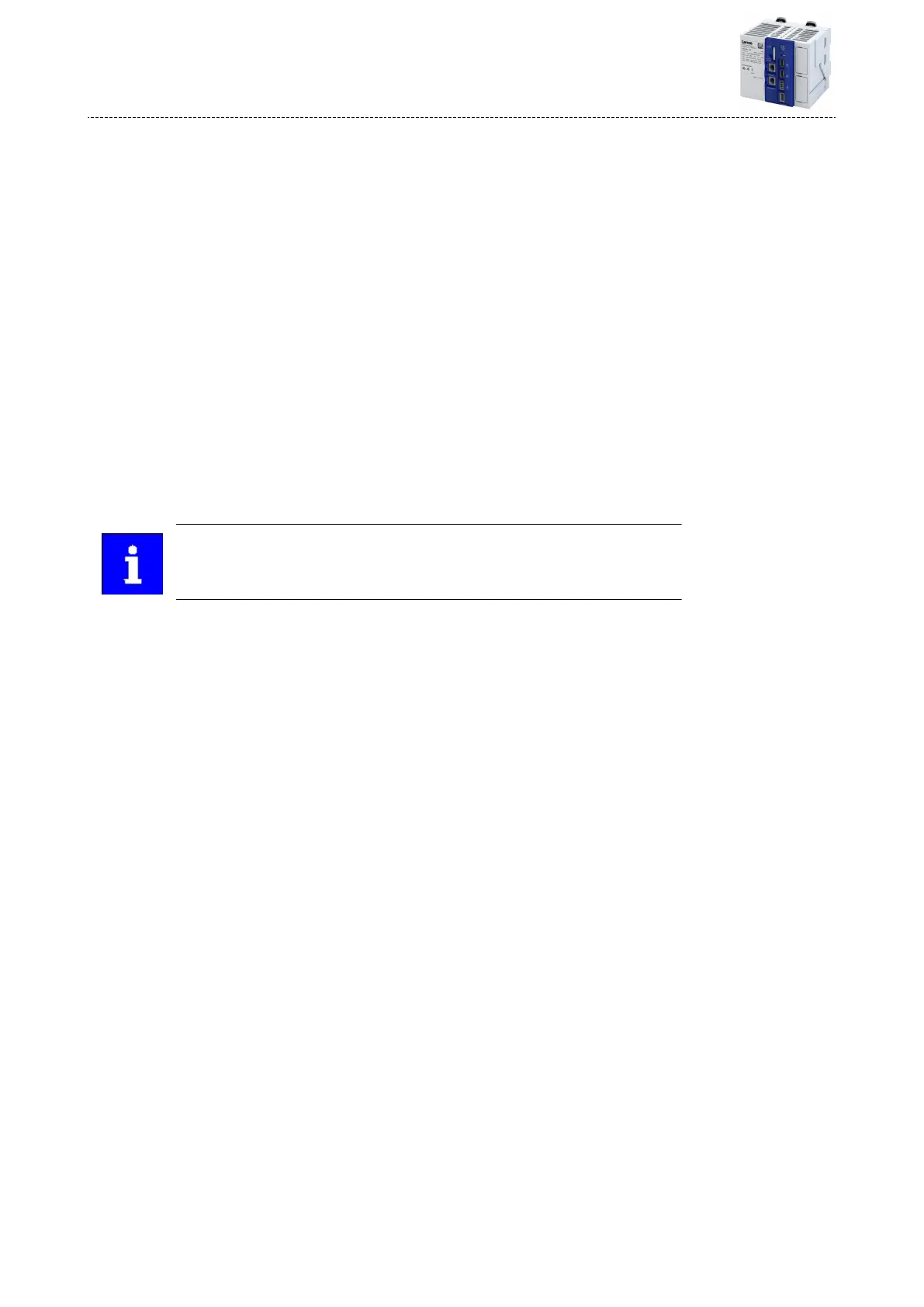10.2 Install new controller
The current rmware version of the controller is also stored on the SD card used. If the SD
card is inserted into a new device, the rmware version from the SD card is imported into the
device automacally. This funcon ensures that the controller rmware and the boot project
connue to match.
How to connect a new Controller:
1. Insert the SD card of the previously removed controller into the new one.
2. Mount the new Controller.
3. If an I/O system 1000 (EPM-Sxxx) is connected to the controller:
a) Mount and connect the electronic modules of the I/O system 1000 (EPM-Sxxx).
4. Connect supply connecons, bus connecons and all other connecons to the Controller.
5. Switch on voltage supply.
The controller is mounted.
6. The controller starts the automac rmware update if required:
a) The data of the SD card of the defecve controller, such as an executable boot project
and a visualizaon, is reused in the replacement device.
b) The rmware update can be detected by the status LEDs of the controller. Details on the
update are entered in the logbook. 4Logbook ^ 94
A voltage failure during the update should be avoided.
10.3 Reuse retain data
The retain data is stored automacally on the SD card. This data can then connue to be used
if the device is replaced.
Replace controller
Install new controller
92
