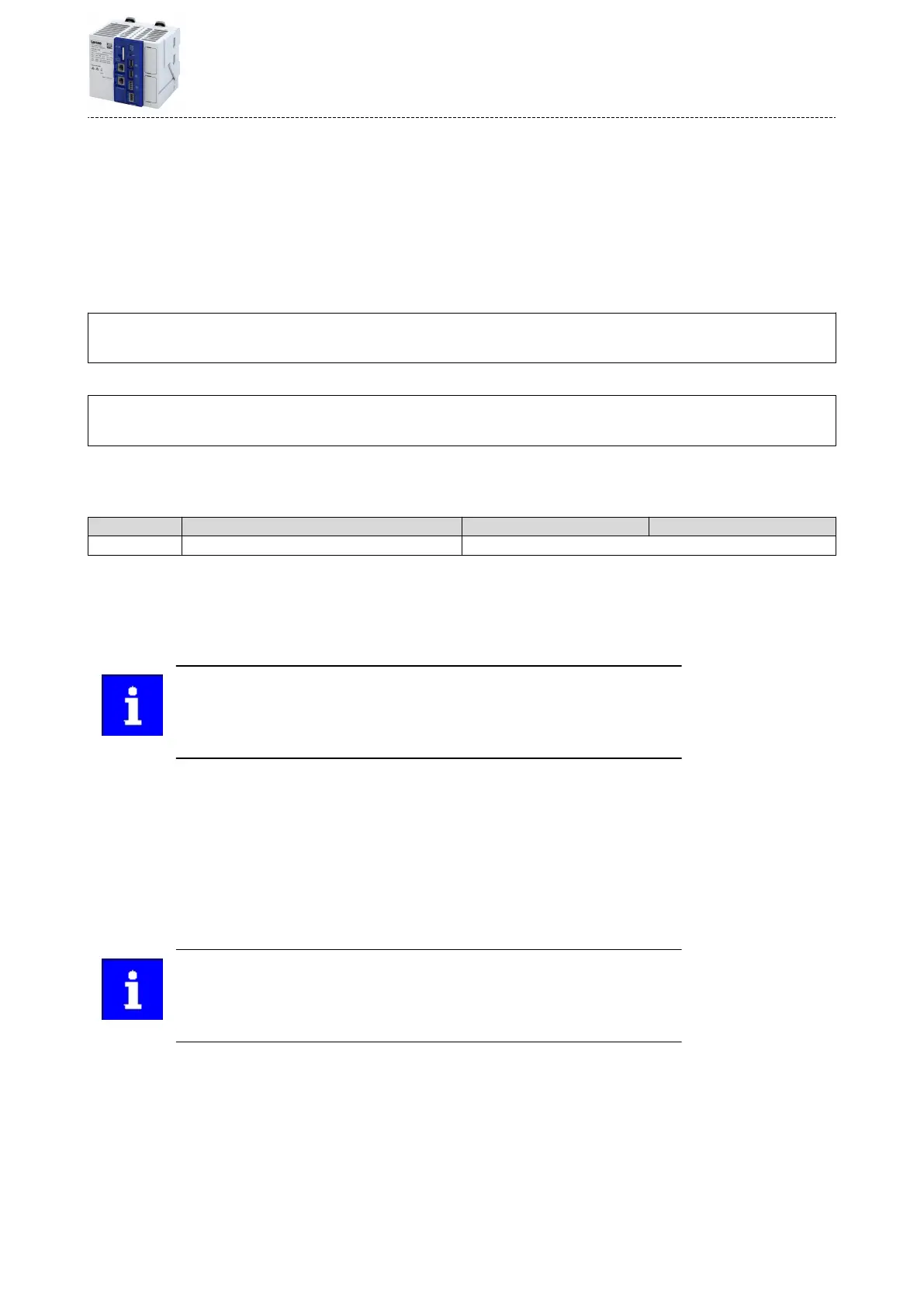7.1 Conguraon via le
A le named "ip.txt" can be used to set the IP address directly. This le must be stored on the
SD card in the root directory. The le can be created and copied on a Windows PC.
The network sengs are evaluated and accepted when the controller is boong. This transfers
the IP sengs to the parameter seng of the controller automacally; these sengs are
persistent. The le is then renamed "ip_old.txt". It is possible to change the IP addressing at
any me if the le is available again as "ip.txt".
The "ip.txt" le must have the following structure:
IP address
Subnet mask
Gateway address
Example:
192.168.101.221
255.255.255.0
192.168.101.1
If the stac IP address is to be reset to DHCP, only the contents of the "ip.txt" le must be set
to "DHCP". This serves to use DCHP for a dynamic address allocaon at next boot.
Relevant parameters of other funcons
Address Name Default seng Seng range
0x2452:001 Acve engineering port sengs: IP address - (Read only)
7.2 Automac conguraon via parameters
In the "as delivered" condion, the IP address is non-adjustable. However, the IP sengs can
also be specied via a DHCP server. The sengs are congured via the following parameters.
40x2451:004
When using DHCP, changing the IP address may also lead to the network name
being changed. 4Device name ^ 25
Therefore, DHCP should only be used if a there is a local name server in the
network and the network name is not used for the gateway funcon.
7.3 Manual conguraon via parameters
The engineering port must be congured when a stac address is to be assigned.
For this purpose, the "DHCP" buon must bet set to the "Disabled" state [0].
The following parameters can be entered in the »PLC Designer«:
•
IP address 40x2451:001
•
Subnet mask 40x2451:002
•
Gateway address 40x2451:003
Make sure to press the "Restart with current values" buon every me you
change the values.
The conguraon is only persistently transferred to the parameter set via the
"Save user data" device command or by creang a boot project. 40x2022:003
Congure engineering port
Conguraon via le
35
