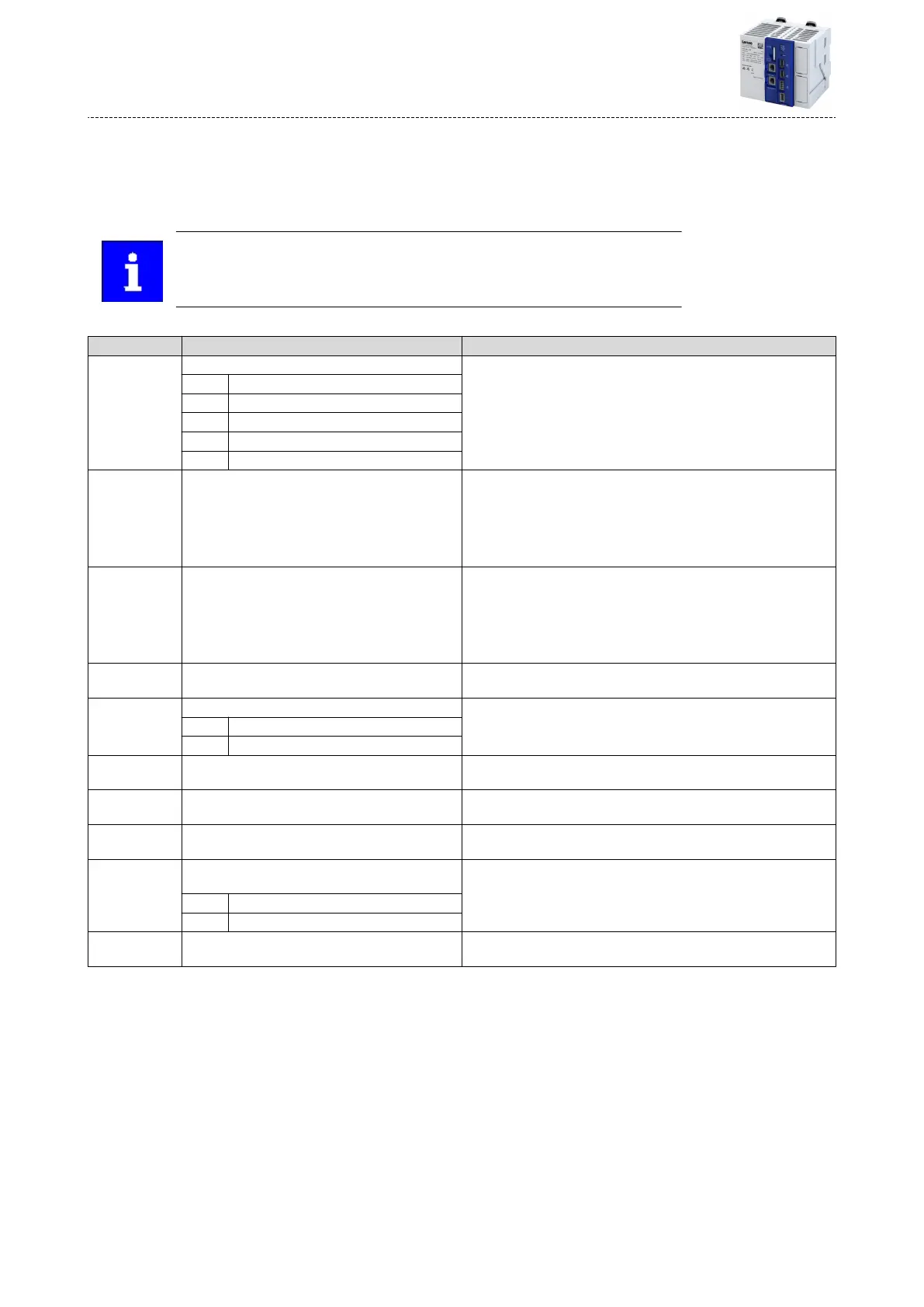7 Congure engineering port
This chapter provides informaon on how to congure the controller during inial
commissioning. The IP address sengs are preserved aer a system restart.
If there is an acve connecon, changing and acvang the IP seng will abort
the communicaon with the controller.
Parameter
Address Name / seng range / [default seng] Informaon
0x2450 Engineering port control Acvaon of the engineering port sengs (Ethernet).
0 No acon/No error
1 Restart with current values
10 Busy
11 Acon cancelled
12 Faulted
0x2451:001 Engineering port sengs: IP address
0.0.0.0 ... [0.0.0.0] ... 255.255.255.255
Seng of the IP address.
The default seng 1661315264 corresponds to the following values:
•
1661315264
•
0x6305A8C0
•
0xC0.0xA8.0x05.0x63
•
192.168.5.99
0x2451:002 Engineering port sengs: Subnet
0.0.0.0 ... [0.0.0.0] ... 255.255.255.255
Seng of the subnet mask.
The default seng 16777215 corresponds to the following values:
•
16777215
•
0xFFFFFF
•
0xFF.0xFF.0xFF.0x00
•
255.255.255.0
0x2451:003 Engineering port sengs: Gateway
0.0.0.0 ... [0.0.0.0] ... 255.255.255.255
Seng of the gateway address.
0x2451:004 Engineering port sengs: DHCP Use (enable) of the Dynamic Host Conguraon Protocol (DHCP).
0 Disabled
1 Enabled
0x2452:001 Acve engineering port sengs: IP address
•
Read only
Display of the acve IP address.
0x2452:002 Acve engineering port sengs: Subnet
•
Read only
Display of the acve subnet mask.
0x2452:003 Acve engineering port sengs: Gateway
•
Read only
Display of the acve gateway address.
0x2452:004 Acve engineering port sengs: Acve DHCP seng
•
Read only
0 Disabled
1 Enabled
0x2452:005 Acve engineering port sengs: MAC address
•
Read only
Display of the MAC-ID.
Congure engineering port
34
