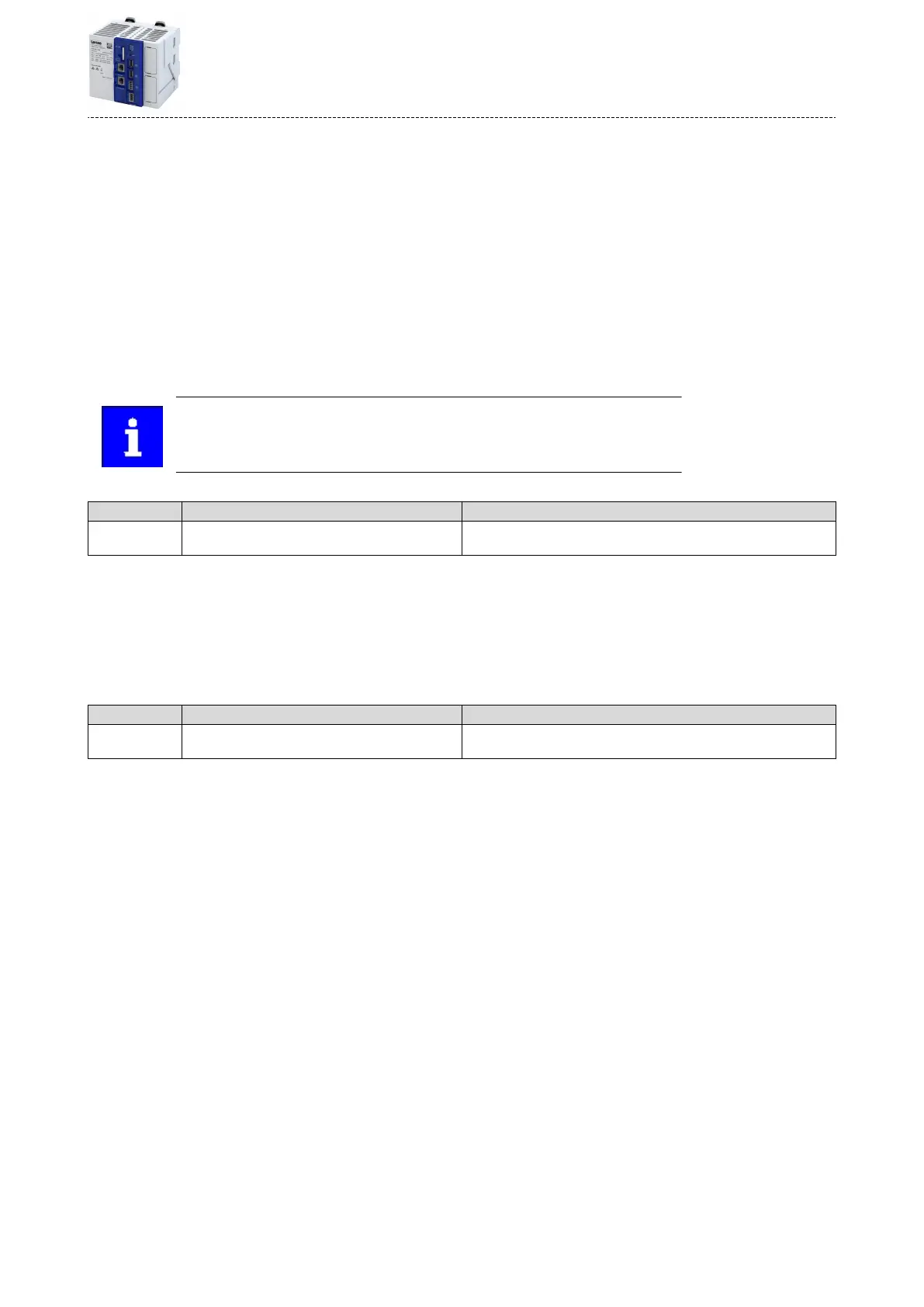6 Device sengs
6.1 Device name
Device idencaon is provided by the device name of the controller. If the preset name of
the controller is modied in the »PLC-Designer« project tree, this name will also be used in
the Device name parameter. 40x2001
The device name is also used as the network name, which is displayed when Scanning the
network.
Example
If the device name Device is changed to a new name, this modicaon will also be acve in
the network name.
The device name change must be considered when restoring communicaon to
the controller.
Parameter
Address Name / seng range / [default seng] Informaon
0x2001 Device name
["Device"]
Any device name can be set in this object for the purpose of device
idencaon.
6.2 Host name
The host name of the controller is the name of the controller in the network. This name
cannot be changed. The name is composed of the controller type and the unique Ethernet
MAC address. The host name is only required when using addional network services. The
device name is required to communicate with the engineering PC. 4Device name ^ 25
Parameter
Address Name / seng range / [default seng] Informaon
0x2014:001 General network idencaon: Hostname
•
Read only
Display of the name of the controller in the network
Device sengs
Device name
25
