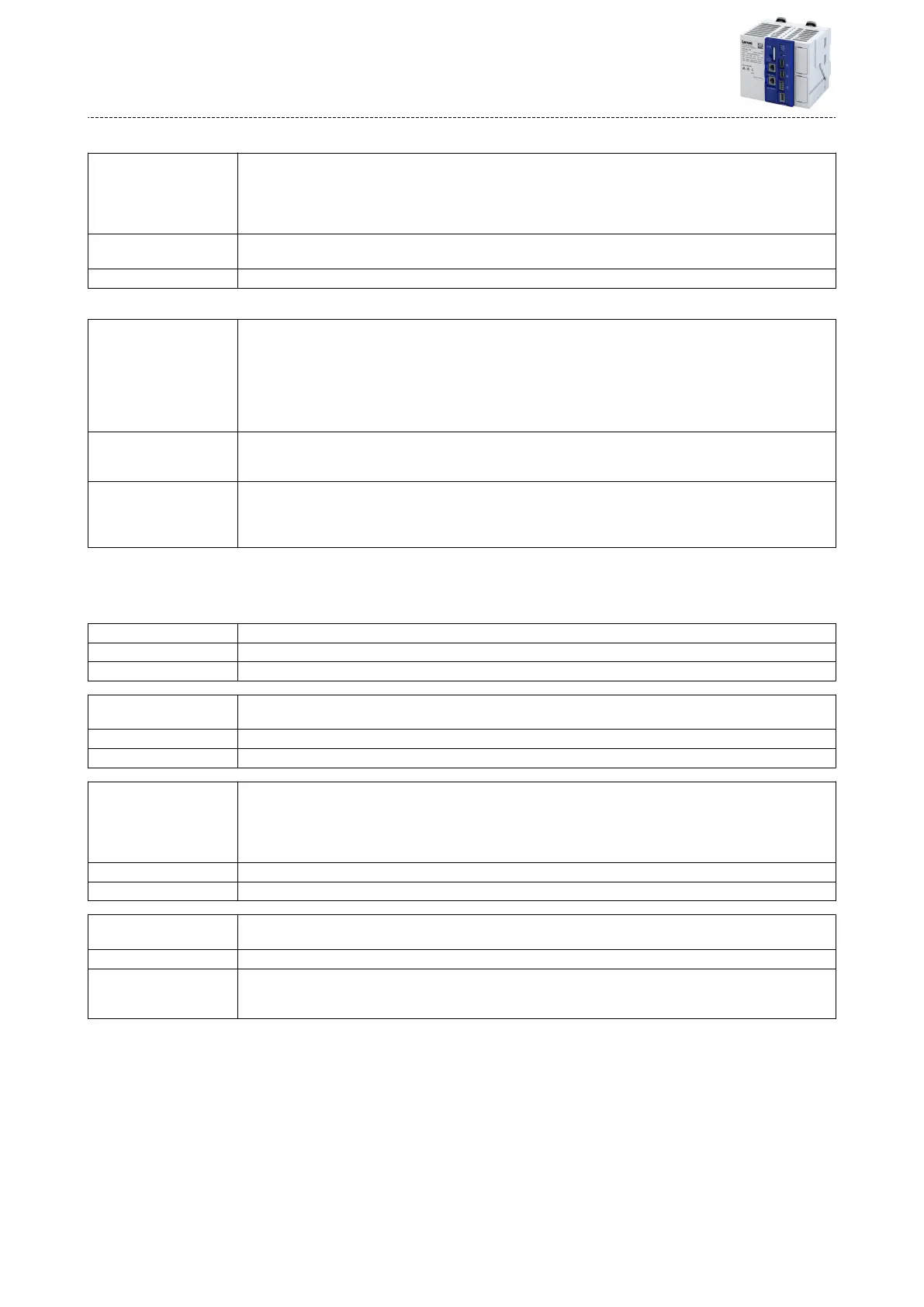8.1.9.7 The network cable is not connected.
Cause The bus cable between the Lenze Controller and the rst node has been unplugged. If a previously removed bus
cable has been plugged back into the rst EtherCAT device, the message EtherCAT_Master: EtherCAT cable
connected is entered in the logbook of the controller. The EtherCAT connecon is re-established. Since the EtherCAT
slave sync managers do not receive any messages, a meout expires and the slaves change to the Safe-Operaonal
state.
Error message
•
EtherCAT_Master: EtherCAT cable not connected ... EtherCAT_Master: EtherCAT
cable connected
Remedies
Aer the bus cable has been plugged in again, restart the EtherCAT eldbus. 4Restart network ^ 46
8.1.9.8 A sent frame is not returned to the master
Cause A frame sent by the master does not return to the master unl the next cycle.
•
The task ulizaon is too high, such that a sent frame takes longer than the me to the next start of the bus cycle
task.
•
The EtherCAT bus cycle task does not have the highest IEC task priority or another task has the same IEC task
priority, such that the EtherCAT bus cycle task is suppressed.
•
Due to an error, the slave does not forward any frames.
•
Only a switch or an ET2000 is connected to the controller, but no further slave.
Error message
•
EtherCAT_Master: Frame response error (repeated 1 time)
•
EtherCAT_Master: Frame response error (repeated 10 times)
•
EtherCAT_Master: Frame response error (repeated 100 times)
Remedies
•
Reduce the program code or increase the bus task cycle me.
•
Correct the bus structure.
•
Correct the slave error.
•
Assign the sole and highest IEC task priority to the EtherCAT bus cycle task.
8.1.9.9 The output shas make a cracking sound
For moon applicaons in drive technology, a defecve synchronizaon of 2 shas leads to an
audible clicking noise.
Cause The task and DC cycle mes set in the logic/moon system dier.
Error message -
Remedies Adjust the task cycle me and DC cycle me.
Cause Wiring error: The EtherCAT terminals (IN/OUT) of the slave were inverted. A eldbus scan does not indicate this
error!
Error message
EtherCAT_Master: Set master 'Operational' failed. DCM not in-sync
Remedies Correct wiring. Aerwards, reload the »PLC Designer« applicaon into the automaon system.
Cause Clicking noise of the shas aer "out-of-sync"
If due to a fault, the preset DC deviaon limit is exceeded, a re-synchronizaon of the DC slaves is carried out unl
the slaves are synchronized again ("In-Sync") and the DC deviaon is under the preset limit value again.
Currently, the Lenze controller is not re-synchronized to the distributed clocks, such that the sync pulses of the
master and the ones of the slaves are dierent.
Error message
EtherCAT_Master: DC slaves 'out-of-sync'. Deviation xxxxxxxx ns
Remedies Restart the EtherCAT eldbus so that the DC slaves and the DC master synchronize again.
Cause Wrong selecon of the device sync source. Aer the sync source has been changed, the subsequent download and
the seng of the slave to the Operaonal state may fail.
Error message -
Remedies
•
Manual seng of the code
•
Repeated download with PLC start
•
Restart the EtherCAT eldbus by reseng the SoMoon drive
Conguring the network
EtherCAT
Error scenarios
56
