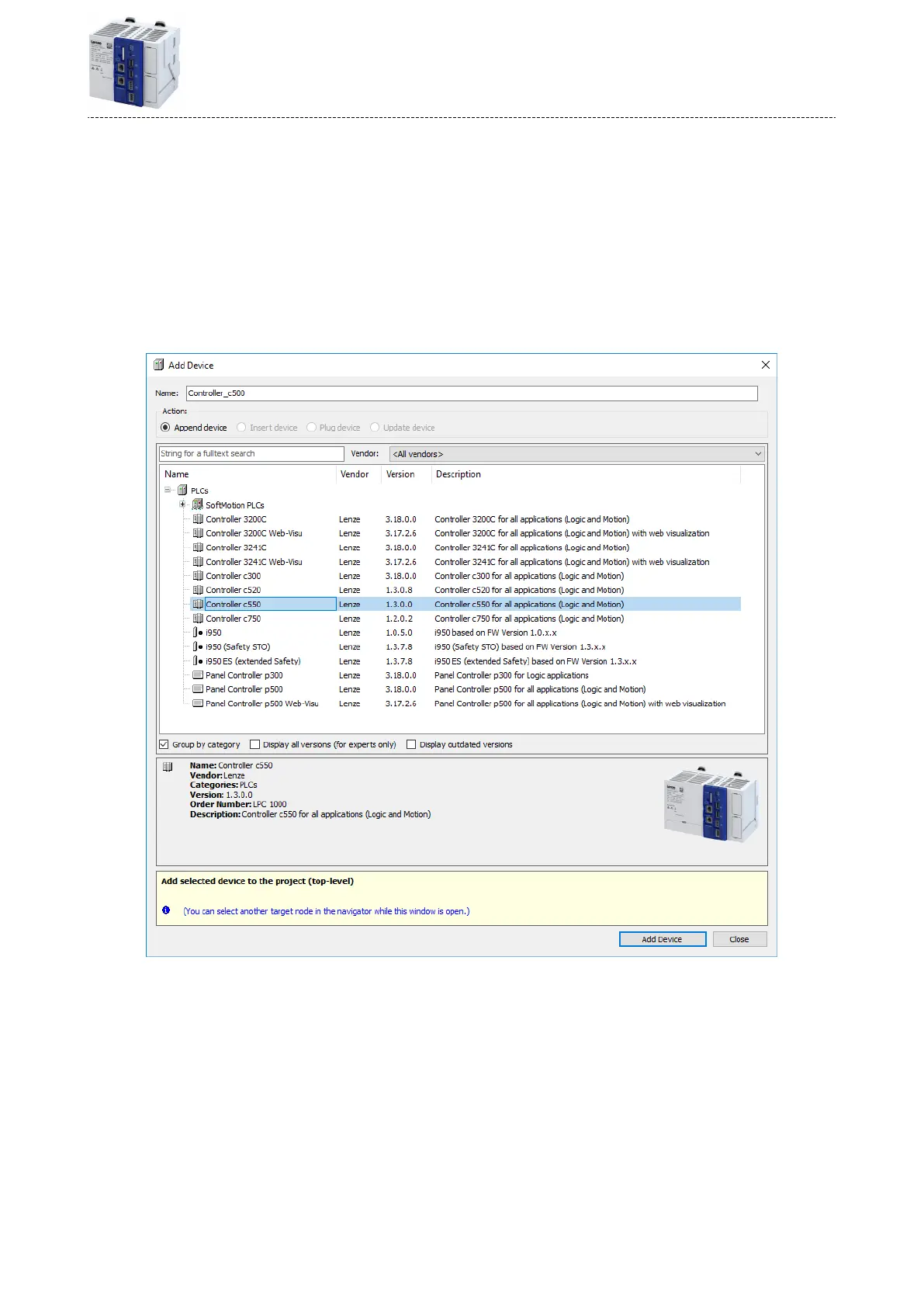5.7 Create PLC program
How to create a PLC program in the target system:
Precondions
•
»PLC Designer« has been started. 4Start controller ^ 17
•
A new project has been created or a technology FAST applicaon template has been
opened.
1. Select the Add Device menu command.
2. Select the controller.
3. Add the backplane bus I/O modules.
4. Add the network module.
Commissioning
Create PLC program
19
