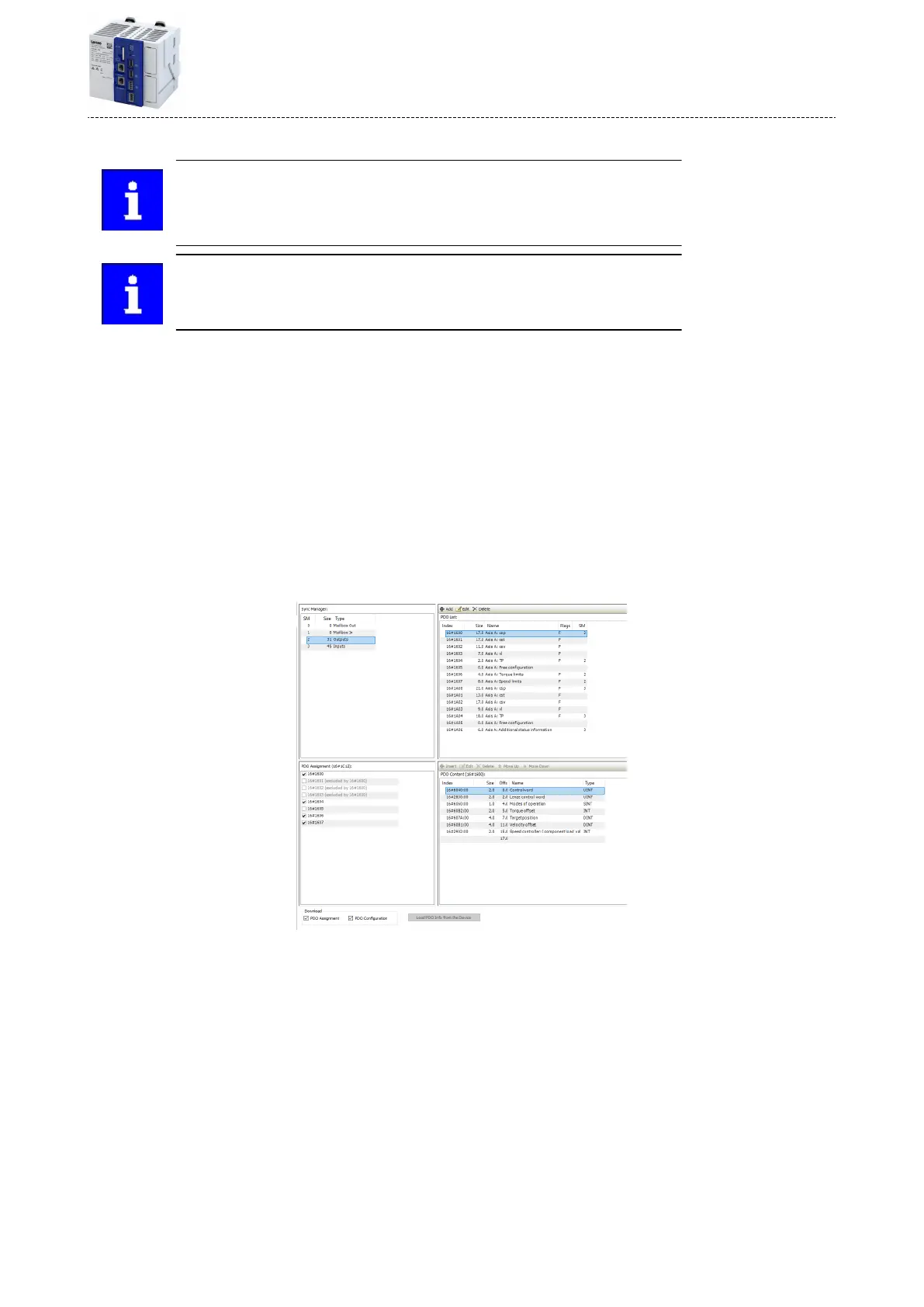8.1.5 Edit EtherCAT I/O mapping
If you insert addional eld devices in the control conguraon or change the
PDO mapping, the object addresses change. Therefore, the input and output
objects in the PLC program must be accessed via individual unambiguous
variables. The variable names must comply with the IEC 61131 syntax.
The manual assignment of object addresses in the Address column is not
supported.
On the EtherCAT I/O image tab, you can enter variable names by double-clicking the variable
elds or pressing the space key. By clicking the menu buon, you can reference already
exisng variables or enter variable names directly in the input eld to create system variables.
For the PLC program, the corresponding system variables are available.
8.1.5.1 Set PDO mapping
Set the PDO mapping in the selected EtherCAT slave. The process data serves to select the
inputs and outputs.
The PDO mapping for the EtherCAT slave can be composed of 3 parts:
•
Unchangeable stac part.
•
Dynamic part. Contains PDOs for the dierent operaon modes.
•
Freely congurable part. Acvated in the »PLC Designer« and enables individual mapping.
Changing PDO mapping sengs
How to change the PDO mapping sengs:
1. Acvate expert sengs in the »PLC Designer«
2. Remove the checkmark in the PDO assignment checkbox.
3. Check the desired seng.
The seng has been changed.
8.1.5.2 Acvate PDO mapping
If the device descripons for corresponding EtherCAT devices that are supplied with the »PLC
Designer« are used, the process data is copied to the subordinate node automacally.
Manually link process data
If the process data is sll to be linked manually, acvate the Direct access to I/O addresses by
the applicaon opon on the LenzeLogicDrive Conguraon tab. In this seng, you cannot
use the prepared funcon blocks. The process data (I/O addresses) must be linked manually.
Conguring the network
EtherCAT
Edit EtherCAT I/O mapping
45
