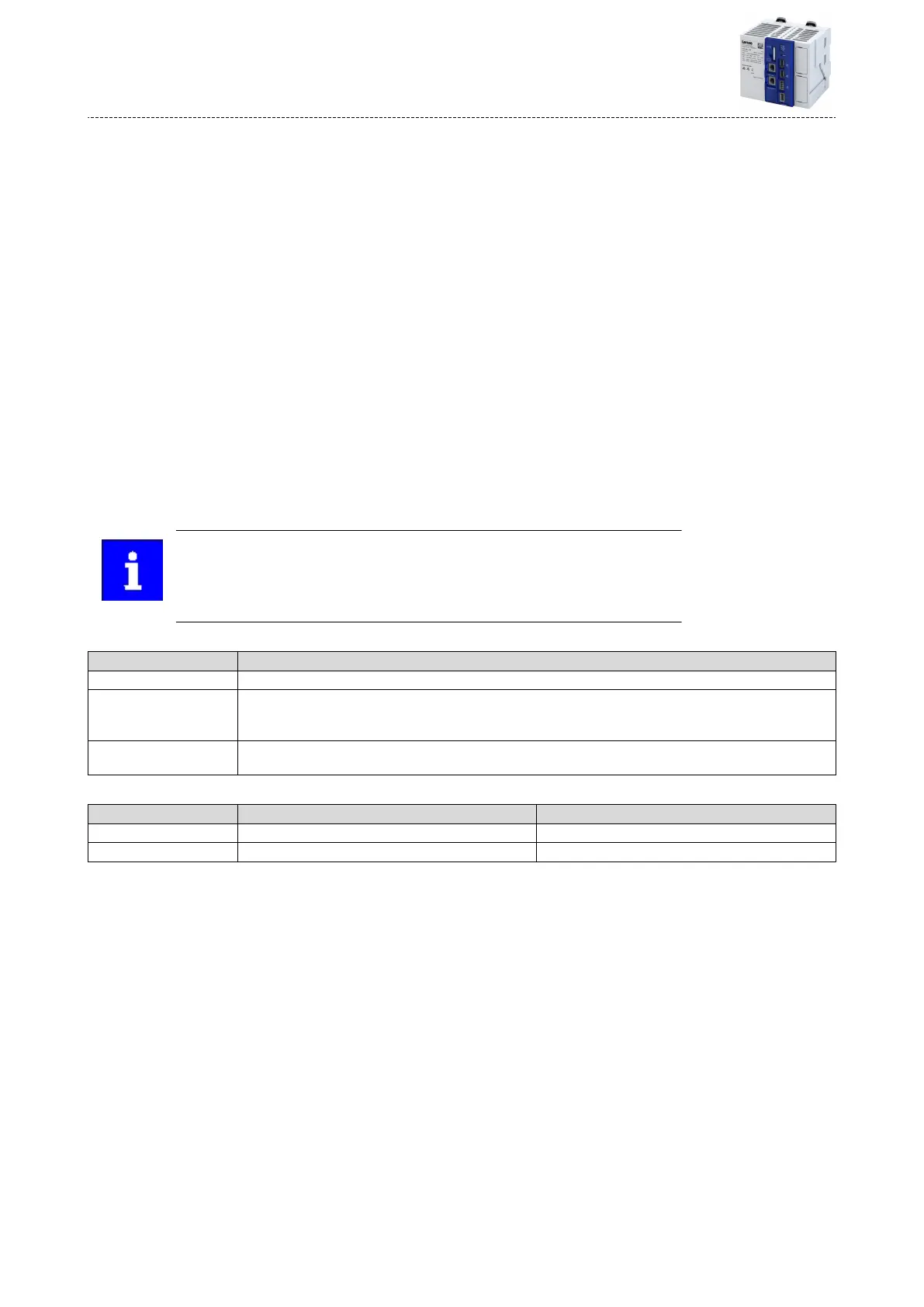9.5 Back up and restore data
The PLC runme system (rmware) and the project data on the SD card can be backed up on a
USB sck and restored from this sck if required.
General informaon on the storage media used
Internal memory:
•
The Lenze controller is equipped with a non-volale memory containing the PLC runme
system (rmware).
•
The PLC runme system (rmware) can be backed up on a USB sck with the device
command "Backup".
SD card:
•
The SD card serves to save project data in the Lenze Controller (max 165 MB).
•
The device command "Backup" is used to save not only the rmware but also the project
data on the USB sck.
USB sck:
•
The USB sck is the central storage medium for data backups.
•
With the device command "Restore" and a previously created data backup, rmware and
project data can be restored from the USB sck.
•
If necessary, the controller's rmware can also be updated via USB sck 4Update
rmware ^ 88
Only use suitable USB scks for the controller!
Due to their shape, some USB scks may not be inserted deep enough into the
USB socket of the controller. This can cause problems that do not always suggest
the USB sck as the cause.
Directory structure of the USB sck:
Directory Informaon
<USB-Sck>\rmware The "rmware" directory is reserved for data backups.
<USB-Sck>\rmware
\acve\
This subdirectory contains the rmware of the controller aer a data backup.
•
The "acve" subdirectory may contain max. one rmware le.
•
This subdirectory is also used for updang the rmware 4Update rmware ^ 88
<USB-Sck>\rmware
\archive__\
This subdirectory is used for archiving older rmware versions and data backups.
Structure of the le names
File Syntax Example
Firmware le <Controller family>_<Version>_<Type>.tar c5xx_v_1.4.0.1342_rmware.tar
Data backup <Type>_<Controller>_<Version>_<Date>_<Time> backup_c550_v1_4_0_1359_20201208_0815.tar.gz
Device funcons
Back up and restore data
84
