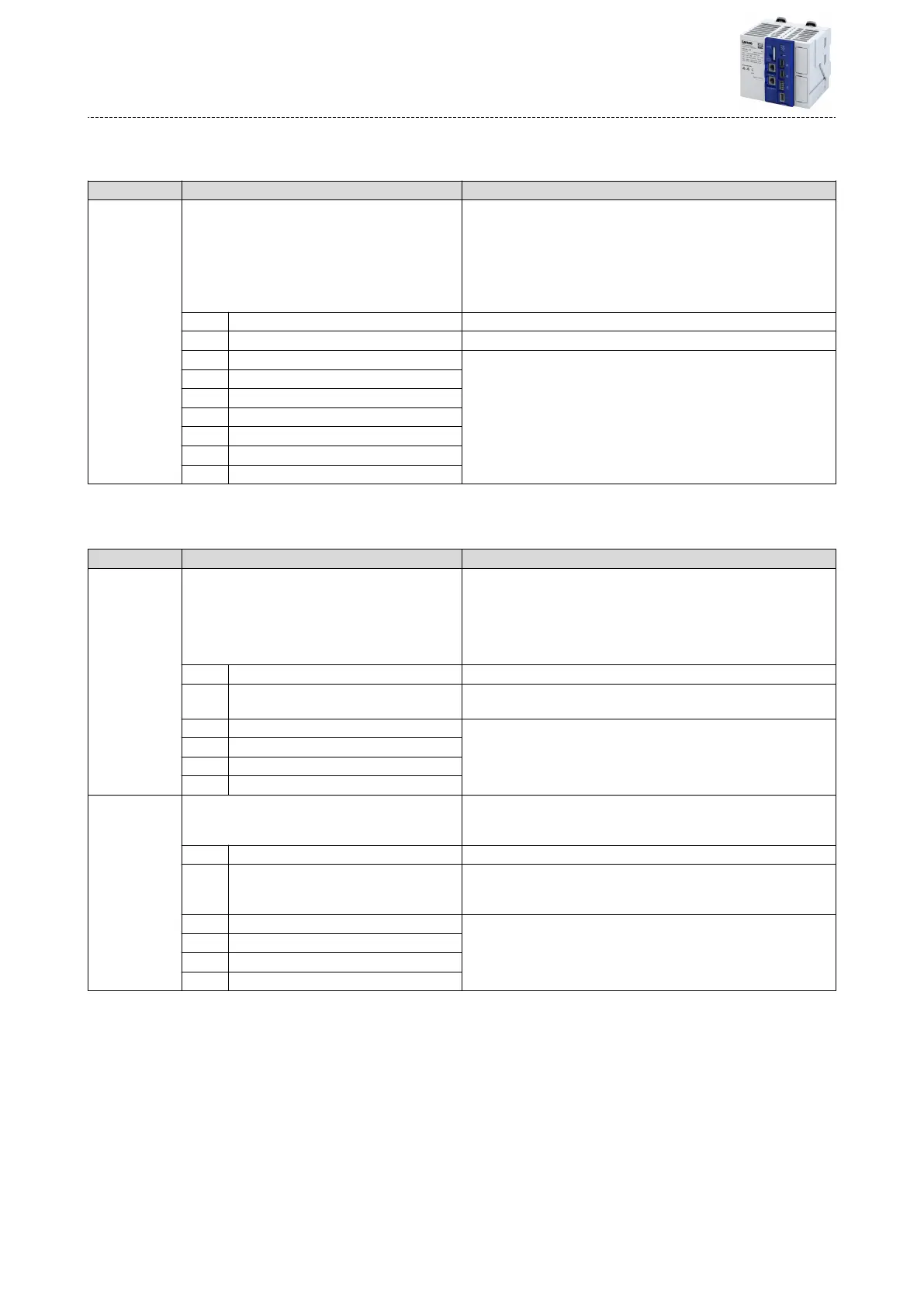6.6.1 Save parameter sengs
Parameter
Address Name / seng range / [default seng] Informaon
0x2022:003 Device commands: Save user data
•
When the device command has been executed successfully, the value
0 is shown.
•
Do not switch o the supply voltage or remove the SD card from the
controller during the storage process!
•
When the controller is switched on, all parameter sengs are
automacally loaded from the SD card into the RAM memory of the
controller.
0 O / ready Only status feedback
1 On / start The parameter sengs are saved on the SD card.
2 In progress Only status feedback
3 Acon cancelled
4 No access
5 No access (Device disabled)
101 No SD card connected
102 SD card is write protected
103 SD card is full
6.6.2 Reset parameters to default
Parameter
Address Name / seng range / [default seng] Informaon
0x2022:001 Device commands: Load default sengs
•
All parameter changes made by the user are lost during this process!
•
When the device command has been executed successfully, the value
0 is shown.
•
Loading parameters has a direct eect on cyclic communicaon: The
data exchange for control is interrupted and a communicaon error is
generated.
0 O / ready Only status feedback
1 On / start All parameters in the RAM memory of the controller are reset to the
default seng that is stored in the controller rmware as default seng.
2 In progress Only status feedback
3 Acon cancelled
4 No access
5 No access (Device disabled)
0x2022:039 Device commands: Load TA default sengs
•
All parameter changes made by the user are lost during this process!
•
When the device command has been executed successfully, the value
0 is shown.
0 O / ready Only status feedback
1 On / start All controller parameters are reset to the default seng. Parameters
that are declared separately in the applicaon are set to the
corresponding standard values from the technology applicaon.
2 In progress Only status feedback
3 Acon cancelled
4 No access
5 No access (Device disabled)
Device sengs
Device commands
Save parameter sengs
30
