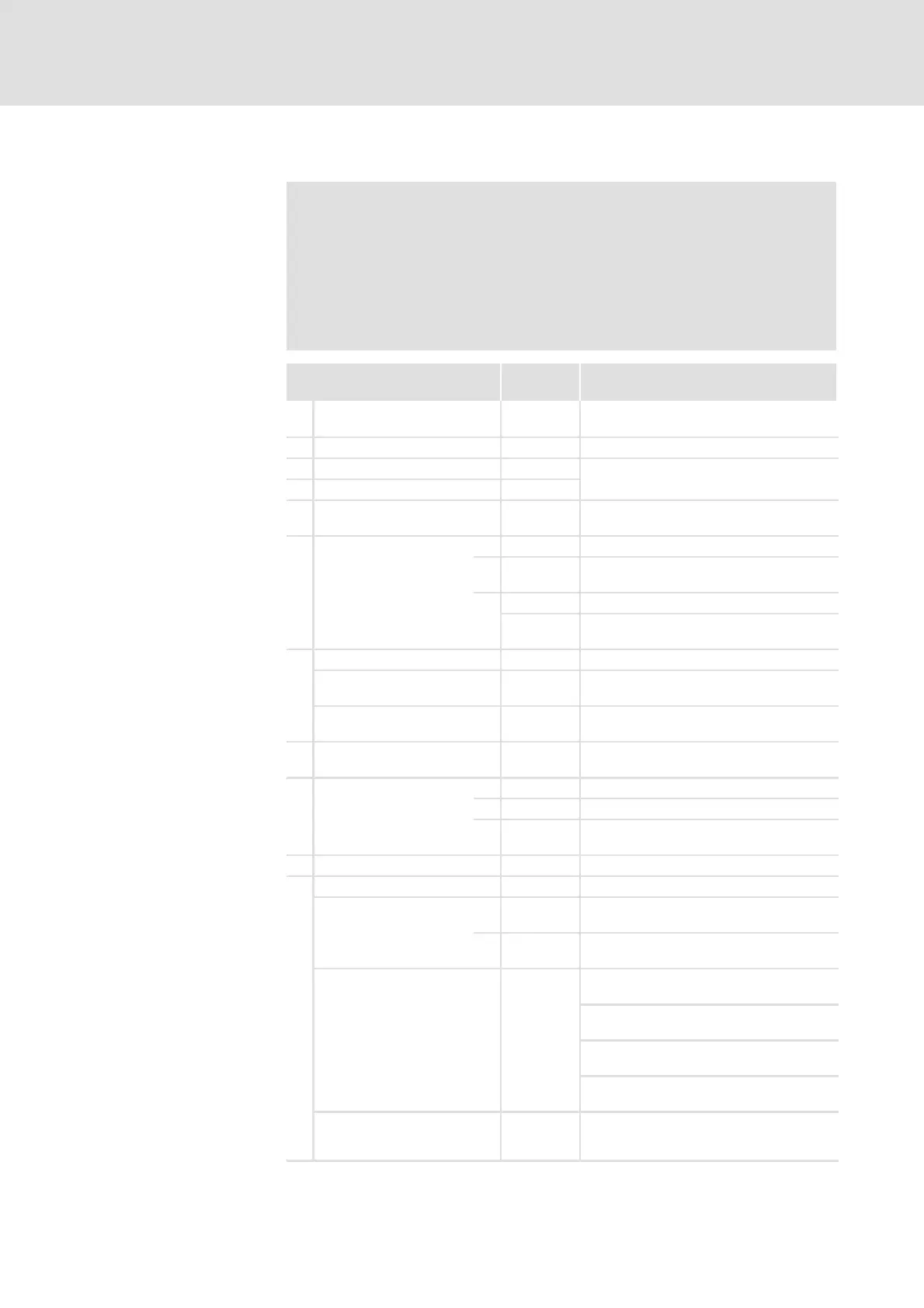Parameter setting
Parameter setting with the XT EMZ9371BC keypad
Changing and saving parameters
7
7.2
7.2.4
7.2-5
EDSVF9333V EN 3.0-06/2005
7.2.4 Changing and saving parameters
Note!
Your settings have an effect on the current parameters in the
main memory. You must save your settings as parameter set for
not losing them when connecting the mains!
If you need only one parameter set, save your settings as
parameter set 1, since the parameter set 1 is automatically
loaded after mains connection.
Step Key
sequence
Action
1. Select the menu Use the arrow keys to select the desired
menu
2. Change to the code level Display of the first code in the menu
3. Select code or subcode
Display of the current parameter value
4. Change to the parameter level
5. When SHPRG is displayed,
inhibit the controller
1)
The drive coasts
6.
Change parameters
A Move cursor below the figure to be
changed
B
Change of figure
Quick change of figure
7.
Accept the changed parameter
Display of SHPRG or SHPRG Confirm change to accept the parameter
Display ”OK”
Display - The parameter has been accepted
immediately
8. Enable the controller, if
required
1)
The drive operates again
9.
Change to the code level
A Display of the operating level
B Display of the code with changes
parameter
10. Change further parameters Restart the ”loop” with step 1. or 3.
11.
Save changed parameter
A Select the code C0003 ”PAR SAVE in the
menu ”Load/Store”
B Change to the parameter level
Display ”0” and ”READY”
Select the parameter set
in which the parameters
aretobesaved
permanently
C
Save as parameter set 1:
Set Ö ”1” ”Save PS1”
Save as parameter set 2:
Set Ö ”2” ”Save PS2”
Save as parameter set 3:
Set Ö ”3” ”Save PS3”
Save as parameter set 4:
Set Ö ”4” ”Save PS4”
D When ”OK” is displayed, the settings are
permanently saved in the selected
parameter set.