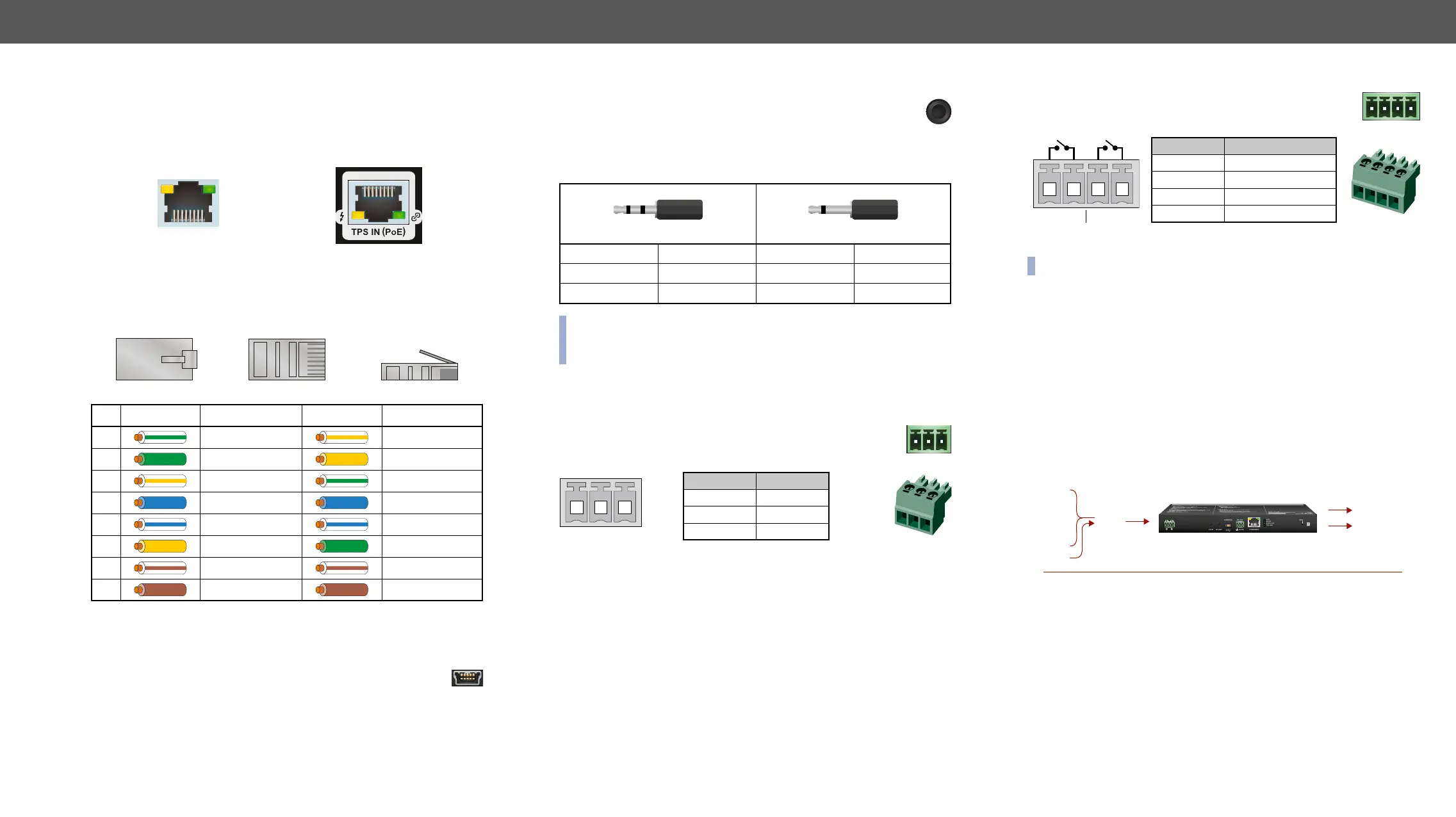3. Product Overview HDMI-TPS-RX110AY – User's Manual 12
ports. Always use high quality Ethernet cable for connecting
transmitters and receivers. Maximum CATx cable distances can be
found in the Maximum Extension Distances section.
RJ45 connector for LAN port RJ45 connector for TPS input port
Wiring of TPS and LAN Cables
TPS Interface
section.
USB Connector
The extender provides standard USB 2.0 mini B-type connector
for software control purpose.
1 8
18
Top
Bottom
Side
Pin Color and name Color and name
1
2
green solid orange solid
3
4
blue solid blue solid
5
6
orange solid green solid
7
8
brown solid brown solid
IR Connector
IR detector and IR emitter can be connected to the receiver with
TRS (Tip, Ring, and Sleeve) connectors. They are also known
mini-jack plug. The pin assignments are the following for the detector
and the emitter:
1 Tip IR Input - 1 Tip IR Output +
2 Ring GND 2 Ring IR Output -
3 Sleeve IR Input + 3 Sleeve IR Output -
INFO: Ring pole of the emitter is optional. If your IR emitter has
three pole-TRS plug, then the Ring and the Sleeve are the same
signal (Output - ).
IR
Interface section.
RS-232 Connector
The receiver contains a 3-pole Phoenix connector which is
used for RS-232 serial connection.
Pin nr. Signal
1 Ground
2 TX data
3 RX data
RS-232 connector pin assignments
Compatible Plug Type
Phoenix
®
Serial
Interface section.
1 2 3
Relay Connector
The receiver contains a 4-pole Phoenix connector which
is used for relay connection.
Pin nr. Signal
1 Pin 1 for Relay 1
2 Pin 2 for Relay 1
3 Pin 1 for Relay 2
4 Pin 2 for Relay 2
Relay connector pin assignment
Compatible Plug Type
Phoenix
®
Relay
Interface section.
TPS Receiver Concept
HDMI-TPS-RX110AY is a multifunctional receiver with HDBaseT
TM
(TPS) technology. The device can be controlled via many kind of
interfaces, e.g. Ethernet, USB, RS-232, and Infrared. The receiver is
built with audio de-embedder and relay function.
Summary of the interfaces
1 2 3 4
TPS
RESET
RS-232
LIVE
FUNCTION
TPS LINK
IR OUT
IR IN
CONTROL RS-232
ETHERNET
TX RX
MAX 30V, 1A
RELAYS
AUDIO OUT
HDMI
Ethernet
RS-232
Infrared
Power
+ Ethernet
+ RS-232
+ Infrared
+ Local USB
+ Relay
HDMI