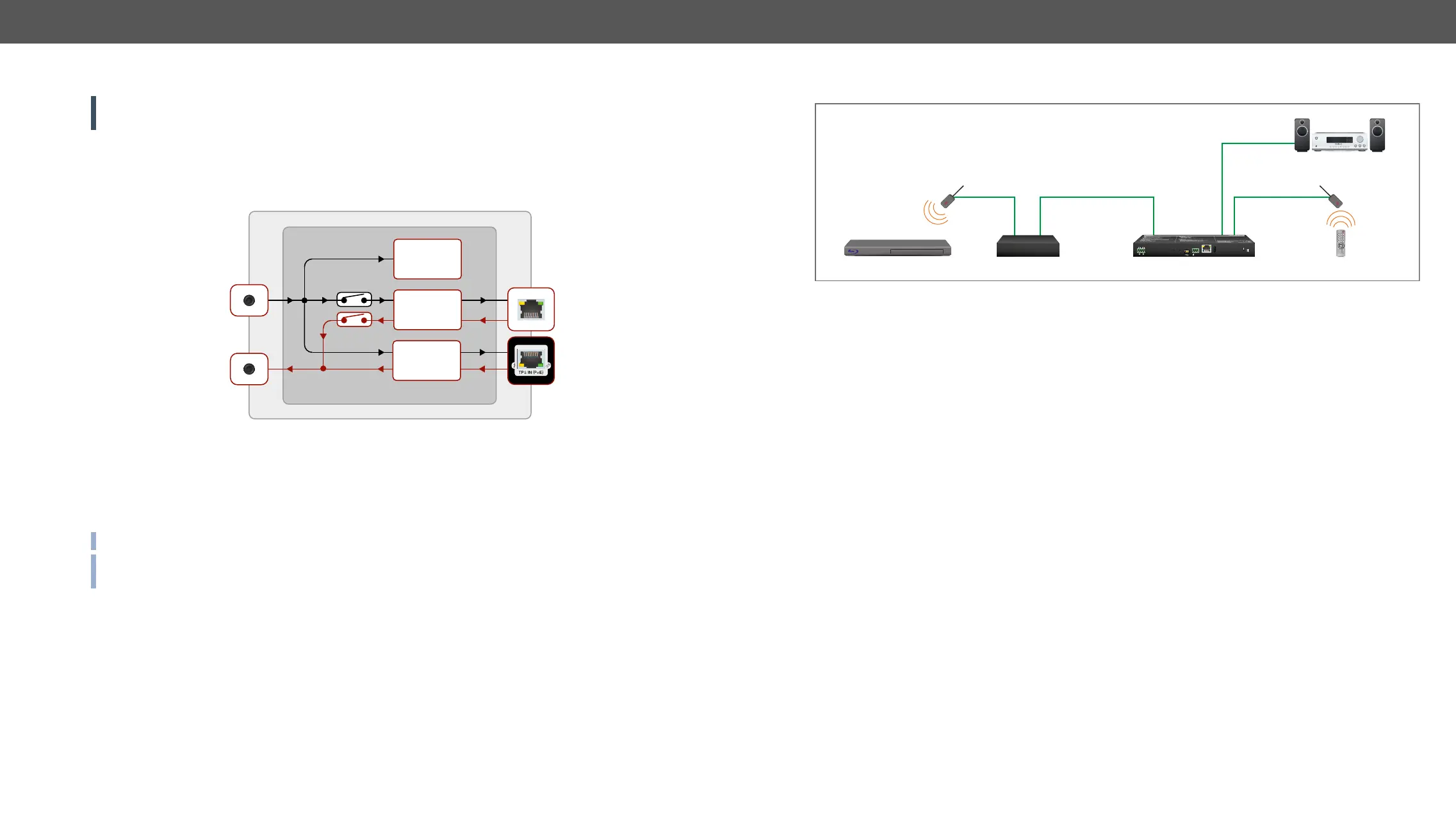3. Product Overview HDMI-TPS-RX110AY – User's Manual 16
IR Interface
ATTENTION! For the complete usage attach the supplied IR emitter unit to the IR OUT and the IR detector
unit to the IR IN connectors.
Technical Background
The Infrared signal transmission is similar to the serial data communication. The receiver contains dedicated
format in both cases.
Block diagram of the IR interface
The most trivial usage of the IR interface is the transparent mode: signal received or sent on local IR ports
device where you can assign actions in Event Manager for. The third option is the command injection mode
Infra section.
Disable Output Signal Modulation section.
LAN
port
TPS
IR link
CPU
IR in
IR out
IR recognizer
for Event
Manager use
TCP / IR
converter
TPS / IR
converter
IR Signal Transmission - Example
The Concept
An IR detector is attached to the Infrared input port of the Receiver and IR signals are sent by the Remote
controller. The Receiver is connected to a compatible Transmitter built with IR output port via TPS line. An
audio device is also connected to the audio output port of the receiver.
The following ways are available for controlling the devices:
▪ Transparent mode: IR signals are received over the local IR input port of the Receiver by the Remote
controller. The signals transmitted further over the TPS line to the Transmitter which can control the
Blu-ray player via an IR emitter.
▪ Event Manager usage: set an action in Event Manager that if the volume control buttons are pressed
on the Remote controller, increase or decrease the volume of the analog audio port of the Receiver. In
this case you can control the audio device via the Receiver remotely. See the details about the Event
Manager settings in the Event Manager section.
USB Control Interface
Ethernet Control Interface
TPS transmitter
Blu-ray player
TPS IN
IR IN
HDMI-TPS-RX110AY
Remote controller
IR OUT
AUDIO OUT
RESET
RS-232
LIVE
FUNCTION
TPS LINK
IR OUT
IR IN
CONTROL RS-232
ETHERNET
TX RX
MAX 30V, 1A
RELAYS
AUDIO OUT
Audio amplifier