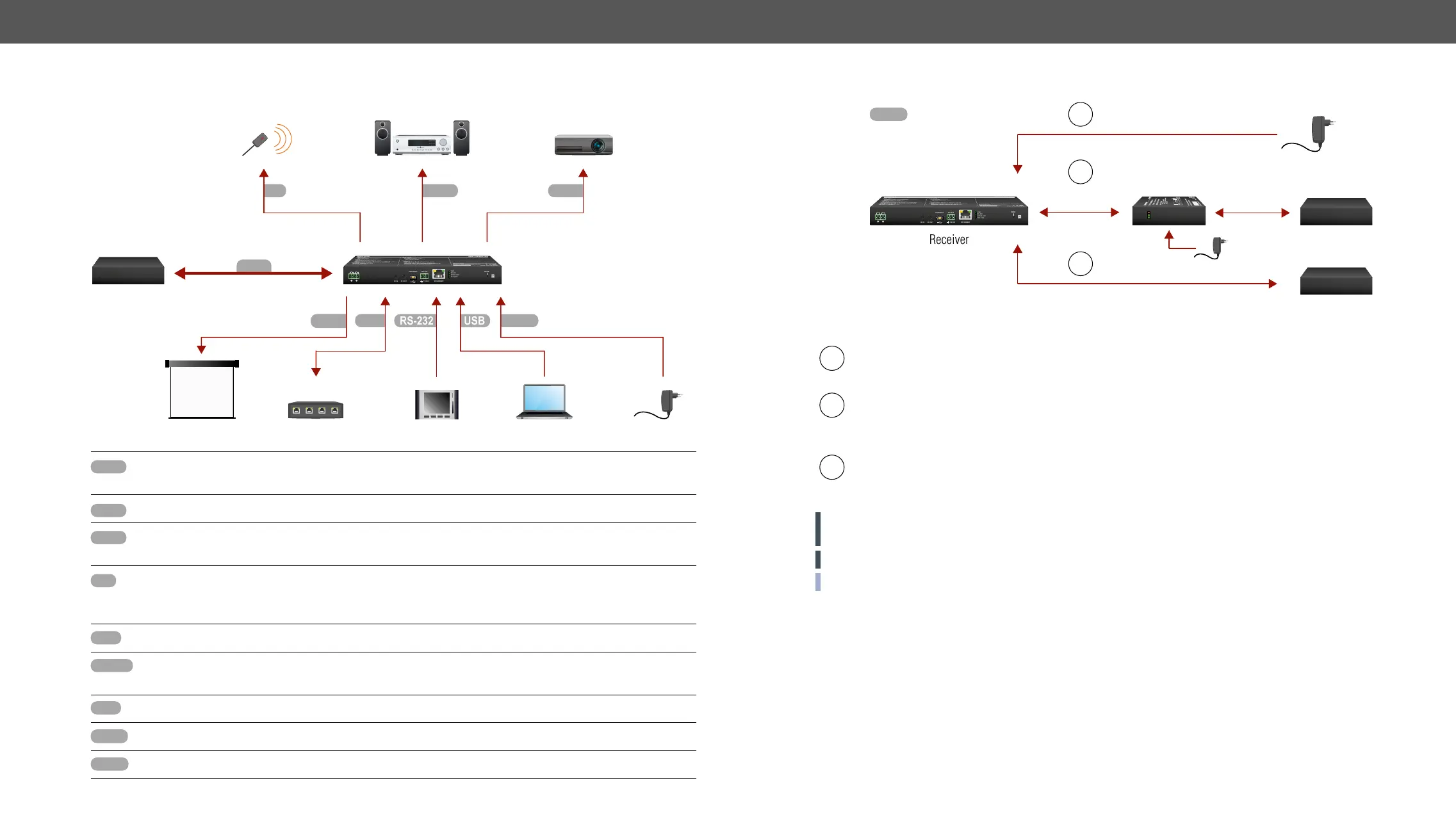2. Installation HDMI-TPS-RX110AY – User's Manual 9
Connecting Steps
Connect the compatible transmitter or the matrix output board and the receiver unit by a CATx cable
via the TPS connectors.
Connect the sink device to the HDMI output port.
wiring guide for the Phoenix 5-pole connector in the section.
Optionally for Infrared extension:
- Connect the IR emitter to the IR OUT port of the receiver.
- Connect the IR detector to the IR IN port of the receiver.
Optionally connect the receiver to a control device (e.g. laptop) with an USB mini cable.
RS-232 port.
Optionally for relays: connect a controlled device(s) (e.g. a projection screen) to the relay port.
See powering options on the next section.
HDMI-TPS-RX110AY
receiver
Compatible
transmitter or
output board
CATx
Touch panel Laptop
EthernetProjection screen Power adaptor
LAN
Relay
RS-232
PowerUSB
HDMIAudioIR
RESET
RS-232
LIVE
FUNCTION
TPS LINK
IR OUT
IR IN
CONTROL RS-232
ETHERNET
TX RX
MAX 30V, 1A
RELAYS
AUDIO OUT
Powering Options
A
Using local PSU
power socket.
B
Using PoE with connecting a transmitter: connect the TPS IN (PoE) port of the receiver to the
TPS+PoE output port of the TPS-PI-1P1 power injector by a CATx cable as well as connect the TPS
output port of the transmitter to the TPS port of the TPS-PI-1P1 by a CATx cable.
C
Using PoE with connecting a matrix or an output board: connect the TPS IN (PoE) port of the receiver
to the PoE-compatible TPS output port of the matrix or output board by a CATx cable.
ATTENTION! In case of connecting the receiver to an output board of the matrix always connect an
external PSU to the board. For the detailed information please read the user's manual of the matrix.
ATTENTION! The Ethernet port does not support PoE. Only the TPS port support PoE function.
INFO: If both remote and local power sources are connected, the remote power will be used.
Receiver
Compatible
transmitter
CATx cable
Powering options
Power
Adaptor
Compatible matrix
or output board
CATx cable
CATx cable
TPS-PI-1P1
power injector
A
B
C
Power
Adaptor
Power
RESET
RS-232
LIVE
FUNCTION
TPS LINK
IR OUT
IR IN
CONTROL RS-232
ETHERNET
TX RX
MAX 30V, 1A
RELAYS
AUDIO OUT
12V DC OUT ACTIVE
REMOTE POWER OUT ACTIVE
48V DC IN PRESENT
REQUIRED POWER OVER 20W