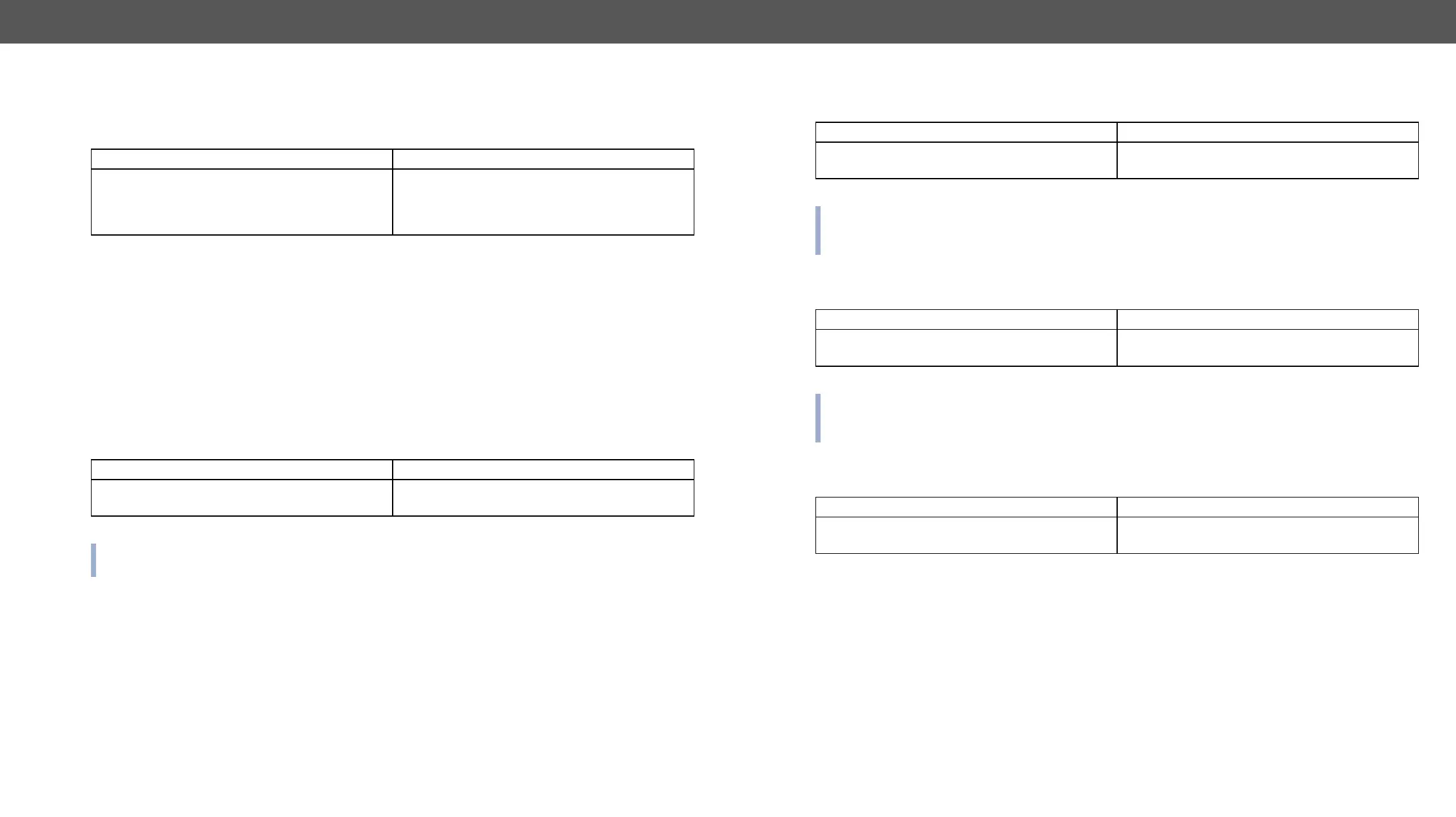HDMI-TPS-RX110AY – User's Manual 38
Description: IP address settings can be queried as follows.
Example
Command {IP_STAT=?}
{ip_stat=?}
(IP_STAT=0;192.168.0.100;
255.255.255.0;192.168.0.1)
Legend:
Explanation
gateway address is 192.168.0.1.
Set the IP Address
Description: IP address can be set as follows.
Example
{ip_address=0;192.168.0.110}
(IP_ADDRESS=0;192.168.0.110;)
Legend
0 = static IP; 1 = DHCP.
IP address (four decimal octets separated by
dots).
Subnet mask (four decimal octets separated by
dots).
Gateway address (four decimal octets separated
by dots).
Set the Subnet Mask
Description: Subnet mask can be set as follows.
Example
{ip_netmask=255.255.255.0}
(IP_NETMASK=255.255.255.0)
Legend
mask is not valid.
Set the Gateway Address
Description: Gateway address can be set as follows.
Example
{ip_gateway=192.168.0.50}
Legend
the static IP gateway address that is stored in the device even if DHCP is enabled. In that case, the latest
valid gateway address (for static IP) is stored.
Apply Network Settings
Description: Apply the network settings and restart the network interface.
Example
Command {ip_apply}
{ip_apply}