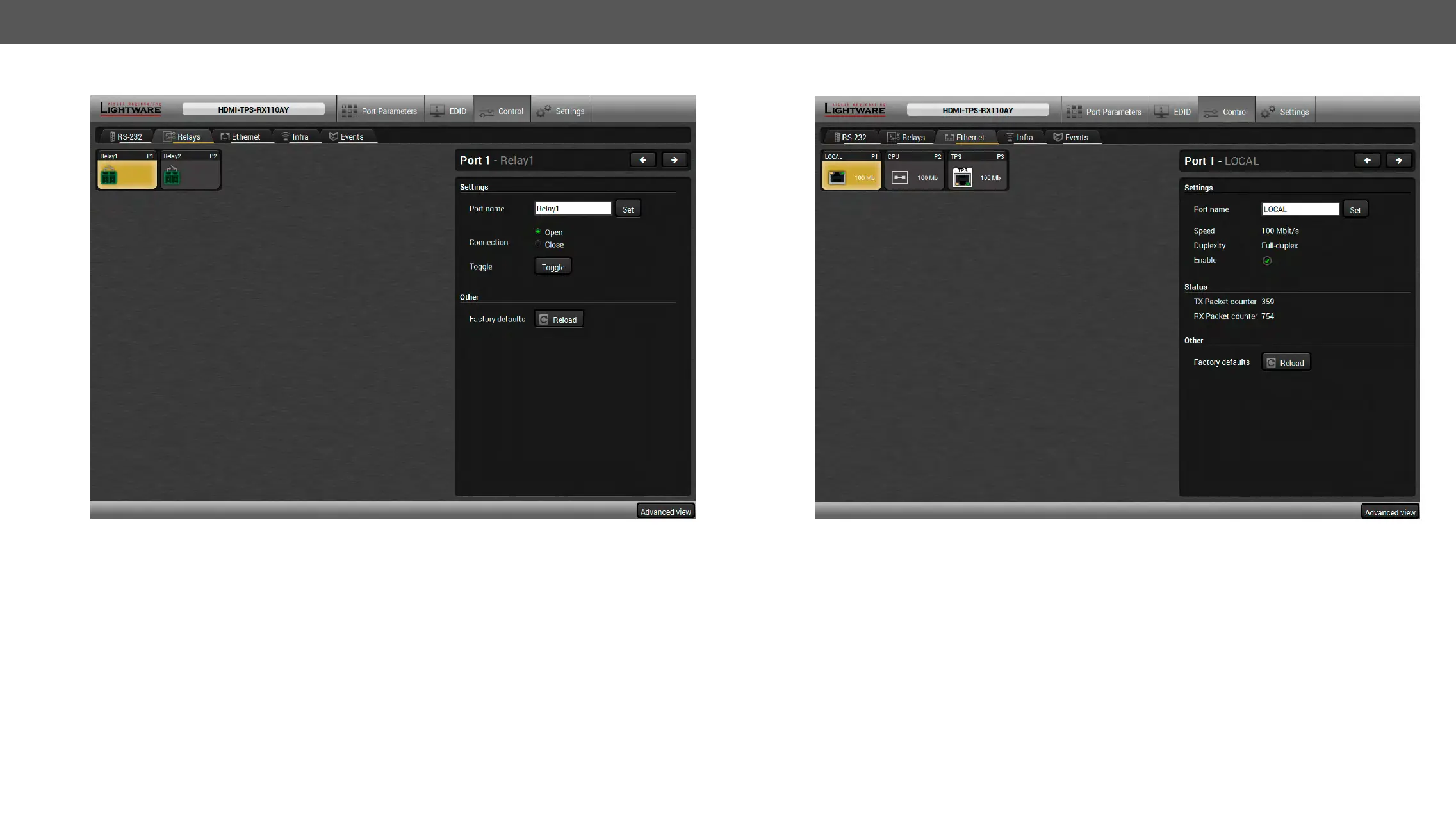HDMI-TPS-RX110AY – User's Manual 26
Relays
Relays tab in Control menu
Two relays are built into the HDMI-TPS-RX110AY receiver. The following settings are available for both relay
ports:
▪ Connection state: Open or Close;
▪ Toggle;
▪ Reloading factory defaults (see factory default settings in the Factory Default Settings section).
Ethernet
Ethernet tab in Control menu
Ethernet line by each ports: the speed and the duplexity of the connection.
The following settings are available for each ports:
▪
▪ Reloading factory defaults (see factory default settings in the Factory Default Settings section).
* CPU Ethernet port cannot be disabled.