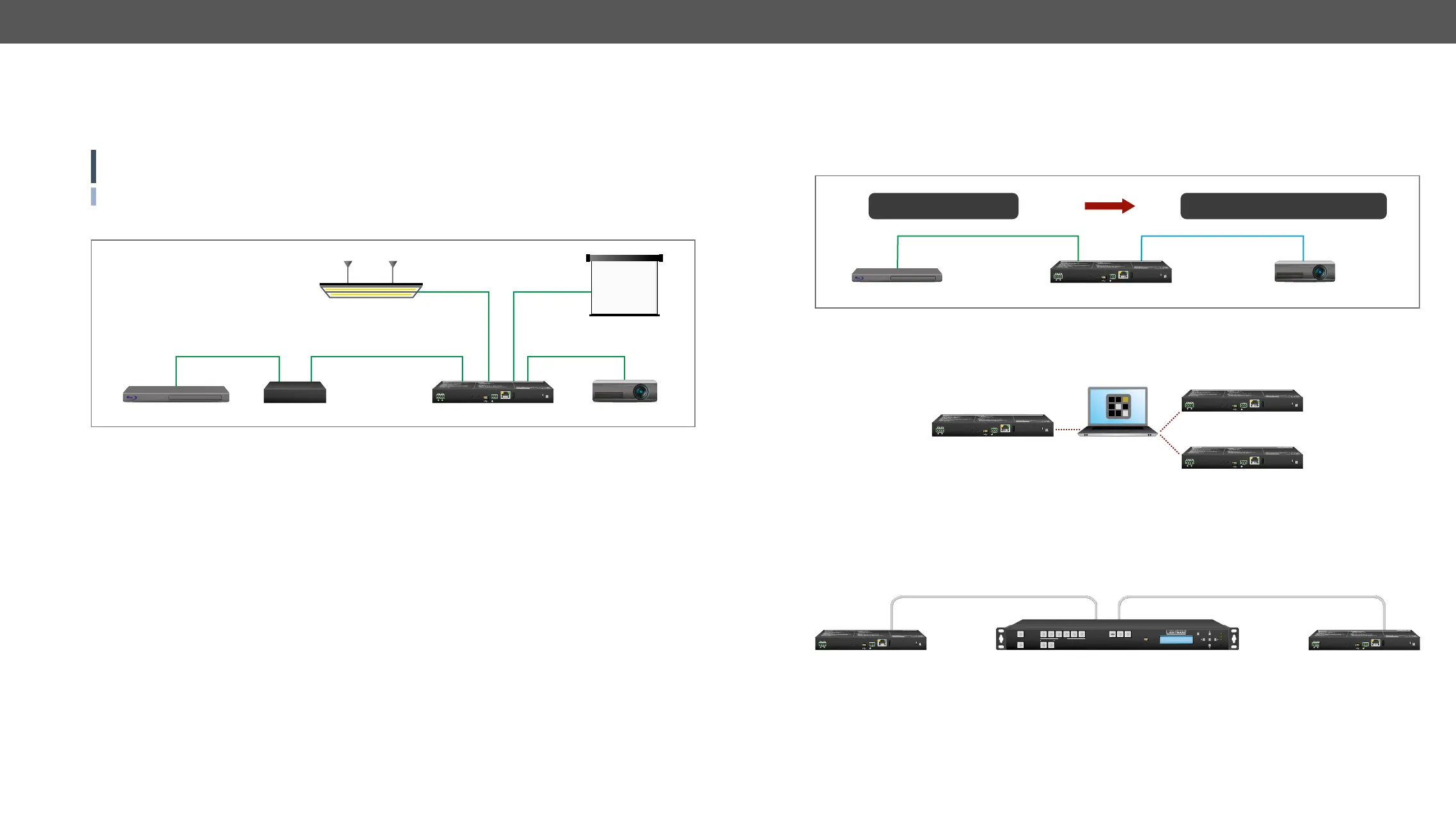3. Product Overview HDMI-TPS-RX110AY – User's Manual 17
Relay Interface
HDMI-TPS-RX110AY receiver contains two relay modules which can be accessed by a 4-pole Phoenix
can be assigned to the port.
ATTENTION! The device built with normally open (N.O.) contact relays which means when the unit is not
powered (DC plug is disconnected), the relays will open.
INFO: The default state of each relay ports is open.
Application of Relays - Example
The Concept
Ceiling lamp is turned off by Relay 1 and projection screen is rolled down by Relay 2 when signal received
from the transmitter over TPS input line.
Settings of the Receiver
▪ Relay 1: create an event in Event manager: when signal is present on Input 1 (I1) then set Relay 1 to
be open. Also create another event when signal is not present on Input 1 (I1) then set Relay 1 to be
closed.
▪ Relay 2: create an event in Event manager when signal is present on Input 1 (I1) then set Relay 2 to
be closed. Also create another event when signal is not present on Input 1 (I1) then set Relay 2 to be
open.
opens which results turning off the lights, furthermore Relay 2 closes and the projection screen is rolled
turning on the lights, furthermore Relay 2 opens and projection screen returns to its enclosure.
See the details about the Event Manager settings in the Event Manager section.
TPS transmitter
Blu-ray player
TPS INHDMI
Projector
HDMI OUT
RELAY 2
HDMI-TPS-RX110AY
Projection
screen
RELAY 1
Ceiling lamp
RESET
RS-232
LIVE
FUNCTION
TPS LINK
IR OUT
IR IN
CONTROL RS-232
ETHERNET
TX RX
MAX 30V, 1A
RELAYS
AUDIO OUT
The Event Manager feature means that the device can sense changes on its ports and is able to react
Event Manager example
See more information about the settings in the Event Manager section.
then copy those settings to the others, thus saving time and resources.
See more information about the settings in the section.
can upgrade them.
The upgrade process is almost the same as in the case of the usual upgrade process. See the details of the
process in the section.
Connect Turn on
Video signal is detected on TPS port I1
CONDITION
Turn on the projector connected to the local serial port
ACTION
HDMI-TPS-RX110AY receiverBlu-ray player
Projector
RESET
RS-232
LIVE
FUNCTION
TPS LINK
IR OUT
IR IN
CONTROL RS-232
ETHERNET
TX RX
MAX 30V, 1A
RELAYS
AUDIO OUT
RESET
RS-232
LIVE
FUNCTION
TPS LINK
IR OUT
IR IN
CONTROL RS-232
ETHERNET
TX RX
MAX 30V, 1A
RELAYS
AUDIO OUT
RESET
RS-232
LIVE
FUNCTION
TPS LINK
IR OUT
IR IN
CONTROL RS-232
ETHERNET
TX RX
MAX 30V, 1A
RELAYS
AUDIO OUT
RESET
RS-232
LIVE
FUNCTION
TPS LINK
IR OUT
IR IN
CONTROL RS-232
ETHERNET
TX RX
MAX 30V, 1A
RELAYS
AUDIO OUT
RESET
RS-232
LIVE
FUNCTION
TPS LINK
IR OUT
IR IN
CONTROL RS-232
ETHERNET
TX RX
RELAYS
AUDIO OUT
RESET
RS-232
LIVE
FUNCTION
TPS LINK
IR OUT
IR IN
CONTROL RS-232
ETHERNET
TX RX
RELAYS
AUDIO OUT
SOURCES
MMX6x2-HT220
Multiport HDMI and TPS Matrix Switcher
USB
CONTROL
DESTINATIONS
ENTER
LIVE
48V
RESET
5V
ESC
MMX6x2-HT220
SN:00003326
1 2
1 2
3 4 5 6
TTAAKKEE
AA UUTTOO
TTAAKKEE
AA UUTTOO
LLOOAADD
PPRREESSEETT
LLOOAADD
PPRREESSEETT
SSAAVVEE
PPRREESSEETT
SSAAVVEE
PPRREESSEETT
CCOONNTTRROOLL
LLOOCCKK
LLOOCCKK
OOUUTTPPUUTT