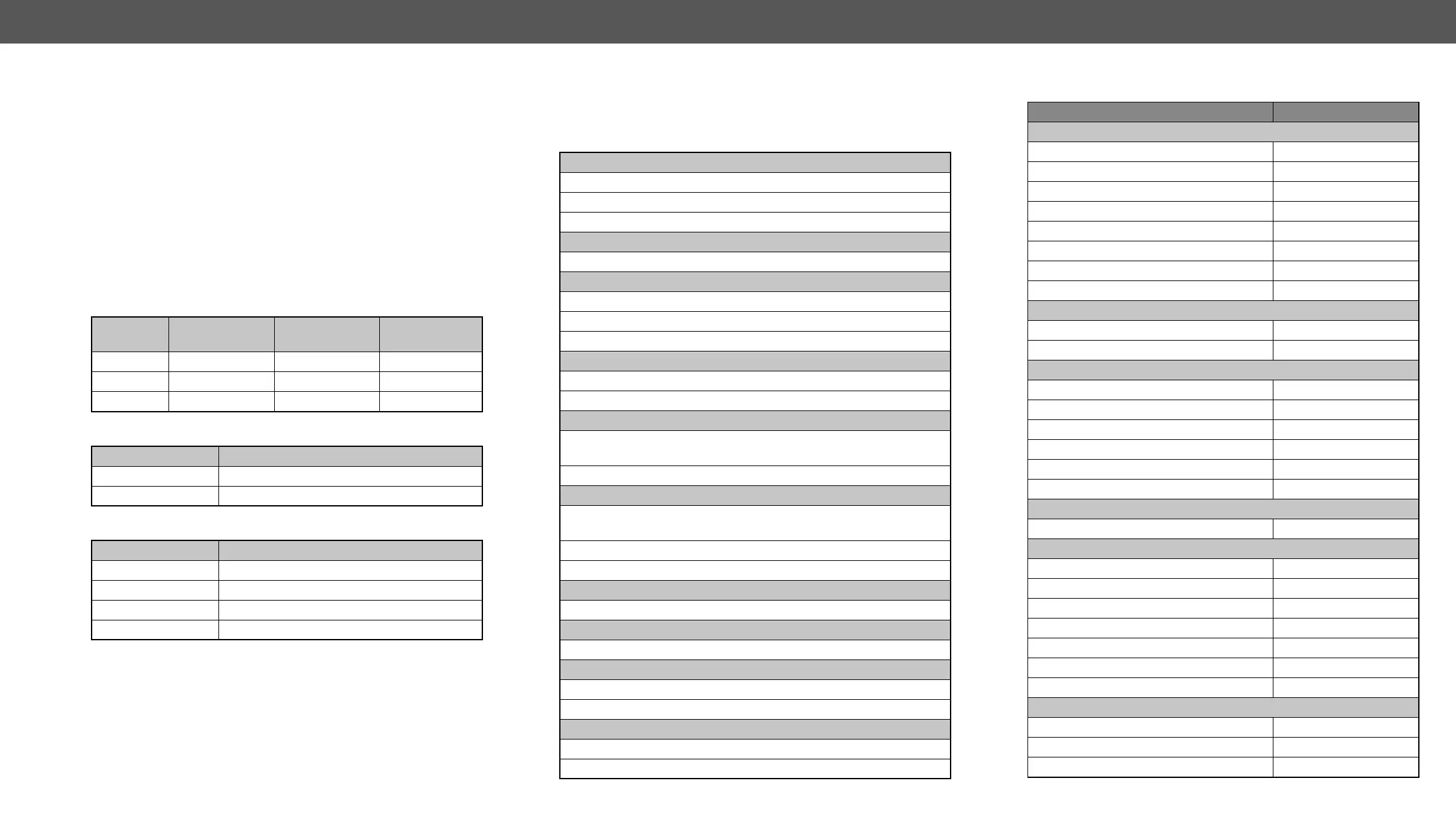11. Appendix HDMI-TPS-RX110AY – User's Manual 77
Relay Port
Port connector .............................................. 4-pole Phoenix connector
Number of relays ...................................................................................2
Type ..................................................................Normally open contacts
Maximum ratings .........................................................
Default connection state ................................................................ Open
The following table contains the input and output ports with their ID
numbers which shall be used when protocol command sending or in
Port name
Video port nr.
Emulated EDID
memory
Audio port nr.
TPS Link in I1 E1 I1
HDMI out O1 - O1
Audio out - - O2
RS-232 Ports
Port name
P1
TPS link P2
Infrared Ports
Port name
S1
D1
TPS link input S2
TPS link output D2
will be overwritten:
TPS input port
Analog audio input ports
HDMI output port
Test pattern mode, clock source, and type
Port parameters
Mute video ports
Local and TPS serial port
RS-232 mode, Control protocol, Baud rate, Data bits, Stop bits,
Parity
Port name and CI (Command Injection) port number
Local and TPS IR port
modulation
Input port name, Output port name
USB port
Relay ports
Port name, Connection state
Network settings
Static IP address, Network mask, Gateway address
User EDID data (U1-U15)
Event manager: settings of all Events (E1-E100)
Parameter
Video port settings
TPS mode Auto
HDCP Enabled
Test pattern mode Disabled
Test pattern clock source 480p
Test pattern Bar
Output HDMI mode Auto
Output HDCP mode Auto
Always on
Analog audio port settings
0.00 dB (100%)
Balance 0 (center)
Network settings
IP address 192.168.0.100
Subnet mask 255.255.255.0
Static gateway 192.168.0.1
DHCP Disabled
TPS Ethernet status Enabled
Relay port settings
Connection state Open
RS-232 settings
Control protocol
Baud rate 57600
Databits 8
Parity No
Stopbits 1
Pass-through
IR port settings
Command injection status Enabled