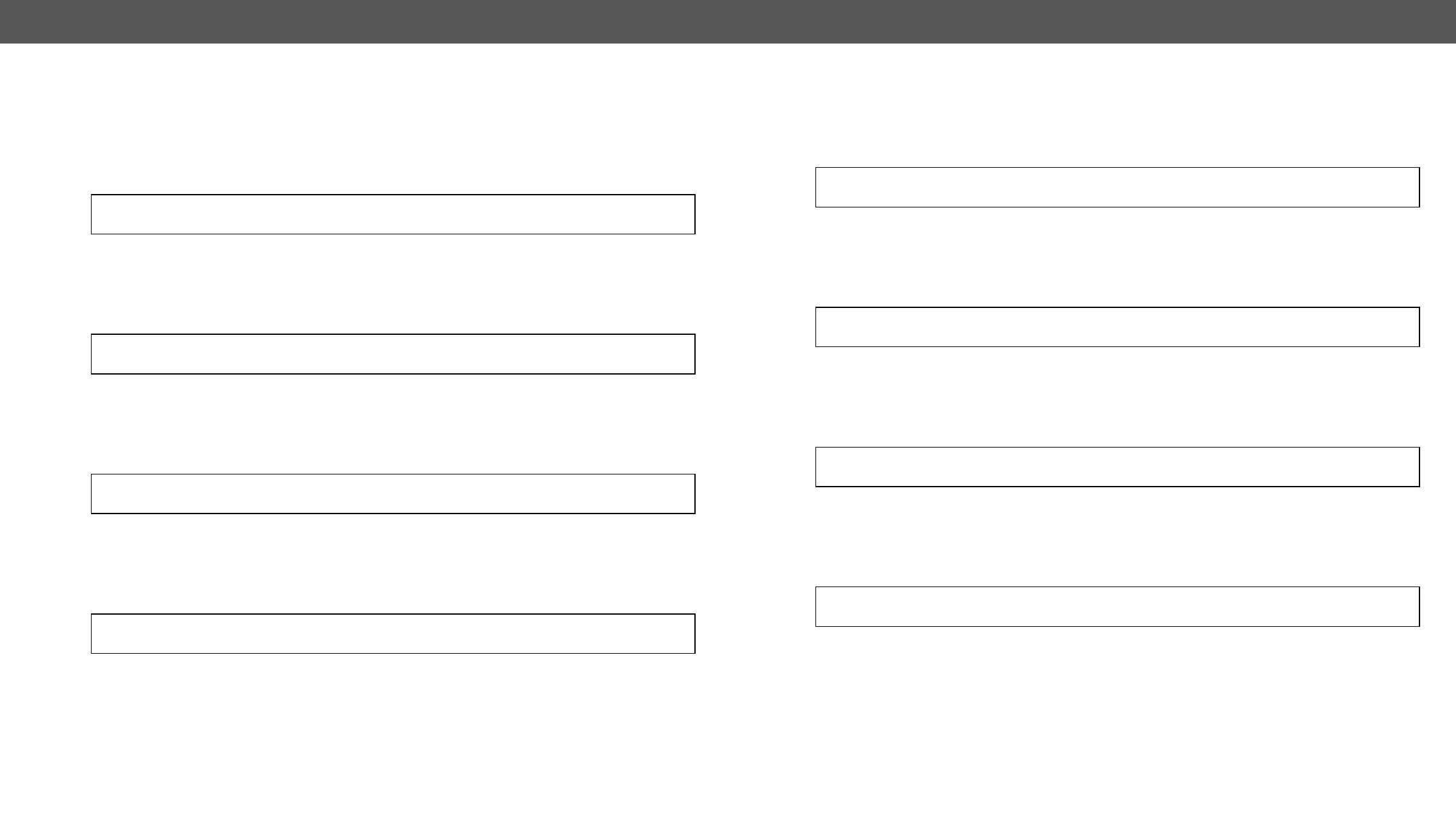HDMI-TPS-RX110AY – User's Manual 56
Command format: GET●
Response format: pw●
Example:
˃ GET /MANAGEMENT/NETWORK.DhcpEnabled
˂ pw /MANAGEMENT/NETWORK.DhcpEnabled=true
Change the DHCP State
Command format: SET●
Response format: pw●
Example:
˃ SET /MANAGEMENT/NETWORK.DhcpEnabled=false
˂ pw /MANAGEMENT/NETWORK.DhcpEnabled=false
Command format: GET●
Response format: pr●
Example:
˃ GET /MANAGEMENT/NETWORK.IpAddress
˂ pr /MANAGEMENT/NETWORK.IpAddress=192.168.0.100
Command format: SET●
Response format: pw●
Example:
˃ SET /MANAGEMENT/NETWORK.StaticIpAddress=192.168.0.85
˂ pw /MANAGEMENT/NETWORK.StaticIpAddress=192.168.0.85
Command format: GET●
Response format: pr●
Example:
˃ GET /MANAGEMENT/NETWORK.NetworkMask
˂ pr /MANAGEMENT/NETWORK.NetworkMask=255.255.255.0
Command format: SET●
Response format: pw●
Example:
˃ SET /MANAGEMENT/NETWORK.StaticNetworkMask=255.255.255.0
˂ pw /MANAGEMENT/NETWORK.StaticNetworkMask=255.255.255.0
Command format: GET●
Response format: pr●
Example:
˃ GET /MANAGEMENT/NETWORK.GatewayAddress
˂ pr /MANAGEMENT/NETWORK.GatewayAddress=192.168.0.1
Command format: SET●
Response format: pw●
Example:
˃ SET /MANAGEMENT/NETWORK.StaticGatewayAddress=192.168.0.5
˂ pw /MANAGEMENT/NETWORK.StaticGatewayAddress=192.168.0.5