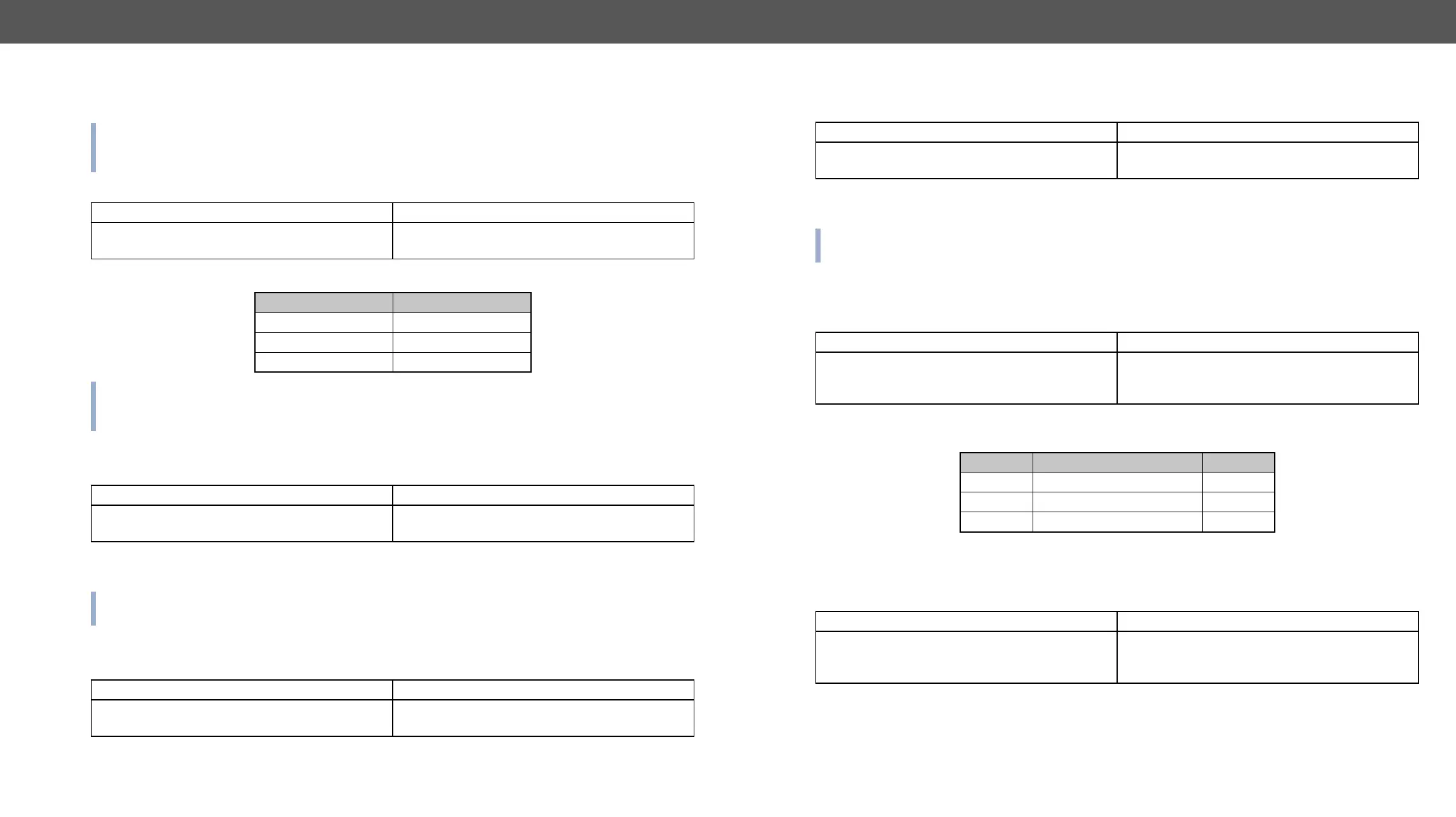HDMI-TPS-RX110AY – User's Manual 37
Port Settings
Description
Example
●
●
Explanation: O1 audio and O1 video output ports are muted.
Legend:
ATTENTION! Muting does not change the crosspoint’s state but disables the output itself. This way the
last connection can be easily restored with an unmute command. Switching a muted output does not
unmute the output.
Description
Example
●
●
{+2 A}
(0MT02 A)
Explanation: O2 audio port is unmuted.
Legend: See in the previous section.
INFO: Unmuting an output makes the previous connection active as the crosspoint state has not been
changed by the muting command, only the output was disabled.
Lock the Output
Description
Example
●
●
Explanation: O1 audio port and O1 video output ports are locked.
Legend: See in the section.
<layer> Layer
A Audio layer
Unlock the Output
Description: Unlock an output port. The connection on output can be changed.
Example
●
●
Explanation: O1 audio output port is unlocked.
Legend: See in the section.
INFO: The device issues the above response regardless of the previous state of the output (either it was
locked or unlocked).
View Connection State on The Output
Description
outputs.
Example
●
●●
{vc av}
Legend
State Letters:
Explanation: O1 audio and O1 video output ports are connected to I1 audio and I1 video input ports.
View Crosspoint Size
Description
Example
●
●
Legend:
Explanation: The device reports that it has a video crosspoint with 1 input and 1 output, and an audio
crosspoint with 1 input and 2 outputs.
Letter State Example
Output is locked
M Output is muted M01
U Output is locked and muted U01
See the details in the section.