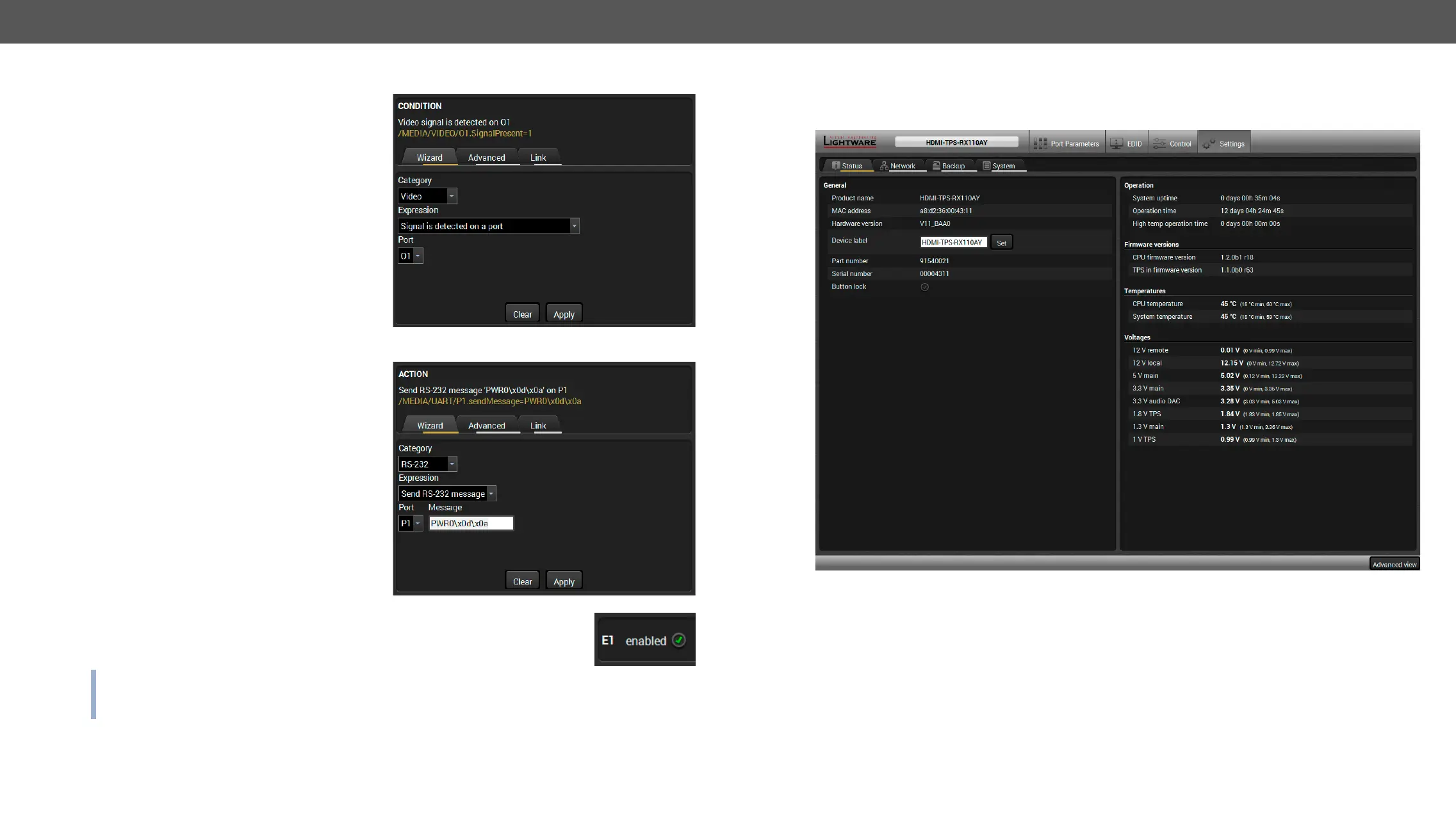HDMI-TPS-RX110AY – User's Manual 31
Setting the Event
steps:
Step 1. Set the condition.
Select the required parameters to set the condition:
▪ Category
▪ Expression: Signal is detected on a port;
▪ Port: O1.
Click on the Apply button to complete the procedure.
Step 2. Set the action.
to be launched: the receiver sends a command to
the projector over the serial line:
▪ Power on - the required command which is
For this instance the command has to be closed
escaped. You can use the following format for
escaping:
<command
1
><\x0d\x0a><command
2
><\x0d\x0a>...
...<command
n
><\x0d\x0a>
Select the required parameters to set the action:
▪ Category: RS-232;
▪ Expression: Send RS-232 message;
▪ Port: P1;
▪ Message:
Step 3. Enable the Event.
Select the E1 enabled pipe in upper left corner to set the Event as launched.
Settings Menu
Status
Status tab in Settings menu
The most important hardware and software related information can be found on this tab: hardware and
be changed to unique description by the Set button.
You can disable the Function button functionaly with marking the Button lock option.