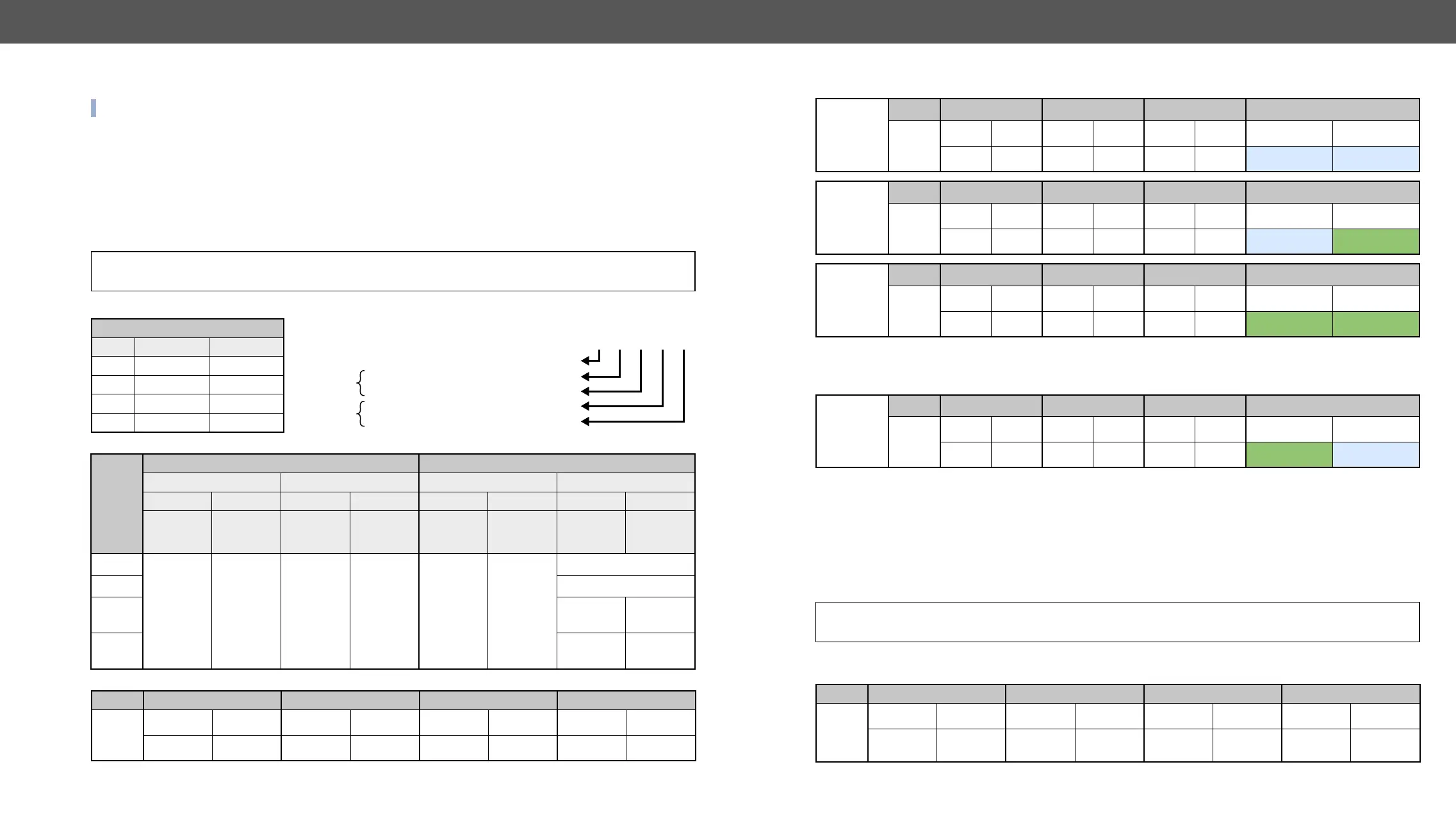HDMI-TPS-RX110AY – User's Manual 54
Audio Port Settings
INFO: Audio port numbering can be found in the section.
Command format: GET●
Response format: pr●
1
the next four characters represent a 2-byte HEX code showing the current state of the input ports.
Example:
˃ GET /MEDIA/AUDIO/XP.SourcePortStatus
˂ pr /MEDIA/AUDIO/XP.SourcePortStatus=T000F
Legend:
M 0 0 0 B
Unlocked,
Muted
0 0 0 0 0 0 0 0 0 0 0 0 1 0 1 1
Reserved Reserved Reserved Reserved Reserved Reserved No signal Connected
Mute state Lock state
T
Unmuted Unlocked
L
Unmuted
M
Muted Unlocked
U
Muted
Byte 1 Byte 2
Character 2 Character 3 Character 4 Character 5
BIT 7-6 BIT 5-4 BIT 3-2 BIT 1-0 BIT 7-6 BIT 5-4 BIT 3-2 BIT 1-0
Reserved Reserved Reserved Reserved Reserved Reserved
Signal
present
status
Connection
status
0 0
Reserved Reserved Reserved Reserved Reserved Reserved
Unknown
0 1
Reserved
1 0
No signal
Not
connected
1 1
Signal
presents
Connected
Mute / Lock status
Reserved character, always 0.
Reserved character, always 0.
Reserved character, always 0.
Signal present / Connection status
Letter
Byte 1
Byte 2
The Most Common Received Port Status Responses
T000A
T 0 0 0 A
Unlocked,
Unmuted
0 0 0 0 0 0 0 0 0 0 0 0 1 0 1 0
Reserved Reserved Reserved Reserved Reserved Reserved No signal Not connected
T000B
T 0 0 0 B
Unlocked,
Unmuted
0 0 0 0 0 0 0 0 0 0 0 0 1 0 1 1
Reserved Reserved Reserved Reserved Reserved Reserved No signal Connected
T 0 0 0
Unlocked,
Unmuted
0 0 0 0 0 0 0 0 0 0 0 0 1 1 1 1
Reserved Reserved Reserved Reserved Reserved Reserved Signal presents Connected
Only for Phoenix audio port: Character 5 is C (11 00) which means signal is present but the cable connection
status is unknown. The explanation is Phoenix connector has no pin which can indicate the connection
status so this is always unknown.
T000C
T 0 0 0 C
Unlocked,
Unmuted
0 0 0 0 0 0 0 0 0 0 0 0 1 1 0 0
Reserved Reserved Reserved Reserved Reserved Reserved Signal presents Unknown
Command format: GET●
Response format: pr●
1
2
the next 2-byte long HEX code showing the current state of the output port.
Example:
˃ GET /MEDIA/AUDIO/XP.DestinationPortStatus
˂ pr /MEDIA/AUDIO/XP.DestinationPortStatus=T000F;M000F
Legend: See at previous section.
M 0 0 0
Unlocked,
Muted
0 0 0 0 0 0 0 0 0 0 0 0 1 1 1 1
Reserved Reserved Reserved Reserved Reserved Reserved
Signal
presents
Connected