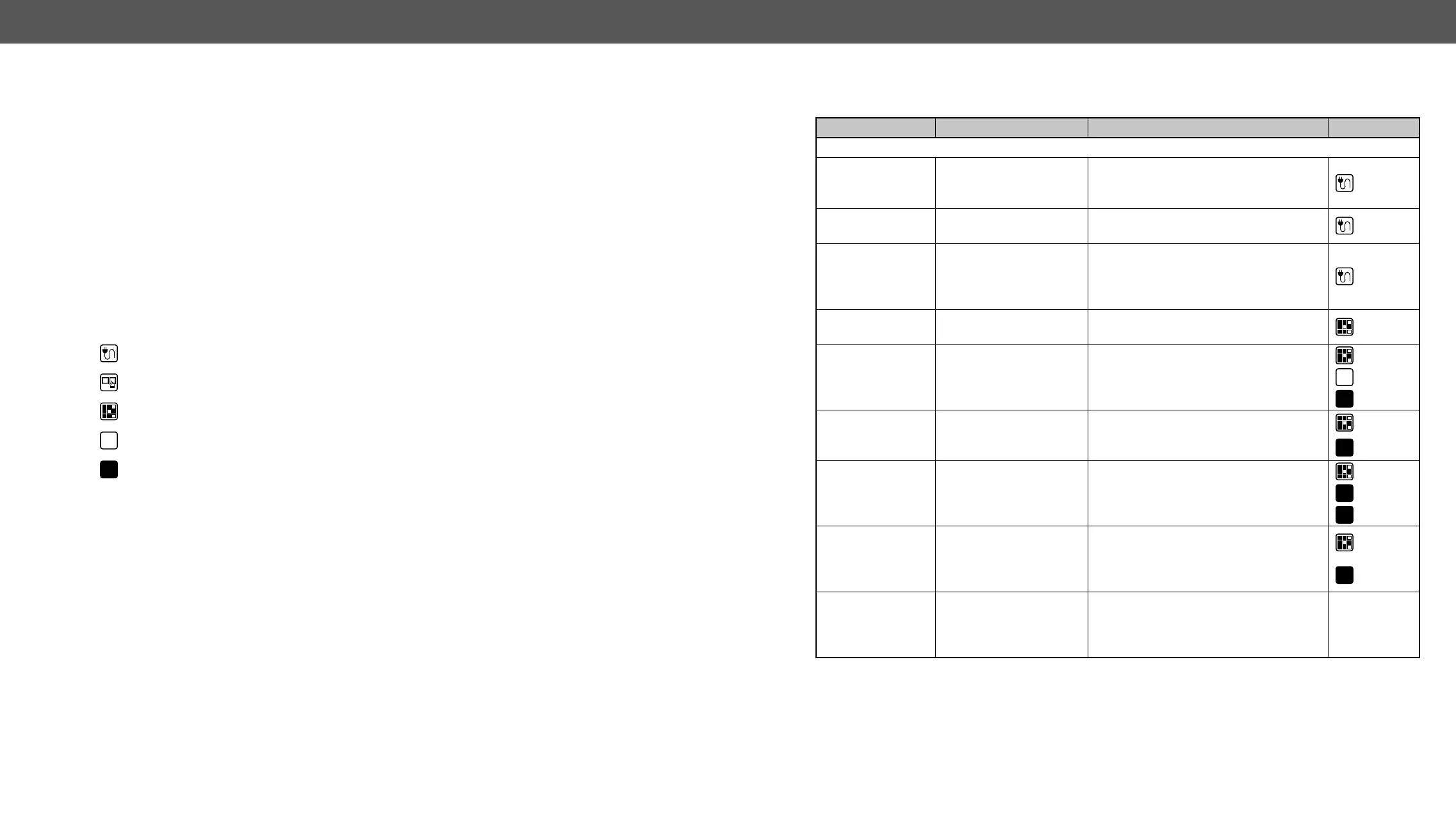9. Troubleshooting HDMI-TPS-RX110AY – User's Manual 71
9
Troubleshooting
Usually, if the system seems not to transport the signal as expected, the best
strategy for troubleshooting is to check signal integrity through the whole
signal chain starting from source side and moving forward to receiver end.
LW3
and sections.
Symptom Root cause Action Refer to
Video signal
No picture on the
video output
Device or devices are not
powered properly
Check the extenders and the other
devices if they are properly powered; try
to unplug and reconnect them.
3.3.1
Cable connection
problem
connectors (video and TPS cables).
3.3
No incoming signal
signal is present on the TPS input port.
Check the source device and the CATx
cable.
3.3
TPS mode problem Check the actual TPS mode and the
selected modes of the extenders.
5.3.1
The output is muted Check the mute state of output port.
5.3.1
6.3.5
7.6.2
Display is not able to
receive the video format
Check the emulated EDID; select another
(e.g. emulate the display’s EDID on the
input port).
5.5
7.13
HDCP is disabled Enable HDCP on the input and output
port.
5.3.1
7.6.11
7.6.12
Not the desired
picture displayed
on the video
output
test pattern (no sync
screen) statically
Check Test Pattern settings in the HDMI
output properties.
5.3.1
7.6.13
test pattern (no sync
screen) as there is no
picture on video source
Check video settings of the source.