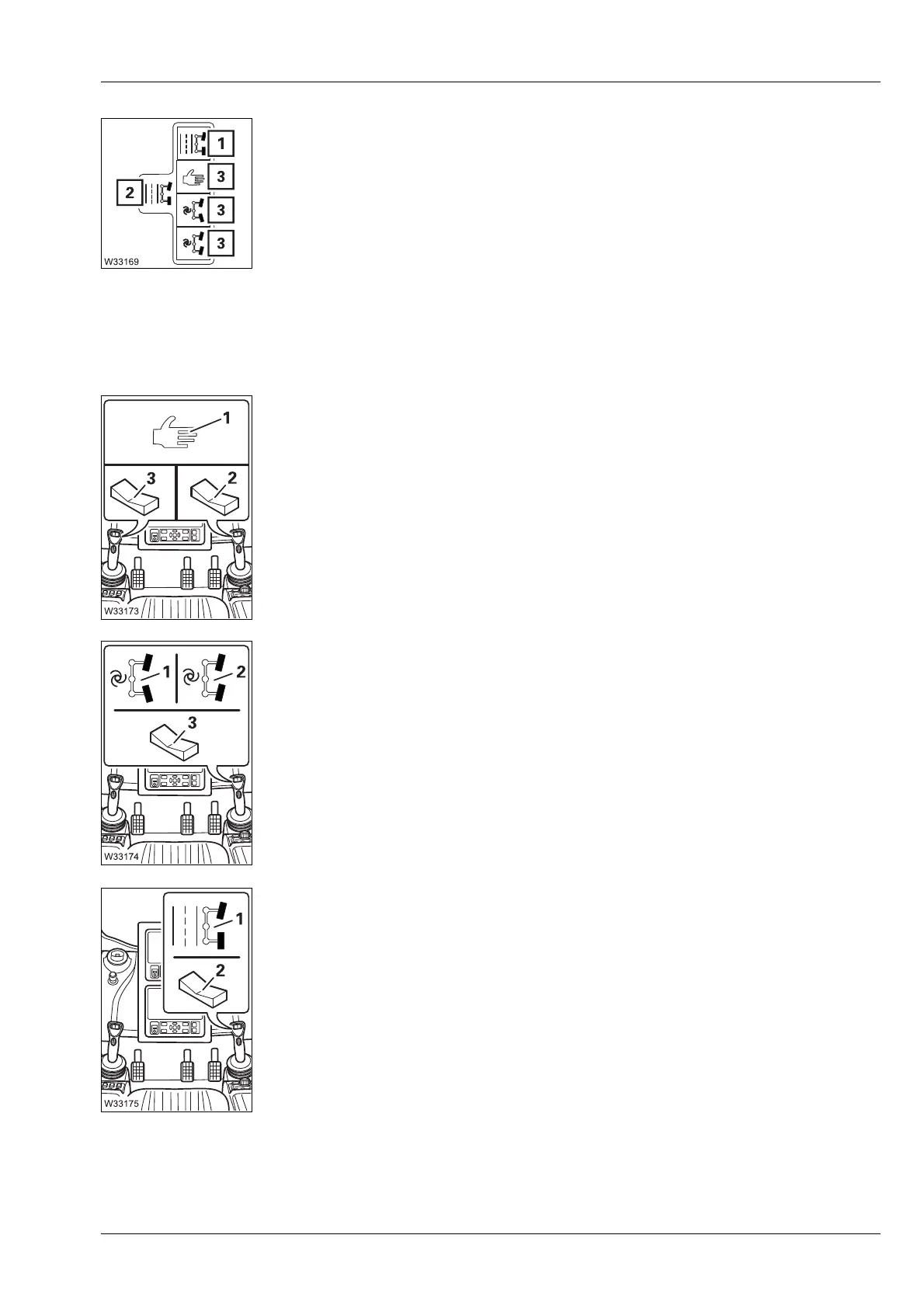Operating elements for crane operation
9.3 Short description of the operating elements – driving from the crane cab
Operating manual 3 302 690 en 9 - 165
GMK4100L-1
23.11.2017
Normal steering mode / on-road driving, on/off
Control panels
Steering with manual separate steering:
The (1) symbol is displayed
Steer the 1st and 2nd axle lines with the button (2).
Press button (3) and keep it depressed
Automatic steering with separate steering driving around corners
Symbol (1) or (2) is displayed.
Press button (3) and keep it depressed
Steering in normal steering mode
The (1) symbol is displayed
Steer the 1st and 2nd axle lines with the button (2).
– Switch on: Select symbol (1) and confirm – Symbol (2) is displayed
– Switch off: Select a different steering mode – Symbol (3)
à p. 13 - 22
– To the left: 2. and 3rd axle lines – turn to the left
– To the right: 2. and 3rd axle lines – turn to the right
à p. 13 - 25
– To the left: 2. and 3rd axle lines – turn to the left
– To the right: 2. and 3rd axle lines – turn to the right
à p. 13 - 24
– To the left: Left-hand turn
– To the right: Right-hand curve
à p. 13 - 26
