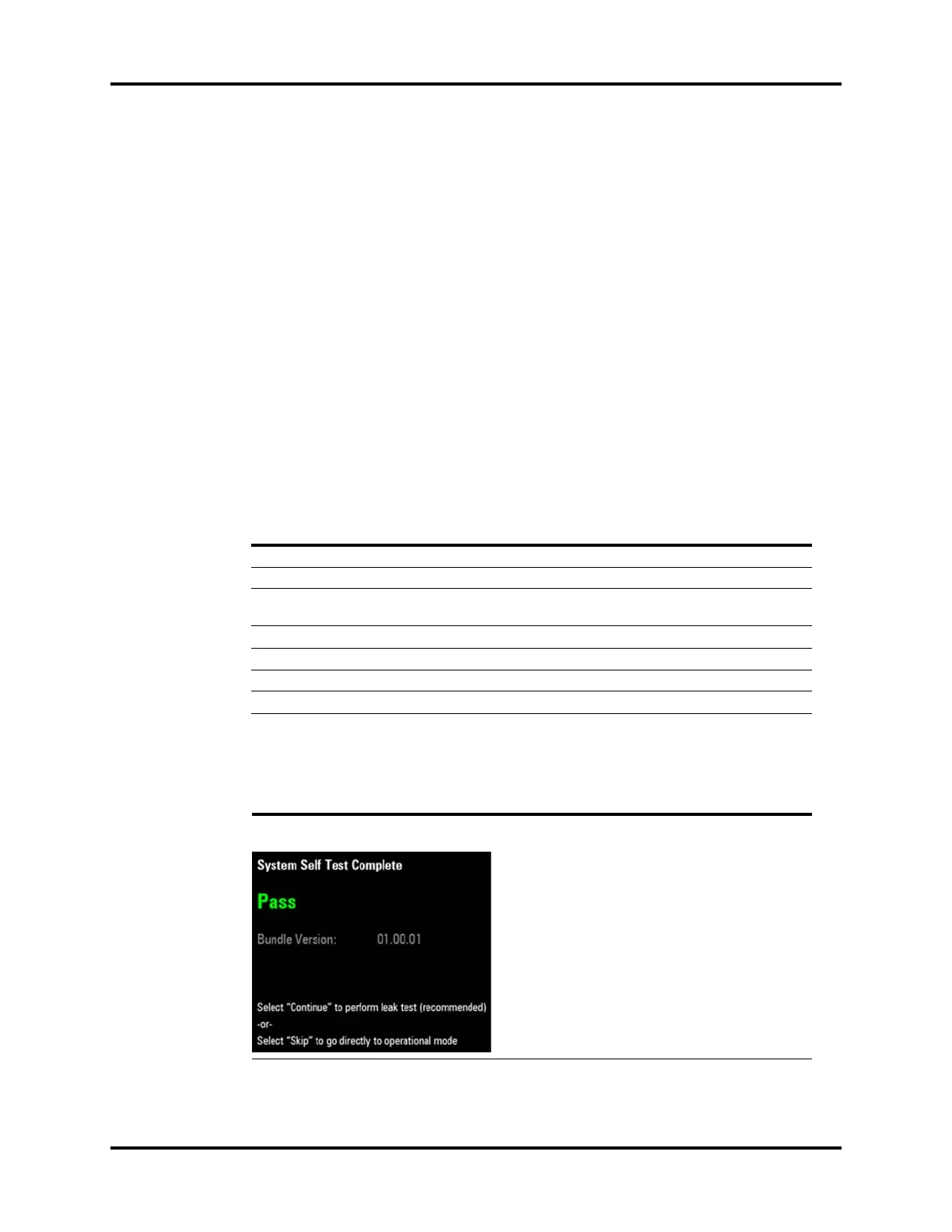System Self-Test Preoperative Tests
4 - 6 046-004667-00 A7™ Operating Instructions
4.4 System Self-Test
When the A7 is powered on, it performs a self-test to ensure its alarm system (alarm LED, speaker, and
buzzer) and hardware (flowmeter board, ventilator board, assistant ventilator board, power board,
and CPU board) are properly functioning.
Perform a System Self-test:
Self-test passed
1. Turn the system switch on the front panel to the ON position. The A7 powers up and begins
its system self-test. See TABLE 4-1 for the system self-test sequence.
After completing the system self-test, the test results display on the screen. Startup alarm
messages may also display.
See TABLE 4-2 for a list of possible test result conditions.
See “Startup Alarm Messages” on page 6-17 for a list of startup alarm messages.
2. Proceed to operate or troubleshoot the A7 based on the self-test results.
TABLE 4-1 A7 System Self-Test Sequence
SYSTEM SELF-TEST SEQUENCE COMMENTS
1. A high-pitched beep sounds. Alarm self-test
2. The A7 startup screen displays.
3. The LED above the touchscreen illuminates in sequence:
red, yellow, and blue .
Alarm self-test
4. A test low priority alarm sounds. Alarm self-test
5. The System Self-Test progress bar displays.
6. The System Self-Test automatically starts. Hardware self-test
7. The results of the System Self-Test displays.
RESULT COMMENTS/OPTIONS
Pass condition
Example:
The Pass condition indicates that the A7 passed the
System Self-Test. No errors have been detected. Alarms
and hardware are functioning properly.
Select Continue to enter the Automatic Circuit Leak and
Compliance Test screen.
or
Select Skip to enter the Standby mode with automatic
ventilation enabled.
