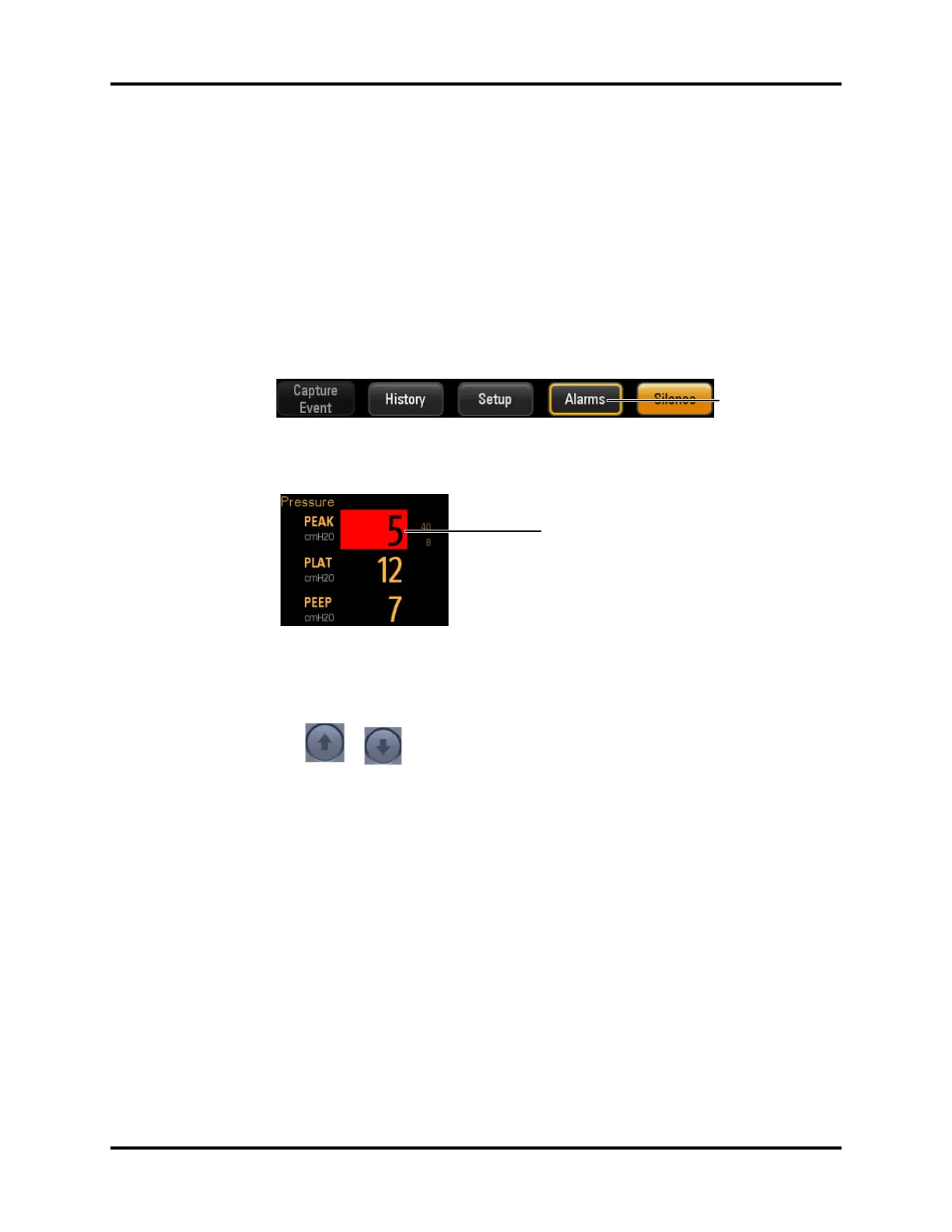A7™ Operating Instructions 046-004667-00 6 - 9
Alarms and Messages Alarm Limits
6.5 Alarm Limits
6.5.1 Setting Alarm Limits
Users can set the alarm limits of Paw, MV, FiO
2
, EtO
2
, FiN
2
O, EtN
2
O and FiCO
2
to create alarm
conditions consistent with patient needs. The alarm is then triggered when the parameter value is
greater than the high limit or lesser than the low limit.
NOTE: When using the A7 Anesthesia System, ensure that the alarm limits of
each parameter are set to the appropriate values for the patient.
There are two ways to set alarm limits:
1. On the main screen, select the Alarms softkey. The Alarms window displays.
or
When the monitoring value on the main screen is flashing , select the flashing area to open
the Alarms window with the currently alarming parameter selected.
2. Select the Limits tab or Agents tab. (see FIGURE 6-6 and FIGURE 6-7.)
3. Select a parameter softkey.
The softkey highlights when selected.
4. Use the on-screen keypad to enter the desired parameter value, or continuously press
the or buttons to rapidly increase or decrease the parameter value.
For each parameter, the range of values displays above the keypad. The section ‘‘Alarm
Limits’’ on page C-2 also lists the range of values for the parameters.
5. Optionally, to restore the default values, select the Load Alarm Defaults button. This
restores the high and low values for the parameters to the user default values.
6. Repeat steps 3 to 4 for each parameter value.
7. Select the Accept softkey to confirm the change, or select the Cancel softkey to disregard
the change.
Alarm Softkey
Flashing monitoring value
