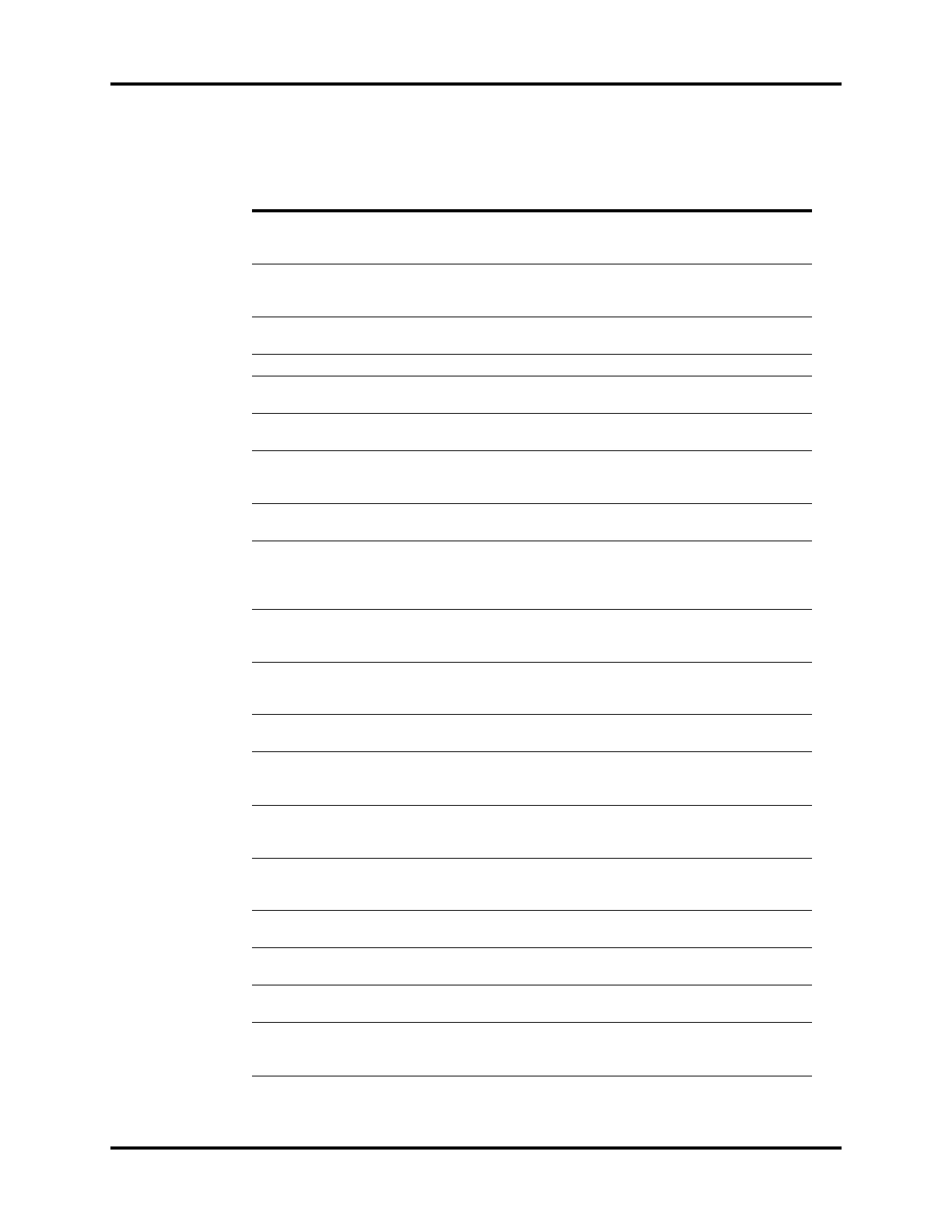A7™ Operating Instructions 046-004667-00 6 - 29
Alarms and Messages Alarm and Prompt Messages
6.6.3.2 Prompt Messages Displayed in Pop-up Area
MESSAGE REMARK
Patient Size can only be
changed in Manual Mode or in
Standby
This message displays when the Patient Size selection is pressed
while the system is in Automatic Ventilation mode.
Vent modes can only be
changed using "Set Mode"
button below
This message displays when the Current Mode area is pressed.
Out of Range This message displays when the entered value is outside the
allowable range.
Invalid Password This message displays when the entered password is wrong.
Saving User Configuration has
failed.
This message displays when the Saving User Configuration process
has failed.
New password input is
inconsistent.
This message displays when the new password and the confirmed
new password do not match.
Fresh gas flow detected!
Adjust all flowmeters to zero
This message displays in the first "Manual Circuit Leak Test" or
"Automatic Circuit Leak Test & Compliance Test" screen when fresh
gas flow is detected.
Access to System settings only
available in Standby
This message displays when the current mode is in non-standby and
the user tries to enter the Setup > System menu.
Set Auto/Manual switch to
manual position before
starting case
When Auto/Manual switch is in Auto position and system is in
Standby, this message displays in the following cases:
1. turning on fresh gas;
2. touching the Waveforms/Spirometry screen.
Set Auto/Manual switch to
Auto position and adjust all
flowmeters to zero.
This message displays in the first "Automatic Circuit Leak Test &
Compliance Test" screen when pressing the disabled Continue
button.
Set Auto/Manual switch to
Manual position and adjust all
flowmeters to zero.
This message displays in the first "Manual Circuit Leak Test" screen
when pressing the disabled Continue button.
Invalid Age! Please check DOB
or current system time.
This message displays when the patient calculation age is greater
than 150 or less than 0 years.
Can not end case while fresh
gas flow is detected!
This message displays when user tries to end the case by pressing
the disabled End Case button while fresh gas is on, Auto/Manual
switch is in Manual position, and the system is not in Standby.
Can only End Case in Manual
Mode!
This message displays when the Auto/Manual switch is in Auto
position and the system is not in Standby, then,user presses the
disabled End Case button.
Balance gas not detected This message displays when the balance gas is not detected and the
user tries to set balance gas greater than 0.00 L/min (EFCS is
configured).
N
2
O not detected This message displays when the N
2
O is not detected and user sets
balance gas to N
2
O (EFCS is configured).
Air not detected This message displays when the air is not detected and user sets
balance gas to Air (EFCS is configured).
Set Auto/Manual switch to
Manual position.
This message displays in the first Manual Circuit Leak Test screen
when pressing the disabled Continue button if EFCS is configured.
Set Auto/Manual switch to
Auto position.
This message displays in the first Automatic Circuit Leak Test &
Compliance Test screen when pressing the disabled Continue
button if EFCS is configured.
TABLE 6-11 Prompt Messages Displayed in Pop-up Area
