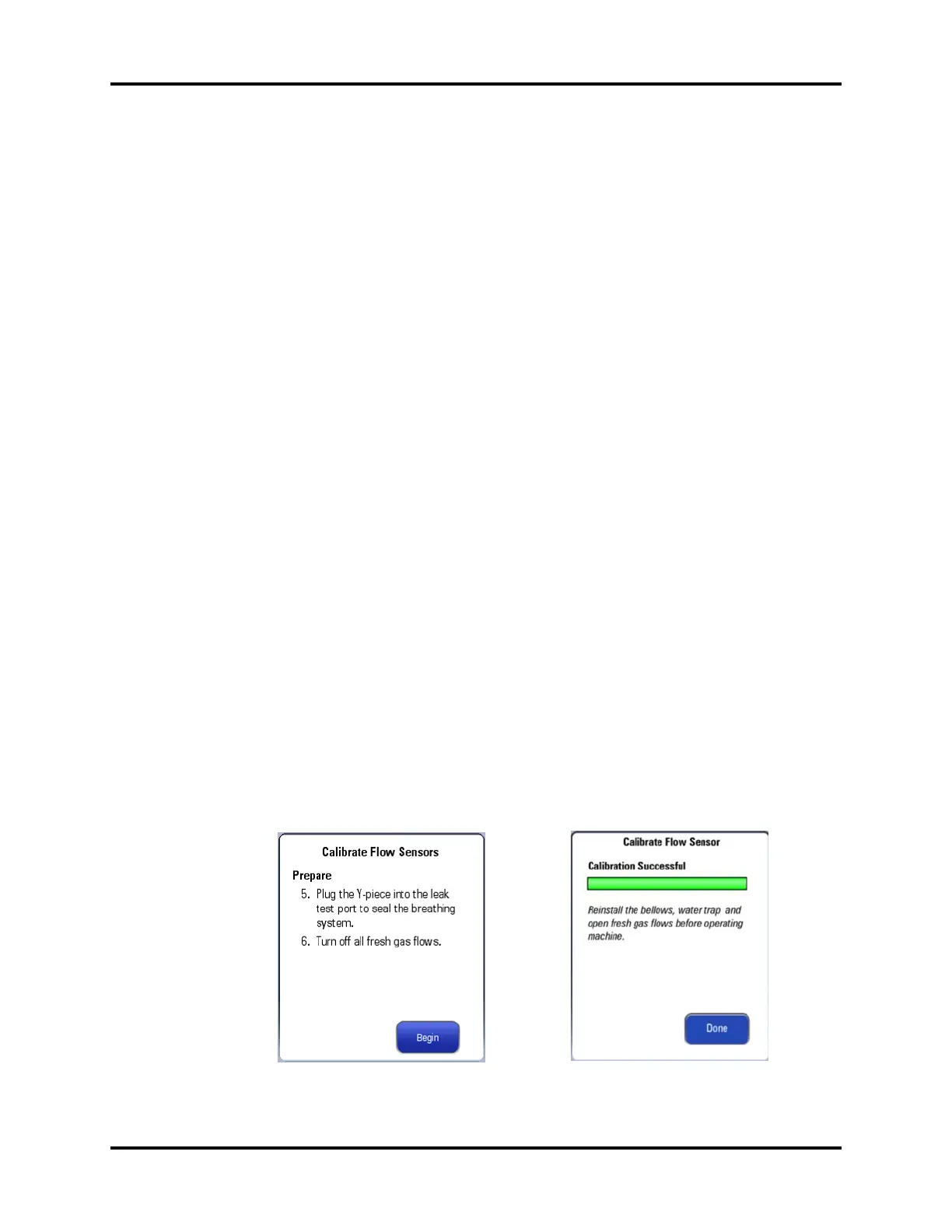A7™ Operating Instructions 046-004667-00 7 - 5
Maintenance Flow Sensor Calibration
7.5 Flow Sensor Calibration
WARNING: Do not perform calibration while the unit is connected to a patient.
NOTE: During calibration, do not operate the pneumatic parts. Do not move or
press the breathing tubes.
NOTE: Calibrate the flow sensor after re-installing the cleaned or disinfected
flow sensor, after replacing with a new flow sensor, or when tidal
volume measurement is inaccurate.
The flow sensor must be calibrated whenever the flow volume is out of specification or after
changing the flow sensor.
To calibrate the flow sensor:
1. Ensure that the supply gas pressure is normal.
2. Turn off all fresh gas inputs.
3. Set the Auto/Manual ventilation switch to Auto.
4. Remove the bellows and reinstall the bellows housing.
5. Plug the Y-piece of the breathing circuit into the leak test port to close the breathing system.
6. Remove the water trap.
7. Ensure that the system is in Standby mode. If not, select the End Case button in the Manual
tab and follow the screen prompts to end the case and enter Standby mode.
8. Select Setup > General > Calibrate Flow Sensors.
9. Follow the on-screen prompts and select the Begin button to start to calibrate the flow
sensor (see FIGURE 7-2). The calibration process takes several minutes. The system displays
the results of the calibration status when the process is completed.
10. Reinstall the bellows and water trap.
11. Select Done to close the Calibration window (see FIGURE 7-3).
12. Select the Accept or Cancel softkey to close the Setup window.
NOTE: In case of repeated calibration failure, contact Mindray Technical
Support.
FIGURE 7-2 Flow Sensor Calibration
Begin
FIGURE 7-3 Flow Sensor Calibration
Successful
