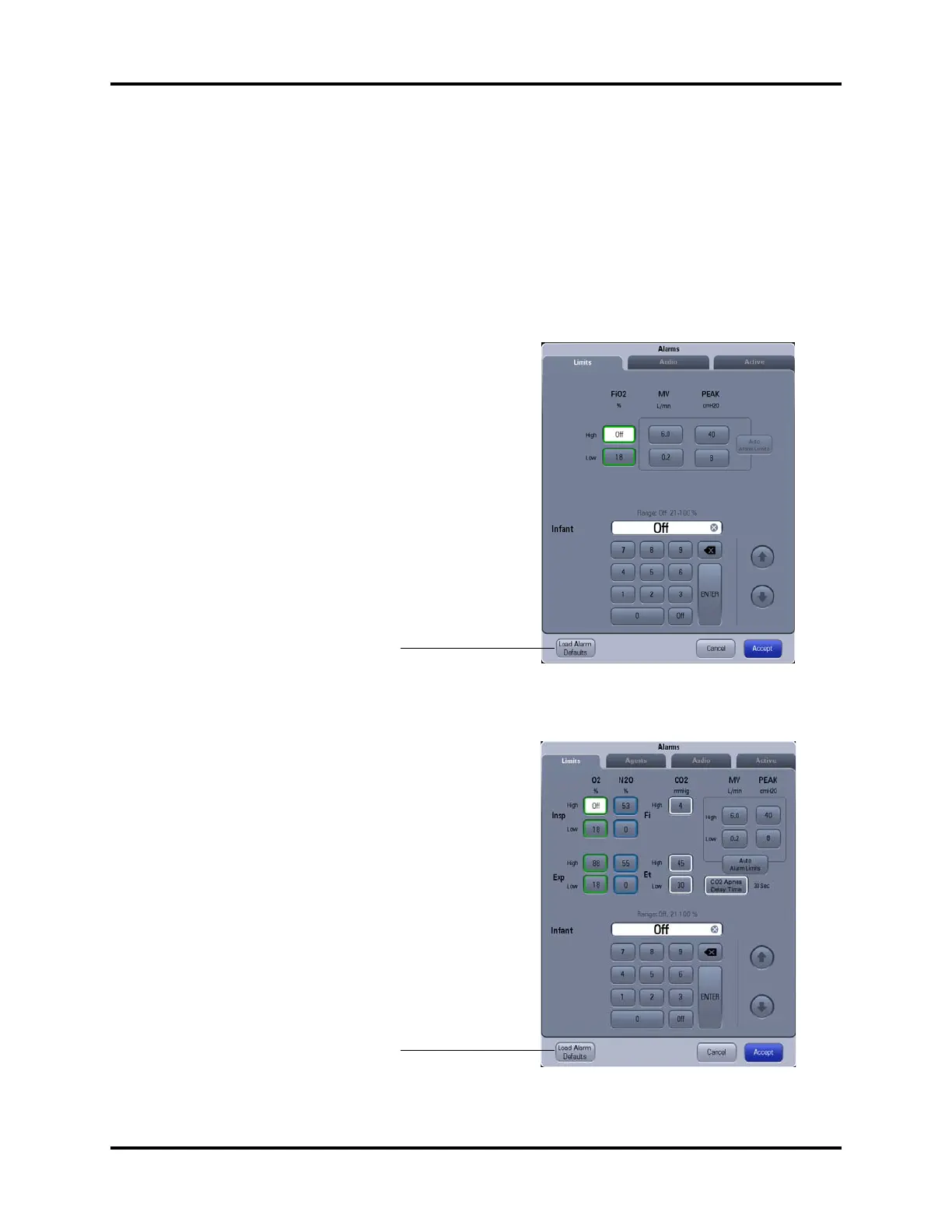Alarm Limits Alarms and Messages
6 - 12 046-004667-00 A7™ Operating Instructions
6.5.2 Loading Alarm Defaults
Users can load the user alarm limit defaults of all modules from the Alarms window.
To load alarm limit defaults:
1. On the Main Screen, select the Alarms softkey.
The Alarms windows is displayed.
2. Select the Load Alarm Defaults button at the bottom of the Alarms window.
This restores the high and low values for the parameters to the user default values.
3. Select the Accept button to save these settings and close the Alarms window.
FIGURE 6-9 Load Alarm Defaults button in the Alarms window (without AG module
connected)
FIGURE 6-10 Load Alarm Defaults button in the Alarms window (with AG module
connected)
Load Alarm Defaults button
Load Alarm Defaults button
