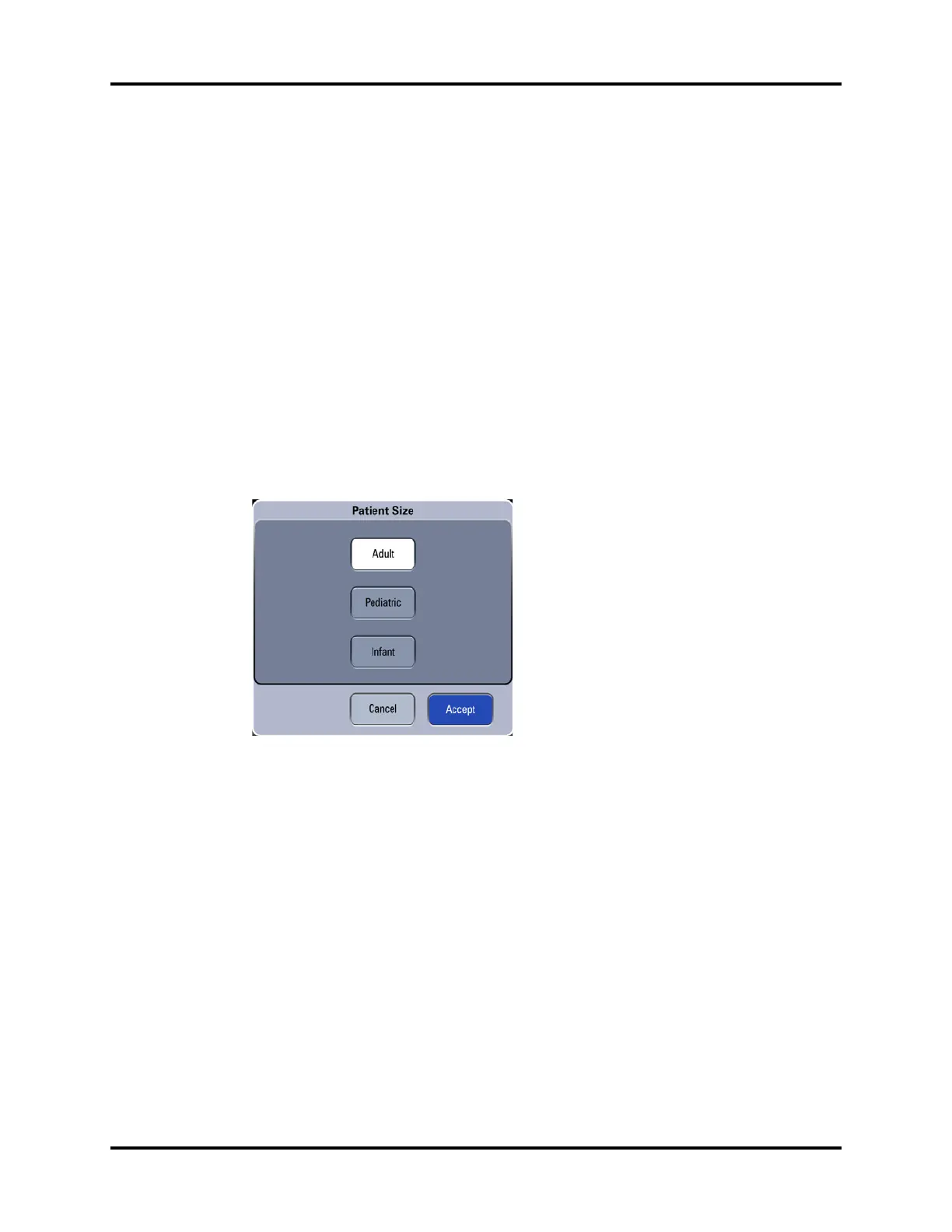A7™ Operating Instructions 046-004667-00 5 - 5
Operations Input Fresh Gas
5.3.2 Select the Patient Size (Adult, Pediatric, Infant)
Patient size can only be changed when the current ventilation mode is Manual mode, Standby
mode or Monitor mode.
1. Select Manual mode or select the End Case button (in the Manual tab) to enter Standby
mode.
2. Select the Patient Size softkey at the top left of the main screen. The softkey displays Adult,
Pediatric, or Infant.
3. Select the Patient Size: Adult, Pediatric, or Infant.
4. Select the Accept softkey to confirm the change, or select the Cancel softkey to disregard
the change.
NOTE: The A7 saves the latest patient parameter settings (VCV, PCV, PCV-VG ,
PS, SIMV-VC, SIMV-PC , and Alarms) for each patient type: Adult,
Pediatric, and Infant. Changing to another patient type does not erase
the parameter settings from the previous patient type. For example,
changing from Adult to Pediatric and back to Adult results in the Adult
patient parameter settings still being saved.
FIGURE 5-5 Patient Size Setup Menu
5.4 Input Fresh Gas
5.4.1 Set O
2
, N
2
O and Air Inputs
Set the O
2
and balance gas through EFCS or set the O
2
and Air flow through BFCS.
Safety systems within the A7 work to prevent hypoxic mixtures from being delivered to the
patient. Nitrous oxide will not be delivered unless oxygen flow is present.
All A7 units are designed to maintain a safe O
2
: N
2
O ratio by allowing nitrous oxide to be set to a
flow rate that is proportional to a previously adjusted flow of oxygen. The N
2
O flow is limited by
the flow of O
2
so that a safe ratio of no less than 21% oxygen can be maintained.
WARNING: When BFCS is in use, ensure that both O
2
and air flow controllers are
turned OFF fully at the start and at the end of each case.
NOTE: The total flowmeter is calibrated based on 100% O
2
. The accuracy of the
flowmeter may degrade with other gas or mixed gas.
