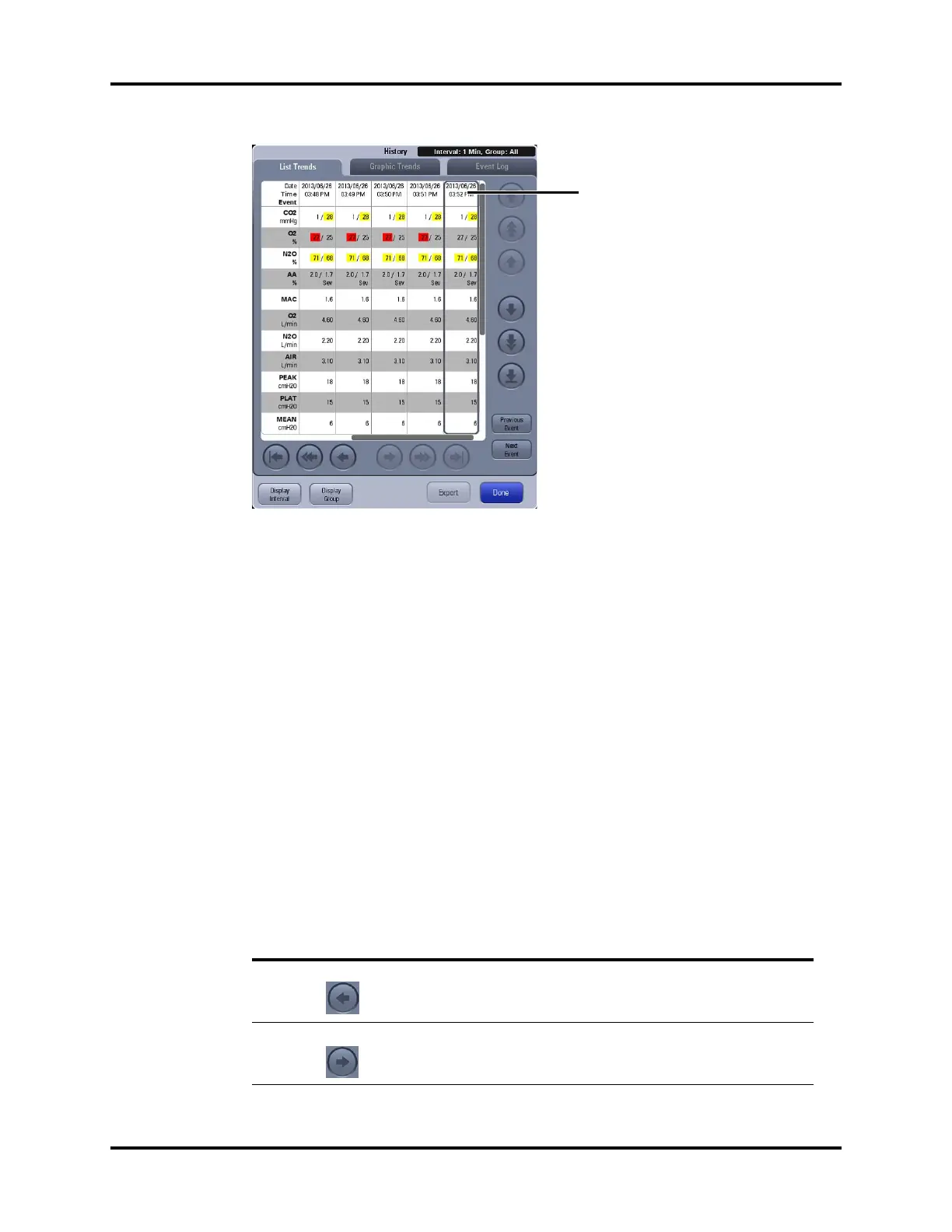A7™ Operating Instructions 046-004667-00 3 - 29
System Interface System Softkeys
FIGURE 3-40 List Trends
3.9.5.1.1 About List Trends
• List Trends displays the time and date on the horizontal axis and it is always visible.
• List Trends displays the parameter name on the vertical axis and it is always visible.
• List Trends displays the trend records in descending order beginning with the most recent on the
right side of the grid.
• List Trends are not stored when the machine is in the standby mode.
• The display period of data is a rolling 48 hours of continuous data.
• List Trends highlights the parameter data in the corresponding alarm color if an alarm condition
existed for the parameter at the time of trend record storage.
3.9.5.1.2 Navigating in List Trends
The dialog navigation buttons are described in TABLE 3-4.
NOTE: Disabled navigation buttons indicate that there is no more
data available or the end of the data range was reached.
Current cursor time
BUTTON FUNCTION
Moves the cursor one record back from its current position.
Moves the cursor one record forward from its current position.
