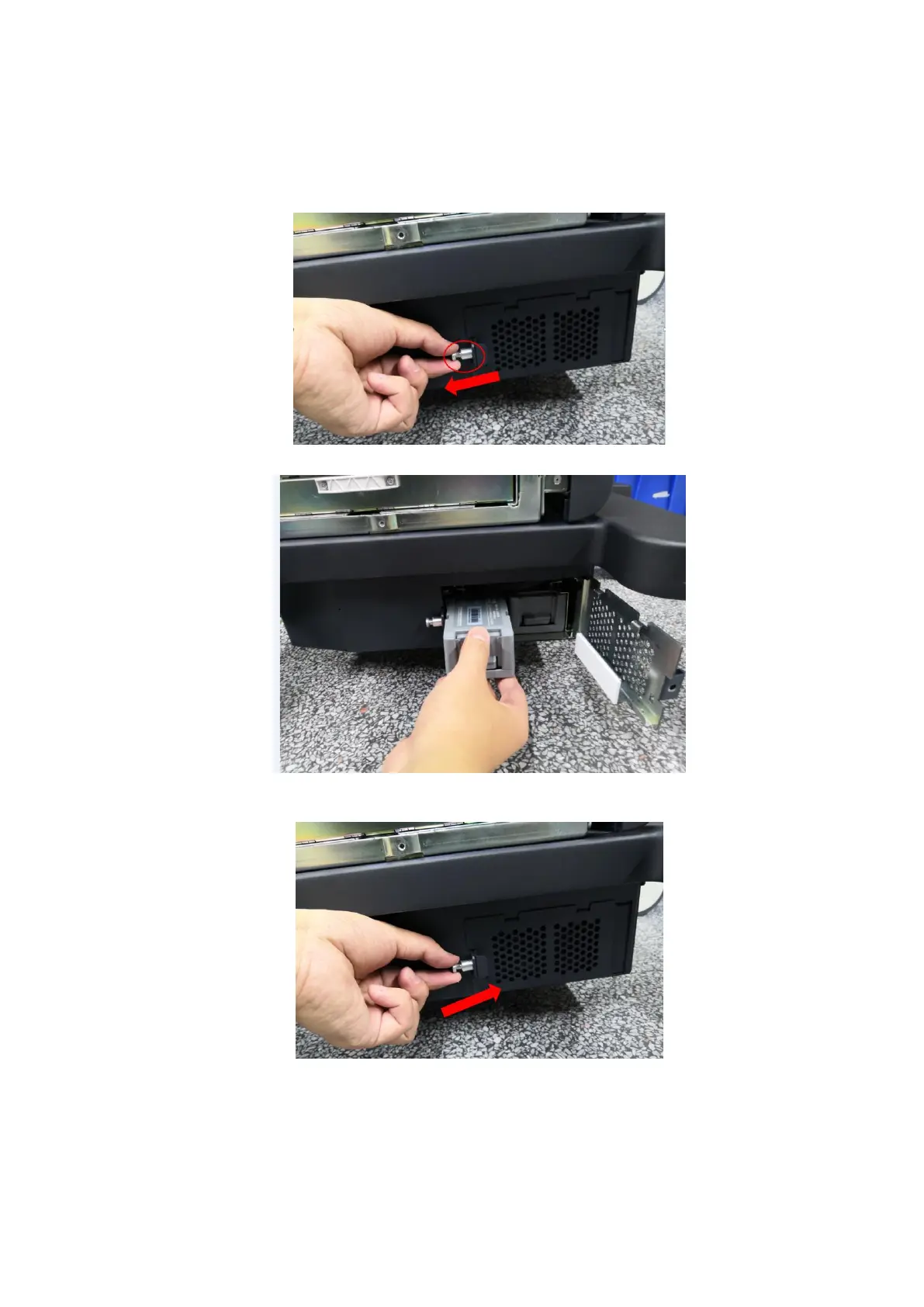Optional Installation/Assembly 10-7
10.2.2 Battery
1. Pull out the spring plunger in the direction of the arrow, and open the electronic assembly door
on the base.
2. Mount the battery on the electronic assembly.
3. Close the electronic assembly door. Align the axis of the spring plunger with the door opening,
and push the spring plunger in the direction of the arrow to lock the door.
10.2.3 CW Board
The disassembly tool: cross-headed screwdriver (M3, M4), anti-electrostatic glove
1. Follow step 1 in Chapter 9.3.2 to remove the left side panel.
