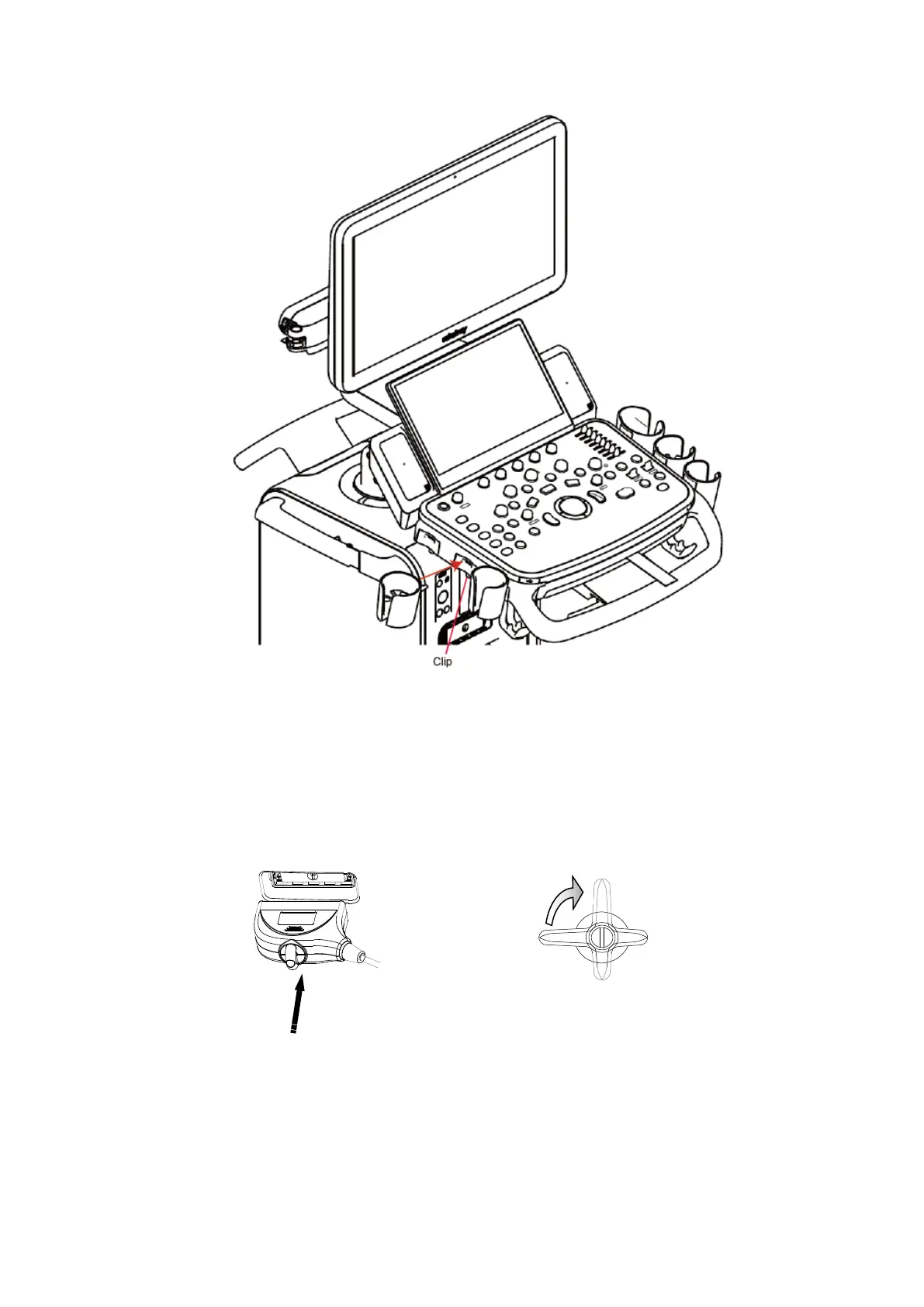System Installation 3-9
3.3.7 Connecting the Transducer
Four sockets (A, B, C, D) are configured on the system; every socket can be connected with all
types of supported transducers.
1. Keep the cable end of the transducer to the right side of the system, and insert the connector
into the socket of the system, and then press in fully. (Shown as the left figure)
2. Turn the lock handle 90° clockwise to lock it securely. (Shown as the right figure)
3. Place the probe properly to avoid being treaded or wrapping with other devices (use hanger or
hooker). DO NOT allow the probe head to hang free.
4. Turn the lock handle 90°anticlockwise to unlock it, and then pull out the connector.
