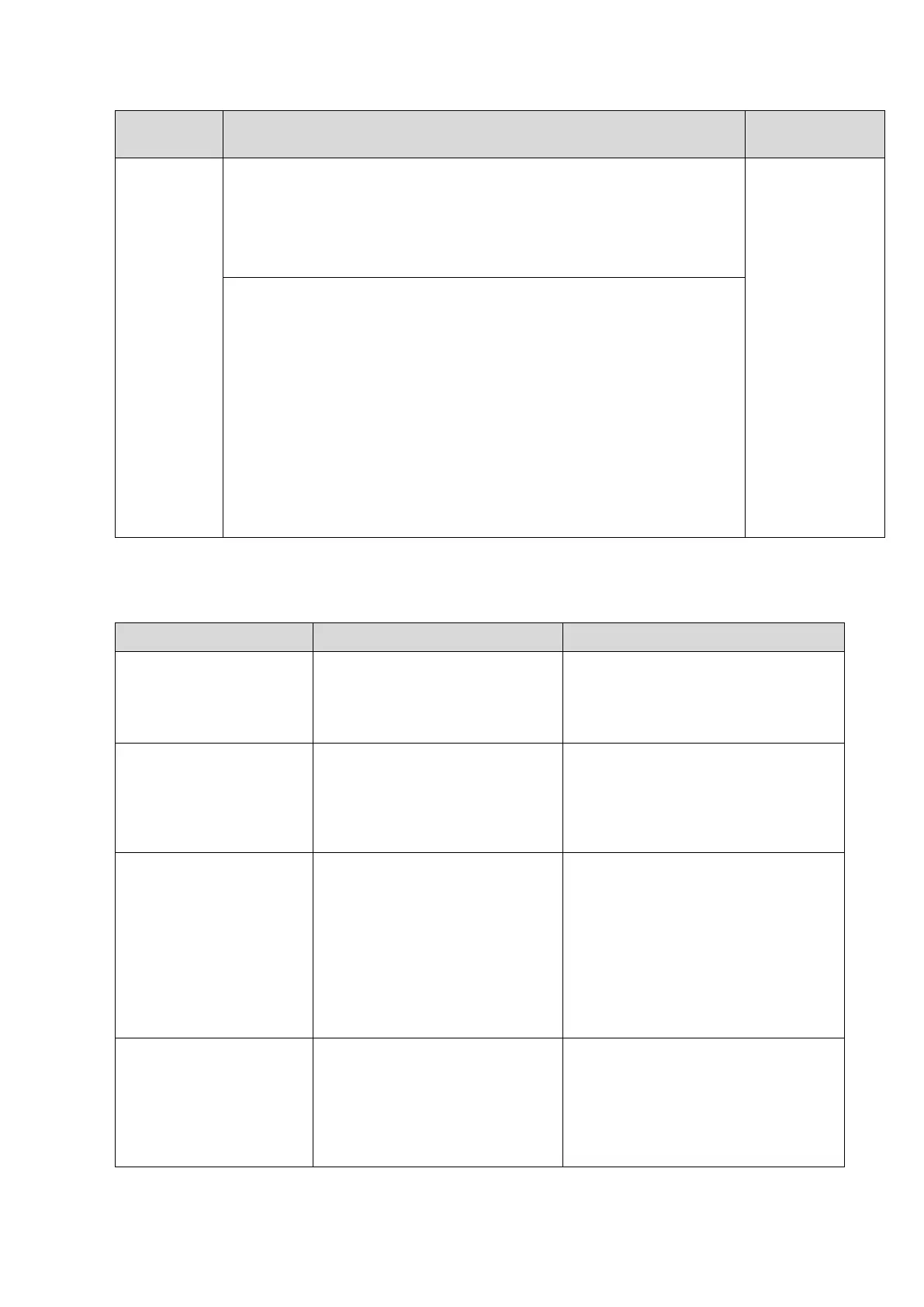11-12 System Diagnosis and Support
-100v = [PPP]V, limit = 95~105V
{..} represents the type for the current error alarming. It can be omitted.
It is based on the actual alarming information.
[PPP] represents absolute value of current voltage.
[LLL] refers to upper limit of preset voltage.
*** {MMM } Mode supply current error:
{current-0,}{ current-1,}{current-2,}{current-3}.
Current-0 = [PPP]mA
Current-1 = [PPP]mA
Current-2 = [PPP]mA
Current-3 = [PPP]mA
[MMM] represents the current voltage mode including PHV, CW and
CW-Multiplex.
{..} represents the type for the current error alarming. It can be omitted.
It is based on the actual alarming information.
[PPP] represents the current value of current voltage channel.
11.3.6 Gel Warmer Abnormality
Damage of internal component
or abnormality in microcontroller
program.
Unplug and reconnect the power
cord to observe if the green light is
on; if not, change a new gel warmer.
The status indicator
blinks in orange in a
frequency of 0.5 Hz.
The gel warmer is not able to
heat due to the damage of
internal components.
Unplug and reconnect the power
cord to observe if the orange light
blinks in frequency of 0.5Hz; if yes,
change a new gel warmer.
The status indicator
blinks in orange in a
frequency of 2Hz.
Overheating protection due to
damage of internal components.
Disconnect the power cord and wait
about 10 minutes for the cooling of
the gel warmer, reconnect the power
cord, start to heat, wait about 10
minutes before the gel warmer
becoming warm, and observe if the
orange light blinks in frequency of 2
Hz; if yes, change a new gel warmer.
The status indicator
lights in green, but the
gel warmer is not warm
at all
Failure in the internal electrical
connection.
Disconnect and reconnect the power
cord, start to heat, wait about 10
minutes and touch the gel warmer to
see if it is warm; if not, replace a new
gel warmer.
