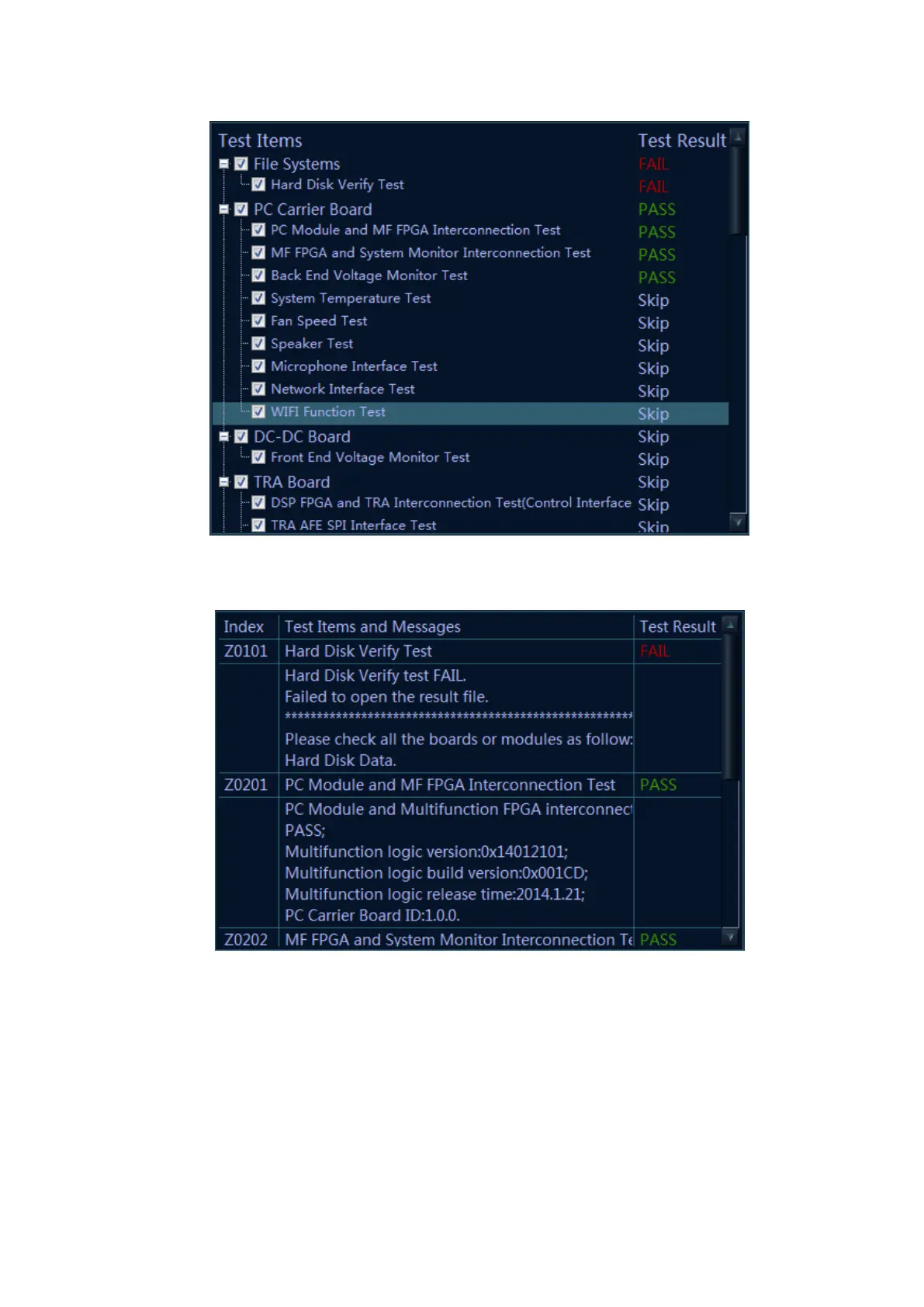11-18 System Diagnosis and Support
Click each test item in Test Items list. The program searches for related test result of each test item.
The detail of the test is shown as well. See the figure below:
The number to the test item appears in front of the name of test item. The number format is: ZXXYY.
XX represents sequence number of the first level for item test and YY represents the second level.
For example: the number of “system voltage monitoring” is Z0210, in which “02” represents the
second test item on the first level and 10 represents the tenth test item on main board.
11.4.3 User Self Test
Start the device. Press <Setup> button. Select [Maintenance]-[Setup]-[Self Test] to perform the
operation.
