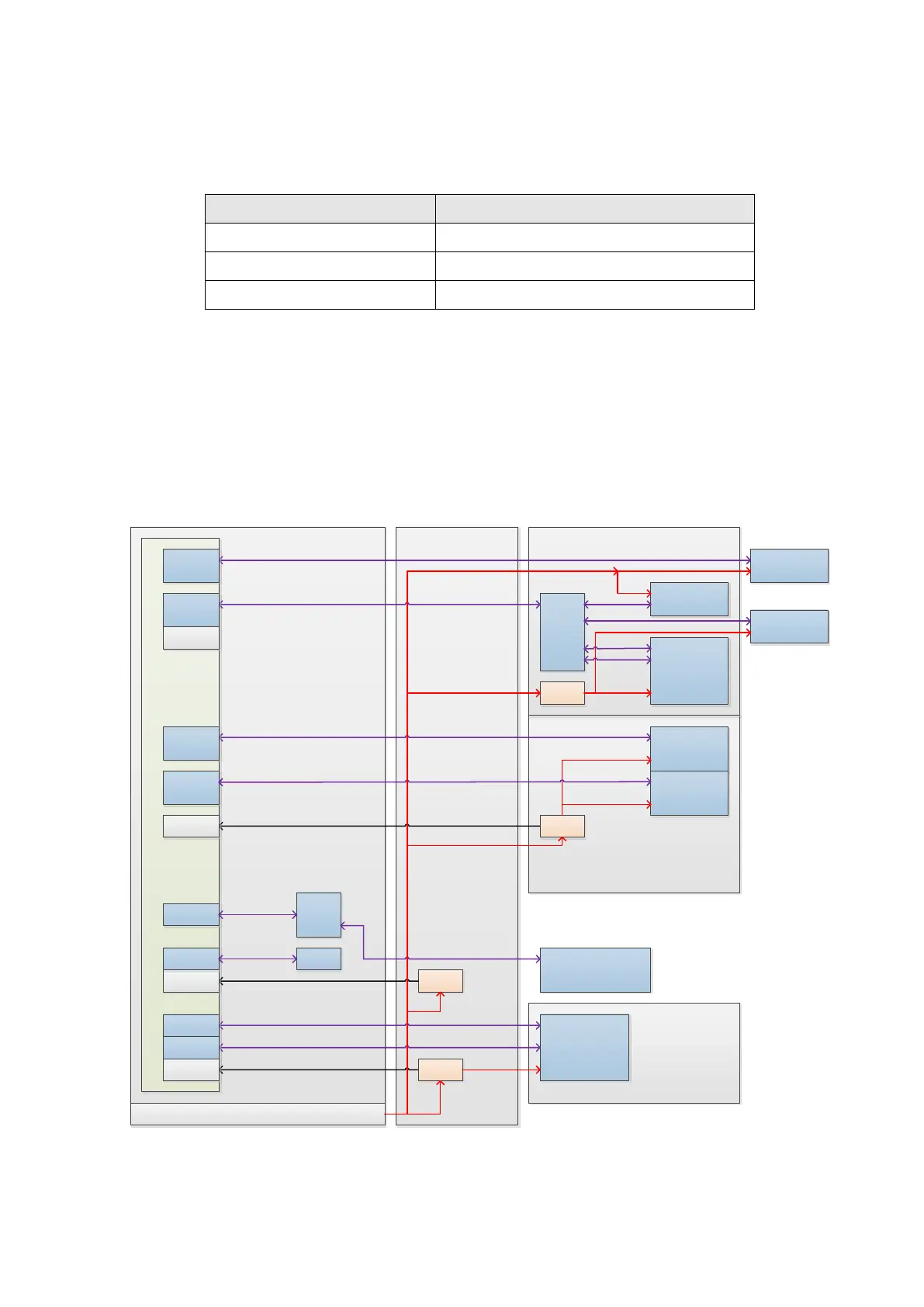Product Principle 4-13
4.4.3 SATA Interface
SATA is used for connecting the storage devices, including hard disk and DVD flash disk.
SATA interface on PC module
The device connecting to DC-80A product
SSD reserved to PC carrier board
4.4.4 USB Distribution
USB distribution plans of DC-80A product are:
◼ There are eight USB 2.0 ports (USB [7.0]) on PC module. USB [3.0] is available in functions of
USB 3.0. 3.0 on the port should be used with 2.0 at the same time.
◼ Power supply route of VBVS keeps shortest. Most of them send the over-current instructions to
PC module.
◼ USB connecting to the control panel goes across the cables and lifting column.
DVR
USB 1.1
USB 2.0
Control Panel
IO Board
USB 2.0
USB 2.0
USB 2.0
OC_N
User Port
2.0
OC_N
PM
PM
USB 2.0
VBUS
PM
OC_N
USB 2.0
Carrier Board Mother Board
Keyboard
USB
HUB
User Port
2.0
USB
HUB
Printer
VBUS
Port 0
Port 1
Port 2
Port 3
Touch Screen
Controller
User Port x2
2.0
PM
VBUS
VBUS
23_OC
Port 6
User Port x2
2.0
Front Panel
Port 4
Port 5
45_OC
67_OC
USB 2.0
PC Module
Port 7
01_OC
DC-DC Board
Figure 4-11 USB distribution
